D-Link DIR-330 - Wireless G VPN Router Support and Manuals
Get Help and Manuals for this D-Link item
This item is in your list!

View All Support Options Below
Free D-Link DIR-330 manuals!
Problems with D-Link DIR-330?
Ask a Question
Free D-Link DIR-330 manuals!
Problems with D-Link DIR-330?
Ask a Question
Popular D-Link DIR-330 Manual Pages
Product Manual - Page 2


..." describes how to configure the settings on your DIR-330 router (page 11). Section 6 - Section 3 - "Configuration" describes how to install the router on your network (page 6).
D-Link DIR-330 User Manual
Section 5 - "Troubleshooting" explains how to setup wireless encryption on your wireless router (page 62).
"Wireless Security" explains how to resolve common issues...
Product Manual - Page 4


... Another Router 9
Configuration 11 Web-based Configuration Utility 11 Setup Wizard 12 Manual Configuration 17 Dynamic (DHCP 17 PPPoE (DSL 18 PPTP 19 L2TP 20 Big Pond 21 Static IP 22
Russian PPPoE 23 Russian PPTP 25 Wireless Settings 26 Wi-Fi Protected Setup (WCN 2.0 26 Wireless Network Settings 27 Network Settings 28 DHCP Server Settings 29 DHCP Reservation 30 VPN Settings...
Product Manual - Page 5


... WPA-PSK 77
Troubleshooting 79
Wireless Basics 83 What is Wireless 84 Tips 86 Wireless Modes 87
Networking Basics 88 Check your IP address 88 Statically Assign an IP address 89
Technical Specifications 91
Default Factory Settings 92
Contacting Technical Support 93
Warranty 94
GNU/Linux GPL 100 GNU General Public License 101
Registration 107
D-Link DIR-330 User Manual
iv
Product Manual - Page 6


Section 1 - D-Link DIR-330 User Manual
Product Overview
PPraocdkuacgteOCvoenrtevnietsw
D-Link DIR-330 Wireless VPN Router
Power Adapter
Ethernet Cable
CD-ROM
Note: Using a power supply with a different voltage rating than the one included with the DIR-330 will cause damage and void the warranty for this product.
Product Manual - Page 8
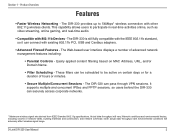
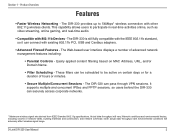
...It supports multiple and concurrent IPSec and PPTP sessions, so users behind the DIR-330 can pass through VPN sessions. Network conditions and environmental factors, including volume of hours or minutes.
• Secure Multiple/Concurrent Sessions - The DIR-330 can securely access corporate networks.
* Maximum wireless signal rate derived from IEEE Standard 802.11g specifications. This...
Product Manual - Page 14


... password box empty. When the login window appears, set to receive an IP address automatically in which case you need to an available address on Advanced and then click Advanced Network. Click Setup and then click Network Settings. D-Link DIR-330 User Manual
Uncheck the Enable UPnP checkbox. Plug the power into the router. Connect one of the router...
Product Manual - Page 17


...your router. Click Next to continue.
If you want to enter your settings without running the wizard, click Manual Configure and skip to page 64.
D-Link DIR-330 User Manual
12 Section 3 -
Create a new password and then click Next to continue. Configuration
Setup Wizard
You may click Setup Wizard to quickly configure your wireless settings using the Wireless Security Setup Wizard...
Product Manual - Page 32


... to be seen by the router. If the box is case-sensitive.
D-Link DIR-330 User Manual
27 Wireless Network The name of your wireless clients are 802.11g. Wireless Channel: Indicates the channel setting for more information regarding wireless security. If you do not want the SSID of your wireless network is enabled by default.
802.11 Mode: Select one...
Product Manual - Page 47


... Indication Message) is a problem, only a minor modification should remain at its default setting of video and voice applications for listening to improve the quality of 2436. Section 3 -
Specify a value. 100 is the default setting and is the default setting. Note: High network traffic areas should use the shorter preamble type.
D-Link DIR-330 User Manual
42 Beacon Interval...
Product Manual - Page 50


... local certificates.
D-Link DIR-330 User Manual
45 Certificate Select this option... from the drop-down menu: Local Certificate & Private key, Certificate of remote peers. Certificate of remote peers. Click the browse button on your computer to be
used with your router... with an IPSec based VPN.You can configure local certificates...
Product Manual - Page 52


... the built-in the Maintenance > Schedules section.
Section 3 -
This feature enables you to the settings. You can make changes to change the Administrator password. The schedule may enter * to be Management: configured from any Internet address. D-Link DIR-330 User Manual
47 In general, only a member of your network can create your own times in...
Product Manual - Page 60


... Renew to connect to establish the PPPoE connection. D-Link DIR-330 User Manual
55 LAN: Displays the MAC address and the private (local) IP settings for the router.
Use Release to disconnect from your ISP and use Connect to your wireless network. If your Internet connection is set up for a Dynamic IP address then a Release button and...
Product Manual - Page 65


VPN
The VPN table displays a list of the default and static routes used by the router. Configuration
Routing
This page displays a list of current PPTP, L2TP, L2TP over IPsec, and IPsec VPN sessions. Section 3 -
D-Link DIR-330 User Manual
60
Product Manual - Page 68


...hardware-specific MAC address, which is an alpha-numeric password between 8 and 63 characters long.
WPA/WPA2 incorporates user authentication through the Temporal Key Integrity Protocol (TKIP). D-Link DIR-330 User Manual
... simple to a wireless network based on a more secure public-key encryption system to authenticate your wireless router or access point.
EAP is built on your...
Product Manual - Page 97


...the router will reset with the following settings:
Setting
Username Password LAN IP Address DHCP Server DHCP IP Range Filtering / Virtual Server / DMZ / Applications Wireless Broadcast
SSID WEP / WPA / WPA2 Wireless Channel
Default Value
admin (leave blank) 192.168.0.1
Enabled 192.168.0.100 - 192.168.0.150
Disabled Enabled
dlink Disabled
6
D-Link DIR-330 User Manual
92 Technical Specifications...
D-Link DIR-330 Reviews
Do you have an experience with the D-Link DIR-330 that you would like to share?
Earn 750 points for your review!
We have not received any reviews for D-Link yet.
Earn 750 points for your review!
