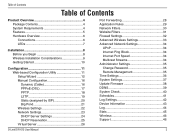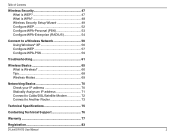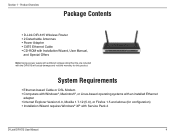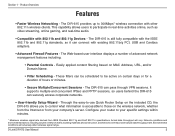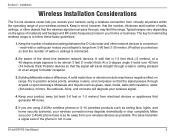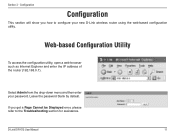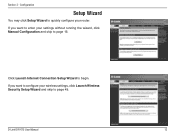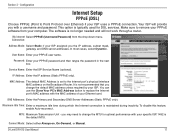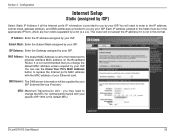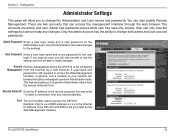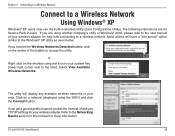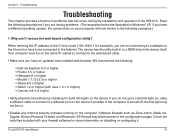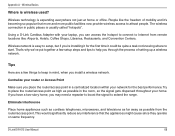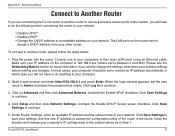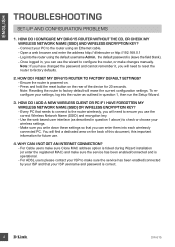D-Link DIR-615 - Wireless N Router Support and Manuals
Get Help and Manuals for this D-Link item

View All Support Options Below
Free D-Link DIR-615 manuals!
Problems with D-Link DIR-615?
Ask a Question
Free D-Link DIR-615 manuals!
Problems with D-Link DIR-615?
Ask a Question
Most Recent D-Link DIR-615 Questions
Why Is My D-link Router Slowing Down My Internet?
When using WiFi, the D-Link Router slows down the internet. Even though it is linked via an Ethernet...
When using WiFi, the D-Link Router slows down the internet. Even though it is linked via an Ethernet...
(Posted by Gorasaghi 1 year ago)
Wireless N150 Router Not Working
Router not working. It is hardly 2 months old. it would be great of any technical support person wou...
Router not working. It is hardly 2 months old. it would be great of any technical support person wou...
(Posted by gayathrijayabalan 9 years ago)
Can My Dlink 615 B2 Be Used As A Repeater
(Posted by chanea 9 years ago)
How To Configure Dlink Wireless Router Dir 615 B2 To Repeater
(Posted by jackzi 9 years ago)
Dlink 615 B2 Bridge How To
(Posted by uverfanc 9 years ago)
D-Link DIR-615 Videos
Popular D-Link DIR-615 Manual Pages
D-Link DIR-615 Reviews
 D-Link has a rating of 3.00 based upon 1 review.
Get much more information including the actual reviews and ratings that combined to make up the overall score listed above. Our reviewers
have graded the D-Link DIR-615 based upon the following criteria:
D-Link has a rating of 3.00 based upon 1 review.
Get much more information including the actual reviews and ratings that combined to make up the overall score listed above. Our reviewers
have graded the D-Link DIR-615 based upon the following criteria:
- Durability [1 rating]
- Cost Effective [1 rating]
- Quality [1 rating]
- Operate as Advertised [1 rating]
- Customer Service [1 rating]