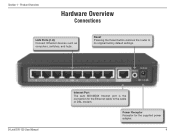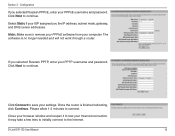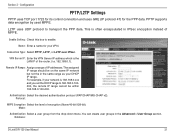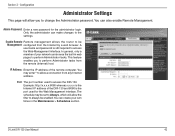D-Link DIR-130 - Broadband VPN Router Support and Manuals
Get Help and Manuals for this D-Link item

View All Support Options Below
Free D-Link DIR-130 manuals!
Problems with D-Link DIR-130?
Ask a Question
Free D-Link DIR-130 manuals!
Problems with D-Link DIR-130?
Ask a Question
Most Recent D-Link DIR-130 Questions
How Do I Setup A Vpn With D-link Dir-130
(Posted by IMtper 9 years ago)
Time-out
When PC is connected directly to comcast cable modem, there are not timeout. However, when therouter...
When PC is connected directly to comcast cable modem, there are not timeout. However, when therouter...
(Posted by franklynsimon 11 years ago)
Popular D-Link DIR-130 Manual Pages
D-Link DIR-130 Reviews
We have not received any reviews for D-Link yet.