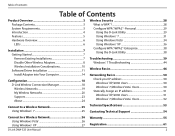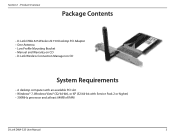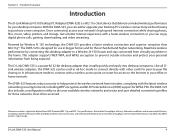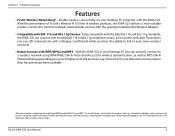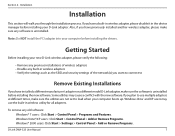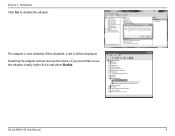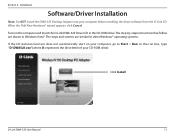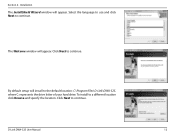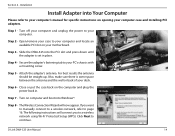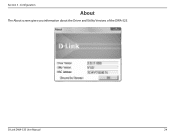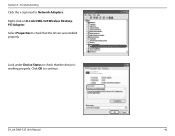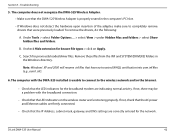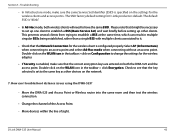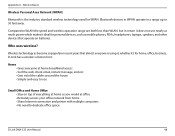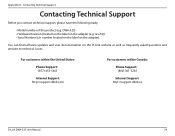D-Link DWA-525 Support and Manuals
Get Help and Manuals for this D-Link item

View All Support Options Below
Free D-Link DWA-525 manuals!
Problems with D-Link DWA-525?
Ask a Question
Free D-Link DWA-525 manuals!
Problems with D-Link DWA-525?
Ask a Question
Most Recent D-Link DWA-525 Questions
D-link Dwa 525 Cannot Download Files
(Posted by piraten 10 years ago)
D-link Dwa 525 A2 Driver
Cannot unistall the driver from windows xp in spite of using unistall command repeatedly.
Cannot unistall the driver from windows xp in spite of using unistall command repeatedly.
(Posted by rakeshmaira 10 years ago)
How Can I Get The Drivers For Dlink Dwa525
(Posted by marvinnyogoro 11 years ago)
Necesito Los Driver D-link Dwa 525 Wirless N.150
Necesito por favor un driver para instalarlo en un servidor para windows server 8 le estares muy agr...
Necesito por favor un driver para instalarlo en un servidor para windows server 8 le estares muy agr...
(Posted by javier36P 11 years ago)
Does D-link Dwa-525 Make My Desktop To Be Wireless And From What Distance?
(Posted by kagisoluzboysimon 12 years ago)
D-Link DWA-525 Videos
Popular D-Link DWA-525 Manual Pages
D-Link DWA-525 Reviews
We have not received any reviews for D-Link yet.