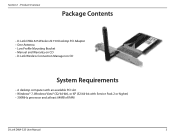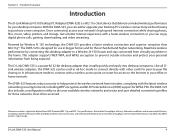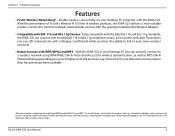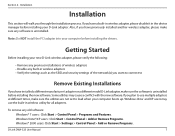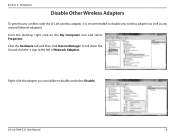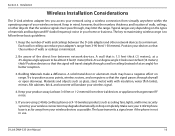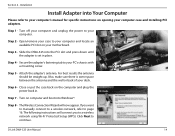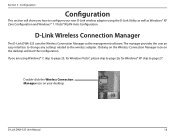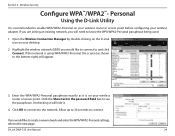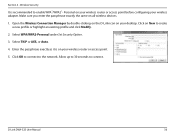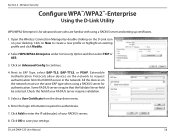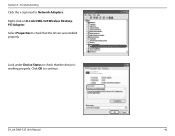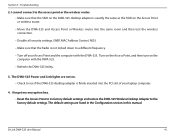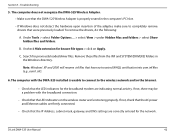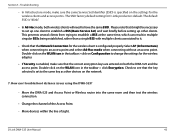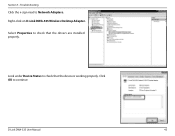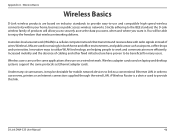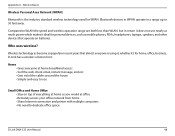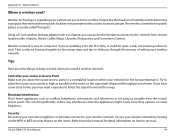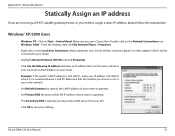D-Link DWA-525 Support Question
Find answers below for this question about D-Link DWA-525.Need a D-Link DWA-525 manual? We have 1 online manual for this item!
Question posted by kagisoluzboysimon on August 3rd, 2011
Does D-link Dwa-525 Make My Desktop To Be Wireless And From What Distance?
Current Answers
Answer #1: Posted by kcmjr on August 3rd, 2011 11:31 AM
As to distance, that varies. The distance will be determined by the antenna, the building , whats around you, and where the access point is.
If you plan to connect within your house it should work but metal in the walls can cause issues. If you plan to connect to an outside access point don't expect it to work well unless you use an outdoor antenna.
It would be a good idea to read up on it: http://www.tutorial-reports.com/wireless/tutorial.php
Licenses & Certifications: Microsoft, Cisco, VMware, Novell, FCC RF & Amateur Radio licensed.
Related D-Link DWA-525 Manual Pages
Similar Questions
Cannot unistall the driver from windows xp in spite of using unistall command repeatedly.
Necesito por favor un driver para instalarlo en un servidor para windows server 8 le estares muy agr...
i did the set up wizard with the cd no wireless the router works only with the ethernet cord. i ne...