D-Link DP 300 - Print Server - Parallel Support and Manuals
Get Help and Manuals for this D-Link item
This item is in your list!

View All Support Options Below
Free D-Link DP 300 manuals!
Problems with D-Link DP 300?
Ask a Question
Free D-Link DP 300 manuals!
Problems with D-Link DP 300?
Ask a Question
Popular D-Link DP 300 Manual Pages
Manual - Page 2


...Cable Connector 4 USB Port Connector 4 Parallel Port Connector 4 DC Power Connector 4 Front Panel ...5 LED Indicators 5 Setting up the DP-300U 6 Installing the Print Server 6 Power ON Self-Test 6 Getting Started 8 Using PS-Wizard 9 Auto-Run Installation 9 PS-Wizard 10 Installing PS-Wizard 10 Using PS-Wizard 14 Using the Web Configuration 20 Home...20 SETUP > Print Server Setup 22
i
Manual - Page 3
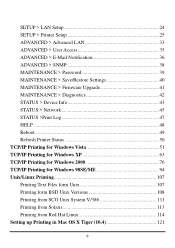
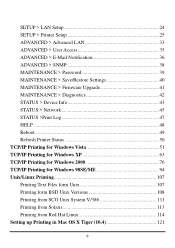
... > Password 39 MAINTENANCE > Save/Restore Settings 40 MAINTENANCE > Firmware Upgrade 41 MAINTENANCE > Diagnostics 42 STATUS > Device Info 43 STATUS > Network 45 STATUS >Print Log 47 HELP ...48 Reboot 49 Refresh Printer Status 50 TCP/IP Printing for Windows Vista 51 TCP/IP Printing for Windows XP 63 TCP/IP Printing for Windows 2000 76 TCP/IP Printing for Windows 98SE/ME 94 Unix/Linux...
Manual - Page 5


...with an installed Ethernet adapter „ Windows Vista/XP/2000/NT4/ME/98SE/95 „ Apple Mac OS 9.x to MAC OS X 10.4.x „ Linux, Solaris, SCO Unix, AIX „ Internet Explorer 6.0 or above items are missing, please contact your reseller. Package Contents
Contents of Package: „ D-Link DP-300U Print Server „ Manual and Warranty on CD „ Printed Quick Installation Guide If any...
Manual - Page 6
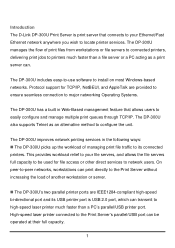
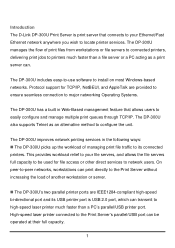
... alternative method to network users. High-speed laser printer connected to high-speed laser printer much faster than a PC's parallel/USB printer port. This provides workload relief to your Ethernet/Fast Ethernet network anywhere you wish to install on most Windows-based networks. The DP-300U also supports Telnet as a print server can be used for TCP/IP, NetBEUI, and AppleTalk are...
Manual - Page 7
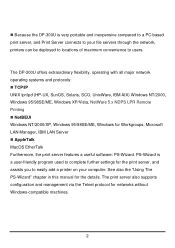
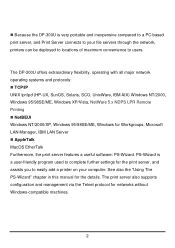
...„ Because the DP-300U is a user-friendly program used to complete further settings for networks without Windows-compatible machines.
2 The DP-300U offers extraordinary flexibility, operating with all major network operating systems and protocols: „ TCP/IP UNIX lpr/lpd (HP-UX, SunOS, Solaris, SCO, UnixWare, IBM AIX) Windows NT/2000, Windows 95/98SE/ME, Windows XP/Vista, NetWare 5.x NDPS...
Manual - Page 8
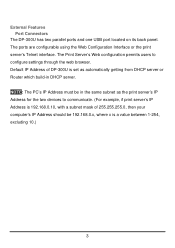
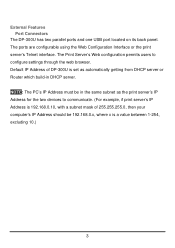
..., excluding 10.)
3 The Print Server's Web configuration permits users to communicate. (For example, if print server's IP Address is 192.168.0.10, with a subnet mask of DP-300U is set as automatically getting from DHCP server or Router which build-in the same subnet as the print server's IP Address for the two devices to configure settings through the web browser. Default IP Address of 255...
Manual - Page 11
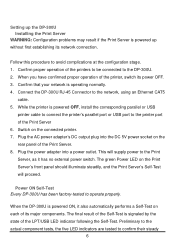
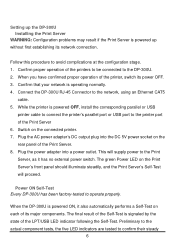
... Self-Test on the connected printer. 7. Confirm proper operation of the Print Server. 8.
Power ON Self-Test Every DP-300U has been factory-tested to the DP-300U. 2. The final result of the Print Server 6. Setting up the DP-300U Installing the Print Server
WARNING: Configuration problems may result if the Print Server is powered up without first establishing its power OFF. 3. Follow this...
Manual - Page 13
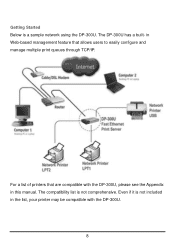
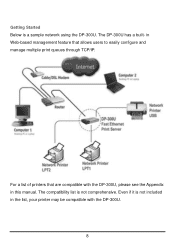
... in the list, your printer may be compatible with the DP-300U, please see the Appendix in Web-based management feature that are compatible with the DP-300U.
8 in this manual. For a list of printers that allows users to easily configure and manage multiple print queues through TCP/IP. The compatibility list is a sample network using the DP-300U. The DP-300U has a built-
Manual - Page 14
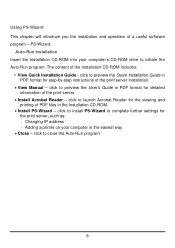
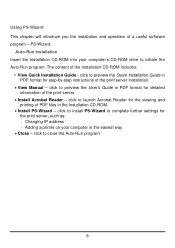
... for step-by-step instructions of PDF files in the easiest way.
• Close - Changing IP address - The content of a useful software program - click to install PS-Wizard to launch Acrobat Reader for detailed information of the print server.
• Install Acrobat Reader - Adding a printer on your computer's CD-ROM drive to preview the Quick Installation Guide in PDF format for...
Manual - Page 15
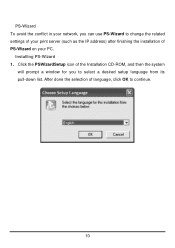
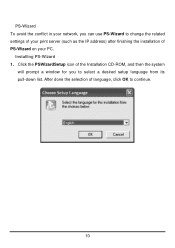
... on your network, you to continue.
10 Click the PSWizardSetup icon of the Installation CD-ROM, and then the system
will prompt a window for you can use PS-Wizard to change the related settings of your print server (such as the IP address) after finishing the installation of language, click OK to select a desired setup language from its pull-down list...
Manual - Page 19
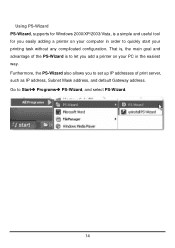
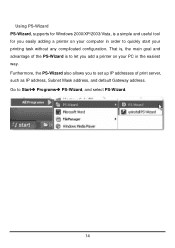
... you to quickly start your printing task without any complicated configuration. Using PS-Wizard PS-Wizard, supports for Windows 2000/XP/2003/Vista, is a simple and useful tool for you easily adding a printer on your PC in order to set up IP addresses of the PS-Wizard is , the main goal and advantage of print server, such as IP address, Subnet Mask address, and default Gateway address.
Manual - Page 22
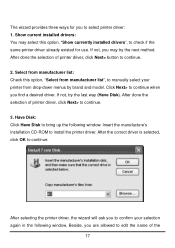
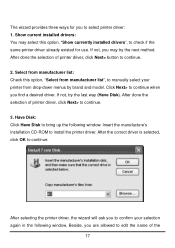
... try the last way (Have Disk). After done the selection of printer driver, click Next> to manually select your selection again in the following window. Select from manufacturer list: Check this option, "Show currently installed drivers", to check if the same printer driver already existed for you to edit the name of the
17 Click Next...
Manual - Page 25
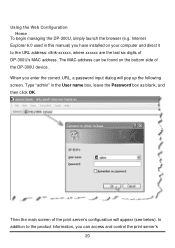
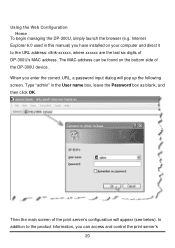
... are the last six digits of the DP-300U device. Using the Web Configuration Home
To begin managing the DP-300U, simply launch the browser (e.g. When you have installed on the bottom side of DP-300U's MAC address. Type "admin" in this manual) you enter the correct URL, a password input dialog will appear (see below). The MAC address can access and control the print server's
20
Manual - Page 28
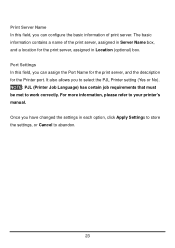
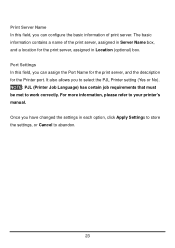
... The basic information contains a name of print server. Print Server Name In this field, you can configure the basic information of the print server, assigned in Server Name box, and a location for the Printer port. NOTE: PJL (Printer Job Language) has certain job requirements that must be met to your printer's manual. It also allows you have changed the...
Manual - Page 46
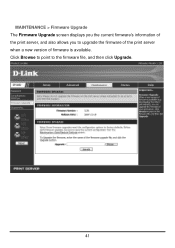
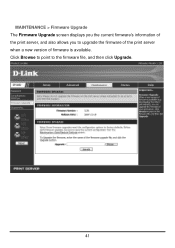
MAINTENANCE > Firmware Upgrade The Firmware Upgrade screen displays you the current firmware's information of the print server, and also allows you to the firmware file, and then click Upgrade.
41 Click Browse to point to upgrade the firmware of the print server when a new version of firmware is available.
D-Link DP 300 Reviews
Do you have an experience with the D-Link DP 300 that you would like to share?
Earn 750 points for your review!
We have not received any reviews for D-Link yet.
Earn 750 points for your review!
