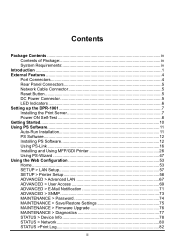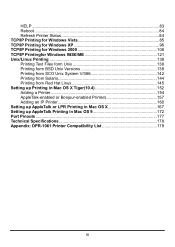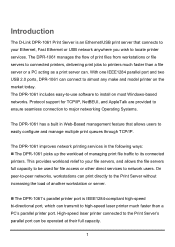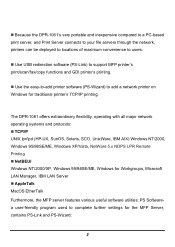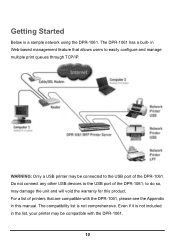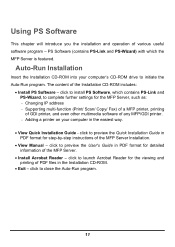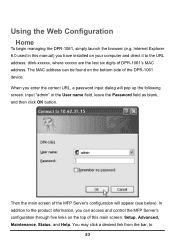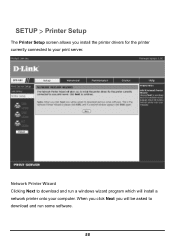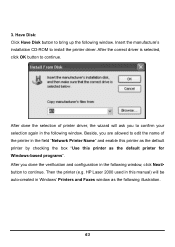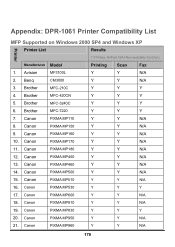D-Link DPR-1061 Support and Manuals
Get Help and Manuals for this D-Link item

View All Support Options Below
Free D-Link DPR-1061 manuals!
Problems with D-Link DPR-1061?
Ask a Question
Free D-Link DPR-1061 manuals!
Problems with D-Link DPR-1061?
Ask a Question
Most Recent D-Link DPR-1061 Questions
Dpr-1061 And Hp Laserjet Pro 400 (m401d)
HP laser jet M401d , with USB can not connet to printserver (DPR-1061), please help me
HP laser jet M401d , with USB can not connet to printserver (DPR-1061), please help me
(Posted by dariangh 10 years ago)
How To Re-set D-link Dpr-1061 Print Server Ip Address?
(Posted by janakoza04 10 years ago)
Is D-link Dpr-1061 Supports Win 7 64-bit
We have 2 Nos.D-Link DPR-1061. It worked well with Win 7 32-bit. But now we installed all our system...
We have 2 Nos.D-Link DPR-1061. It worked well with Win 7 32-bit. But now we installed all our system...
(Posted by subhasisghosh68 11 years ago)
Popular D-Link DPR-1061 Manual Pages
D-Link DPR-1061 Reviews
We have not received any reviews for D-Link yet.