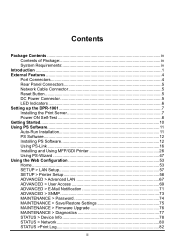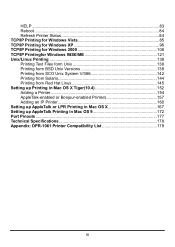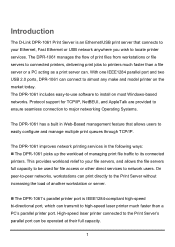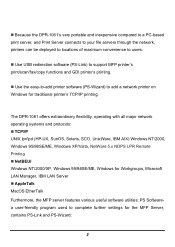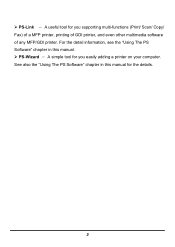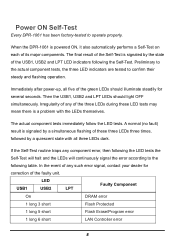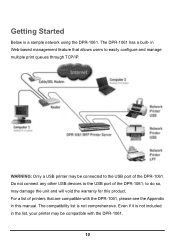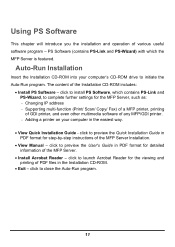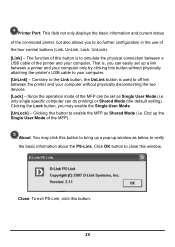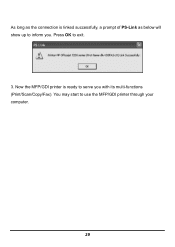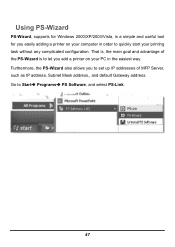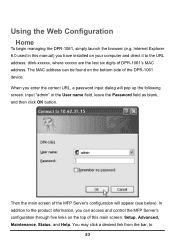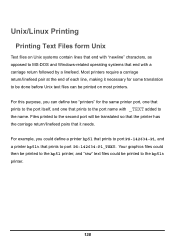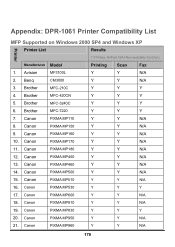D-Link DPR-1061 Support Question
Find answers below for this question about D-Link DPR-1061.Need a D-Link DPR-1061 manual? We have 1 online manual for this item!
Question posted by subhasisghosh68 on February 13th, 2013
Is D-link Dpr-1061 Supports Win 7 64-bit
Current Answers
Answer #1: Posted by tintinb on February 13th, 2013 11:50 PM
You may need to downgrade your Operating System into Windows 7 32-bit to make this device work properly.
If you have more questions, please don't hesitate to ask here at HelpOwl. Experts here are always willing to answer your questions to the best of our knowledge and expertise.
Regards,
Tintin
Related D-Link DPR-1061 Manual Pages
Similar Questions
por favor me pueden ayudar con los drvers d-link dp-301p
HP laser jet M401d , with USB can not connet to printserver (DPR-1061), please help me