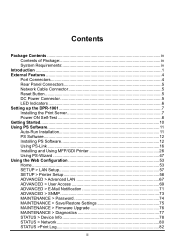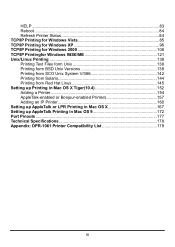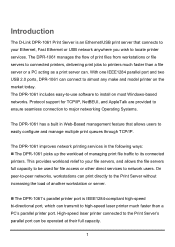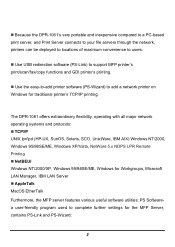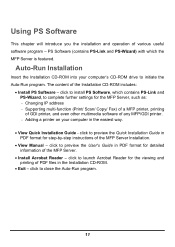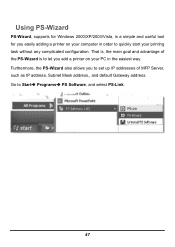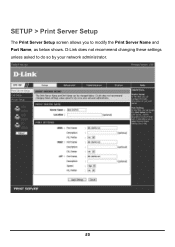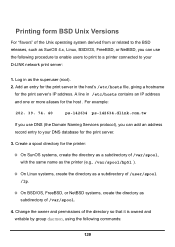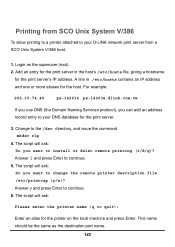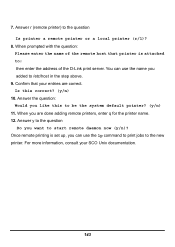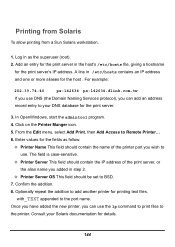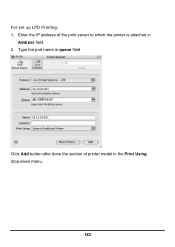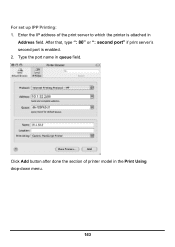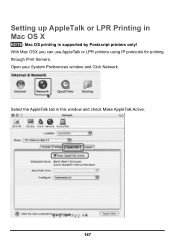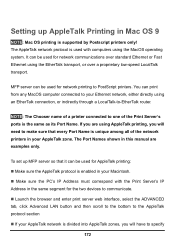D-Link DPR-1061 Support Question
Find answers below for this question about D-Link DPR-1061.Need a D-Link DPR-1061 manual? We have 1 online manual for this item!
Question posted by janakoza04 on August 20th, 2013
How To Re-set D-link Dpr-1061 Print Server Ip Address?
The person who posted this question about this D-Link product did not include a detailed explanation. Please use the "Request More Information" button to the right if more details would help you to answer this question.
Current Answers
Answer #1: Posted by TommyKervz on August 21st, 2013 12:30 AM
Greetings - Go here for directions.
http://share-i.blogspot.com/2010/01/how-to-change-admin-password-of-d-link.html
http://share-i.blogspot.com/2010/01/how-to-change-admin-password-of-d-link.html
Answer #2: Posted by TommyKervz on August 21st, 2013 12:49 AM
Greetings - Never mind the error above. Refer tin page 24 of the pdf resource here for direction on how to change an IP address.
http://www.helpowl.com/manuals/D-Link/DPR1061/177422
http://www.helpowl.com/manuals/D-Link/DPR1061/177422
Related D-Link DPR-1061 Manual Pages
Similar Questions
How To Reset Print Server D-link Dp-300u
(Posted by armfr4nk 10 years ago)
Dpr-1061 And Hp Laserjet Pro 400 (m401d)
HP laser jet M401d , with USB can not connet to printserver (DPR-1061), please help me
HP laser jet M401d , with USB can not connet to printserver (DPR-1061), please help me
(Posted by dariangh 10 years ago)
Is D-link Dpr-1061 Supports Win 7 64-bit
We have 2 Nos.D-Link DPR-1061. It worked well with Win 7 32-bit. But now we installed all our system...
We have 2 Nos.D-Link DPR-1061. It worked well with Win 7 32-bit. But now we installed all our system...
(Posted by subhasisghosh68 11 years ago)
Printer (hp-4580) Doesn't See Router After Installation Of Router.
followed manual instructions to no avail in getting printer to be recognized. the 2 pcs are recogniz...
followed manual instructions to no avail in getting printer to be recognized. the 2 pcs are recogniz...
(Posted by mmagicaz 13 years ago)
Dlink Dp-101p+ Forgot Password
I FORGOT PASSWORD FOR PRINT SERVER DLINK DP101P+ AND I WANT TO RESET THE DEVICE NOW. KINDLY HELP ME
I FORGOT PASSWORD FOR PRINT SERVER DLINK DP101P+ AND I WANT TO RESET THE DEVICE NOW. KINDLY HELP ME
(Posted by nmg 13 years ago)