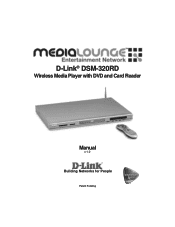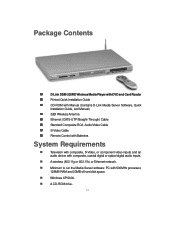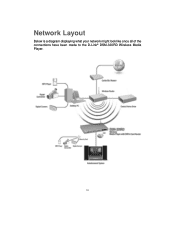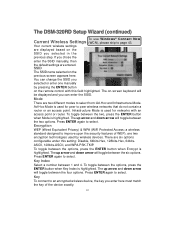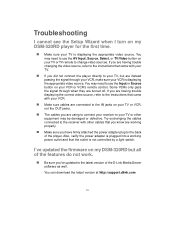D-Link DSM-320RD - MediaLounge - DVD Player Support and Manuals
Get Help and Manuals for this D-Link item

View All Support Options Below
Free D-Link DSM-320RD manuals!
Problems with D-Link DSM-320RD?
Ask a Question
Free D-Link DSM-320RD manuals!
Problems with D-Link DSM-320RD?
Ask a Question
D-Link DSM-320RD Videos
Popular D-Link DSM-320RD Manual Pages
D-Link DSM-320RD Reviews
We have not received any reviews for D-Link yet.