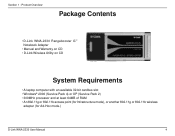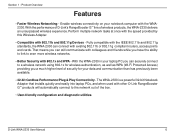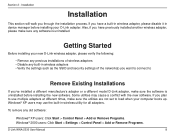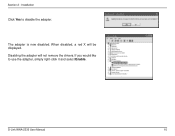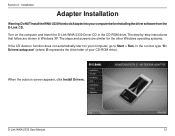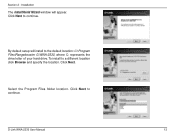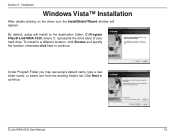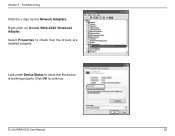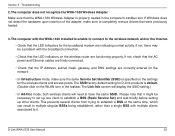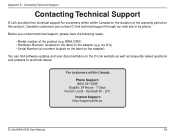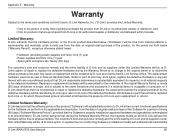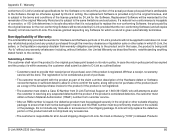D-Link WNA-2330 - Rangebooster G Cardbus 802.11G 108MBPS Support and Manuals
Get Help and Manuals for this D-Link item

View All Support Options Below
Free D-Link WNA-2330 manuals!
Problems with D-Link WNA-2330?
Ask a Question
Free D-Link WNA-2330 manuals!
Problems with D-Link WNA-2330?
Ask a Question
D-Link WNA-2330 Videos
Popular D-Link WNA-2330 Manual Pages
D-Link WNA-2330 Reviews
We have not received any reviews for D-Link yet.