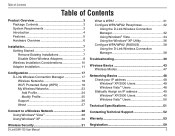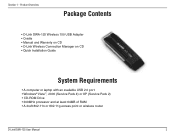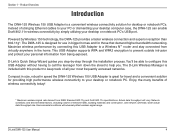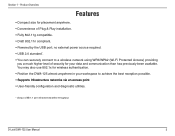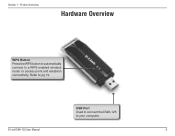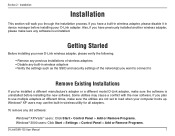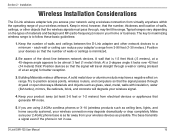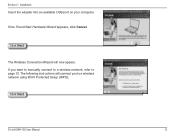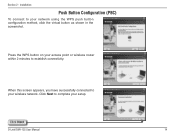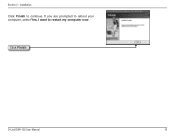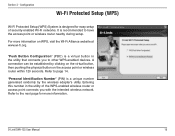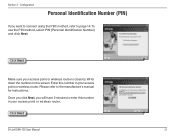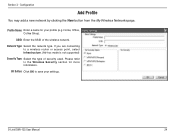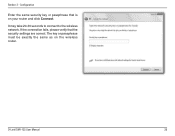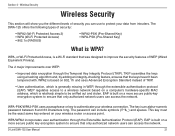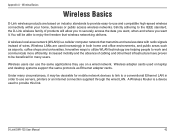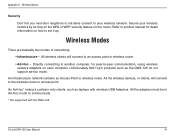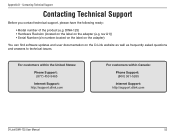D-Link DWA-125 Support Question
Find answers below for this question about D-Link DWA-125.Need a D-Link DWA-125 manual? We have 1 online manual for this item!
Question posted by thakurlove3 on May 29th, 2012
Sir I Want To Buy A Wireless Pocket Router That Support Gsm,3g Wireless
The person who posted this question about this D-Link product did not include a detailed explanation. Please use the "Request More Information" button to the right if more details would help you to answer this question.
Current Answers
Related D-Link DWA-125 Manual Pages
Similar Questions
How To Use D-link Dwa-125 150mbps Wireless Usb Adapter In Backtrack
(Posted by claDi 9 years ago)
Change Router Password On My Wifi Router - Dir- 300 - Original Desktop Expired.
I think our neighbor is connecting to our wifi. I want to change my router password but the original...
I think our neighbor is connecting to our wifi. I want to change my router password but the original...
(Posted by rodar40 10 years ago)
Router Setting Reset To Factory Setting
hi they i just buy a new dlink dap1350 pocket router and turn on router mode and i change the wirele...
hi they i just buy a new dlink dap1350 pocket router and turn on router mode and i change the wirele...
(Posted by batumalai13 11 years ago)
Why D-link 1350 Does Not Support Huawei 3g Usb Connection?
D-link DAP-1350 is restarting every 10-15 seconds when i puting the HUAWEI 3G USB.
D-link DAP-1350 is restarting every 10-15 seconds when i puting the HUAWEI 3G USB.
(Posted by Mihdi 11 years ago)