D-Link DWA-125 Support Question
Find answers below for this question about D-Link DWA-125.Need a D-Link DWA-125 manual? We have 1 online manual for this item!
Question posted by claDi on July 28th, 2014
How To Use D-link Dwa-125 150mbps Wireless Usb Adapter In Backtrack
The person who posted this question about this D-Link product did not include a detailed explanation. Please use the "Request More Information" button to the right if more details would help you to answer this question.
Current Answers
There are currently no answers that have been posted for this question.
Be the first to post an answer! Remember that you can earn up to 1,100 points for every answer you submit. The better the quality of your answer, the better chance it has to be accepted.
Be the first to post an answer! Remember that you can earn up to 1,100 points for every answer you submit. The better the quality of your answer, the better chance it has to be accepted.
Related D-Link DWA-125 Manual Pages
Product Manual - Page 2
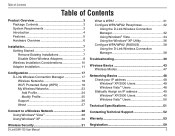
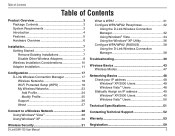
... Adapters 8 Wireless Installation Considerations 10 Adapter Installation 11
Configuration 17 D-Link Wireless Connection Manager 17 Wireless Networks 18 Wi-Fi Protected Setup (WPS 19 My Wireless Networks 23 Add Profile 24 Modify Profile 25 Support 26 About 27
Connect to a Wireless Network 28 Using Windows® Vista 28 Using Windows® XP 30
Wireless Security 31
D-Link DWA-125...
Product Manual - Page 3
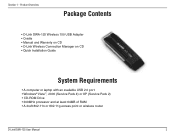
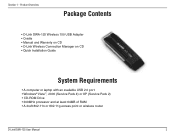
Product Overview
PPraocdkuacgteOCvoenrtevnietsw
• D-Link DWA-125 Wireless 150 USB Adapter • Cradle • Manual and Warranty on CD • D-Link Wireless Connection Manager on CD • Quick Installation Guide
System Requirements
• A computer or laptop with an available USB 2.0 port • Windows® Vista™, 2000 (Service Pack 4) or XP (Service Pack 2) • ...
Product Manual - Page 4
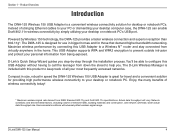
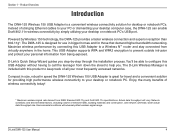
...- Product Overview
Introduction
The DWA-125 Wireless 150 USB Adapter is included with this USB Adapter without having to call the teenager from being exposed. D-Link's Quick Setup Wizard guides you . D-Link DWA-125 User Manual
Powered by connecting this USB Adapter to prevent outside intrusion and protect your desktop or notebook PC's USB port. The DWA-125 is great for travel and...
Product Manual - Page 5
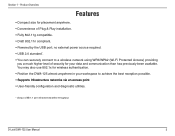
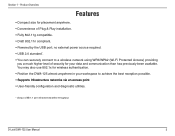
...Link DWA-125 User Manual
Product Overview
Features
• Compact size for placement anywhere. • Convenience of security for wireless authentication. • Position the DWA-125 almost anywhere in your data and communication than has previously been available.
Section 1 - no external power source required. • USB 2.0 standard*. • You can securely connect to a wireless...
Product Manual - Page 6
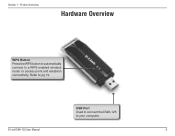
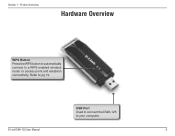
Refer to a WPS-enabled wireless router or access point and establish connectivity. D-Link DWA-125 User Manual
Section 1 - Product Overview
Hardware Overview
WPS Button Press the WPS button to automatically connect to pg 19. USB Port Used to connect the DWA-125 to your computer.
Product Manual - Page 7
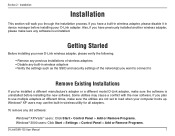
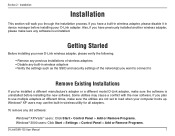
... software.
If you 've installed a different manufacture's adapter or a different model D-Link adapter, make sure any old software:
Windows® XP/Vista™ users: Click Start > Control Panel > Add or Remove Programs. Windows® 2000 users: Click Start > Settings > Control Panel > Add or Remove Programs.
D-Link DWA-125 User Manual
To remove any software is uninstalled...
Product Manual - Page 10
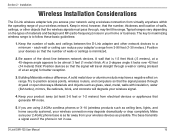
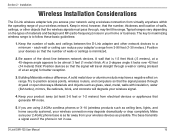
... in mind, however, that the number, thickness and location of materials and background RF (radio frequency) noise in use. each wall or ceiling can reduce your wireless network. D-Link DWA-125 User Manual
10 Installation
Wireless Installation Considerations
The D-Link wireless adapter lets you are using a wireless connection from 3-90 feet (1-30 meters.) Position your devices so that the...
Product Manual - Page 13
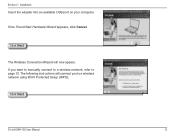
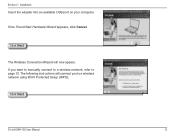
... Next
D-Link DWA-125 User Manual
13
Click Next
The Wireless Connection Wizard will connect you want to manually connect to a wireless network, refer to a wireless network using Wi-Fi Protected Setup (WPS).
If the Found New Hardware Wizard appears, click Cancel. Section 2 - The following instructions will now appear. Installation
Insert the adapter into an available USB port on...
Product Manual - Page 14
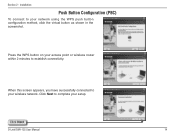
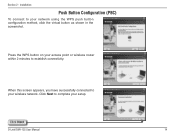
... successfully connected to establish connectivity. Click Next
D-Link DWA-125 User Manual
14 Press the WPS button on your network using the WPS push button configuration method, click the virtual button as shown in the screenshot.
Installation
Push Button Configuration (PBC)
To connect to your access point or wireless router within 2 minutes to your setup...
Product Manual - Page 17
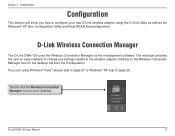
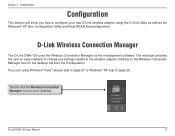
...; Vista™ please skip to page 27 or Windows® XP skip to the wireless adapter.
Section 3 - Double-click the Wireless Connection Manager icon on the desktop will show you are using the D-Link Utility as well as the management software. D-Link DWA-125 User Manual
17 The manager provides the user an easy interface to change any...
Product Manual - Page 18
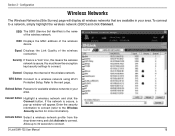
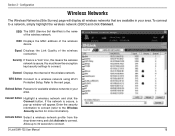
Section 3 -
Channel: Displays the channel of the wireless network.
Allow up window will display all wireless networks that are available in your area. D-Link DWA-125 User Manual
18
Refer to a wireless network using Wi-Fi Protected Setup. SSID: The SSID (Service Set Identifier) is the name of the wireless network.
WPS Button: Connect to the next page. Connect...
Product Manual - Page 21
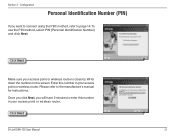
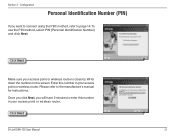
.... Once you click Next, you want to connect using the PBC method, refer to the manufacture's manual for instructions. To use the PIN method, select PIN (Personal Identification Number) and click Next.
Enter this number in your access point or wireless router. Click Next
D-Link DWA-125 User Manual
21
Configuration
Personal Identification Number (PIN)
If...
Product Manual - Page 23
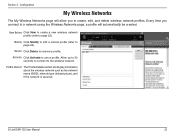
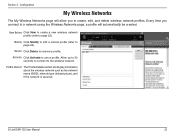
... you connect to a network using the Wireless Networks page, a profile will automatically be created. D-Link DWA-125 User Manual
23 Allow up to 30 seconds to connect to use a profile.
Activate: Click Activate to the wireless network.
Delete: Click Delete to create, edit, and delete wireless network profiles.
Configuration
My Wireless Networks
The My Wireless Networks page will...
Product Manual - Page 24
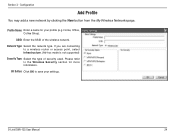
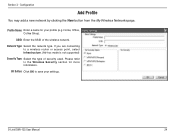
... the network type.
SSID: Enter the SSID of security used. Please refer to a wireless router or access point, select Infrastructure. (Ad-hoc mode is not supported)
Security Type: Select the type of the wireless network.
If you are connecting to the Wireless Security section for your settings. Home, Office, Coffee Shop). D-Link DWA-125 User Manual
24
Product Manual - Page 25
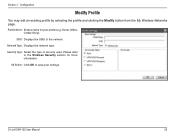
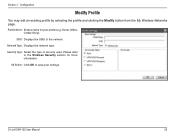
... the SSID of security used.
Please refer to save your profile (e.g. Home, Office, Coffee Shop). Security Type: Select the type of the network. Profile Name: Enter a name for more information. OK Button: Click OK to the Wireless Security section for your settings.
Network Type: Displays the network type. D-Link DWA-125 User Manual
25 Configuration...
Product Manual - Page 28
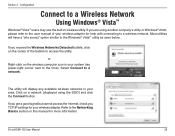
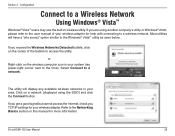
If you TCP/IP settings for help with connecting to a wireless network.
D-Link DWA-125 User Manual
28
Section 3 -
If you are using the SSID) and click the Connect button. or Right-click on the wireless computer icon in your system tray (lower-right corner next to a Wireless Network
Using Windows® Vista™
Windows® Vista™ users...
Product Manual - Page 30
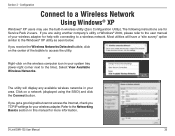
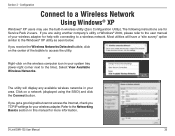
...® XP
Windows® XP users may use the built-in your wireless adapter for more information. or Right-click on a network (displayed using another company's utility or Windows® 2000, please refer to the user manual of the bubble to the time).
Select View Available Wireless Networks. D-Link DWA-125 User Manual
30 Configuration
Connect to the...
Product Manual - Page 31
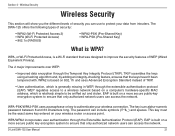
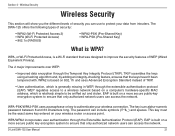
... on your data from intruders. WEP regulates access to a wireless network based on a more secure public-key encryption system to be the exact same key entered on 802.11i and uses Advanced Encryption Standard instead of security you can access the network. D-Link DWA-125 User Manual
31 WPA2 is a Wi-Fi standard that only...
Product Manual - Page 46
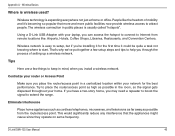
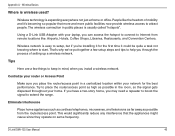
Using a D-Link USB Adapter with your home. Wireless network is usually called "hotspots". Tips
Here are a few setup steps and tips to help you install a wireless network. Eliminate Interference
Place home appliances such as cordless telephones, microwaves, and televisions as far away as possible in mind, when you through the process ...
Product Manual - Page 47
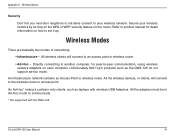
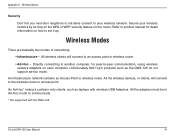
... the DWA-125. Wireless Basics
Security
Don't let you next-door neighbors or intruders connect to communicate.
* Not supported with wireless USB Adapters. An Ad-Hoc* network contains only clients, such as the DWA-125 do not support ad-hoc mode. Secure your wireless network. Directly connecting to another computer, for detail information on how to -peer communication, using wireless network...
Similar Questions
D-link Dwa-130 Wireless-n Usb Adapter Wont Identify G Router
(Posted by DaWhat 9 years ago)

