D-Link DWA-125 Support Question
Find answers below for this question about D-Link DWA-125.Need a D-Link DWA-125 manual? We have 1 online manual for this item!
Question posted by GK1cec on December 4th, 2013
Why Dlink Dwa 125 Won't Connect Wireless Network
The person who posted this question about this D-Link product did not include a detailed explanation. Please use the "Request More Information" button to the right if more details would help you to answer this question.
Current Answers
There are currently no answers that have been posted for this question.
Be the first to post an answer! Remember that you can earn up to 1,100 points for every answer you submit. The better the quality of your answer, the better chance it has to be accepted.
Be the first to post an answer! Remember that you can earn up to 1,100 points for every answer you submit. The better the quality of your answer, the better chance it has to be accepted.
Related D-Link DWA-125 Manual Pages
Product Manual - Page 2
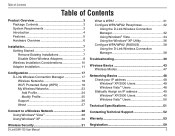
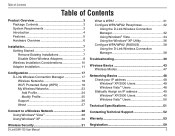
... 10 Adapter Installation 11
Configuration 17 D-Link Wireless Connection Manager 17 Wireless Networks 18 Wi-Fi Protected Setup (WPS 19 My Wireless Networks 23 Add Profile 24 Modify Profile 25 Support 26 About 27
Connect to a Wireless Network 28 Using Windows® Vista 28 Using Windows® XP 30
Wireless Security 31
D-Link DWA-125 User Manual
What is WPA 31 Configure...
Product Manual - Page 4
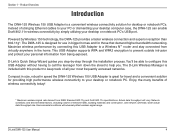
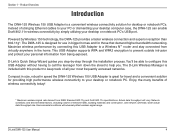
... USB Adapter without having to call the teenager from IEEE Standard 802.11g and Draft 802.11n specifications. D-Link DWA-125 User Manual
Network conditions and environmental factors, including volume of wireless connectivity today!
* Maximum wireless signal rate derived from down the street to prevent outside intrusion and protect your desktop or notebook PC. Instead of...
Product Manual - Page 5
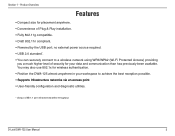
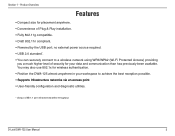
... 1 - You may also use 802.1x for wireless authentication. • Position the DWA-125 almost anywhere in your data and communication than has previously been available. no external power source required. • USB 2.0 standard*. • You can securely connect to achieve the best reception possible. • Supports Infrastructure networks via an access point • User...
Product Manual - Page 7
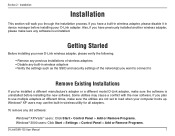
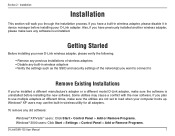
...wireless adapters • Disable any built-in wireless utility for all adapters. Getting Started
Before installing your new D-Link wireless adapter, please verify the following:
• Remove any previous installations of the network(s) you want to connect...or Remove Programs.
D-Link DWA-125 User Manual
Also, if you have previously installed another wireless adapter, please make sure...
Product Manual - Page 10
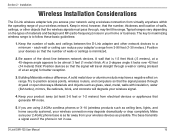
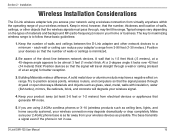
...! If you access your network using 2.4GHz cordless phones or X-10 (wireless products such as glass, steel, metal, walls with insulation, water (fish tanks), mirrors, file cabinets, brick, and concrete will travel straight through , may have a negative effect on the types of walls and ceilings between network devices. D-Link DWA-125 User Manual
10 Keep...
Product Manual - Page 13
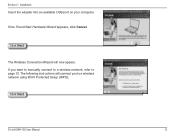
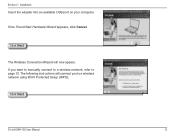
The following instructions will now appear.
Click Next
The Wireless Connection Wizard will connect you want to manually connect to a wireless network, refer to a wireless network using Wi-Fi Protected Setup (WPS). Click Next
D-Link DWA-125 User Manual
13 Installation
Insert the adapter into an available USB port on your computer. If you to page 15.
If the Found New...
Product Manual - Page 14
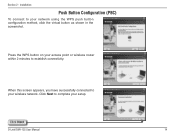
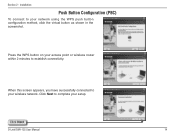
... method, click the virtual button as shown in the screenshot. Section 2 - Click Next
D-Link DWA-125 User Manual
14 Installation
Push Button Configuration (PBC)
To connect to establish connectivity.
Press the WPS button on your wireless network.
When this screen appears, you have successfully connected to your access point or wireless router within 2 minutes to your setup.
Product Manual - Page 15
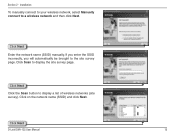
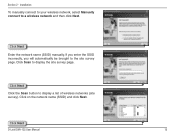
... the Scan button to display the site survey page.
Click Next
D-Link DWA-125 User Manual
15 Click on the network name (SSID) and click Next. Click Scan to display a list of wireless networks (site survey). Installation
To manually connect to your wireless network, select Manually connect to the site survey page. If you enter the SSID incorrectly, you...
Product Manual - Page 18
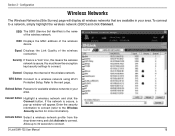
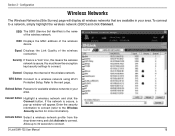
...) is the name of the wireless device.
To connect to a wireless network using Wi-Fi Protected Setup.
WPS Button: Connect to a network, simply highlight the wireless network (SSID) and click Connect. Refresh Button: Rescans for more information). D-Link DWA-125 User Manual
18
Allow up window will display all wireless networks that are available in your area...
Product Manual - Page 19
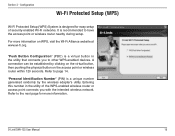
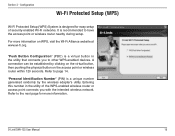
... the utility that connects you with the intended wireless network. "Personal Identification Number" (PIN) is designed for easy setup of the WPS-enabled wireless router or access point connects you to the next page for more information on the access point or wireless router within 120 seconds. Refer to other WPS-enabled devices.
D-Link DWA-125 User Manual...
Product Manual - Page 23
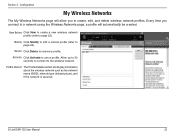
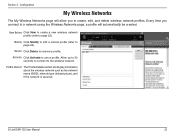
... about the wireless network such as the network name (SSID), network type (Infrastructure), and if the network is secured.
New Button: Click New to create a new wireless network profile (refer to the wireless network. Profile Details: The Profile Details section will automatically be created. Section 3 -
Allow up to 30 seconds to connect to page 23).
D-Link DWA-125 User Manual...
Product Manual - Page 24
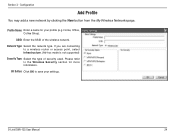
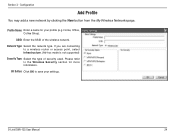
... Button: Click OK to a wireless router or access point, select Infrastructure. (Ad-hoc mode is not supported)
Security Type: Select the type of the wireless network.
Home, Office, Coffee Shop). Profile Name: Enter a name for more information.
If you are connecting to save your profile (e.g. Network Type: Select the network type. D-Link DWA-125 User Manual
24 Section 3 -
Product Manual - Page 28
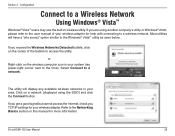
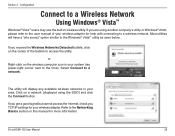
Select Connect to the time).
D-Link DWA-125 User Manual
28 Click on a network (displayed using another company's utility or Windows® 2000, please refer to the user manual of the bubble to a Wireless Network
Using Windows® Vista™
Windows® Vista™ users may use the built-in wireless utility.
or Right-click on the center...
Product Manual - Page 29
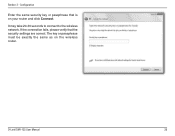
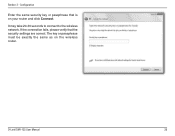
Configuration
Enter the same security key or passphrase that the security settings are correct. It may take 20-30 seconds to connect to the wireless network. The key or passphrase must be exactly the same as on your router and click Connect.
D-Link DWA-125 User Manual
29 If the connection fails, please verify that is on the wireless router.
Section 3 -
Product Manual - Page 30
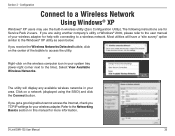
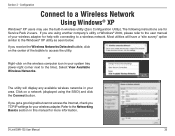
... time). The utility will have a "site survey" option similar to a Wireless Network
Using Windows® XP
Windows® XP users may use the built-in your wireless adapter. Configuration
Connect to the Windows® XP utility as seen below.
The following instructions are using the SSID) and click the Connect button. D-Link DWA-125 User Manual
30
Product Manual - Page 31
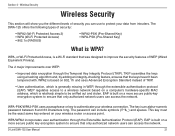
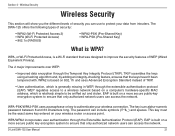
... public-key encryption system to ensure that only authorized network users can use to authenticate your data from intruders. D-Link DWA-125 User Manual
31
WPA-PSK/WPA2-PSK uses a passphrase or key to protect your wireless connection. This key must be sniffed out and stolen. Wireless Security
Wireless Security
This section will show you the different...
Product Manual - Page 32
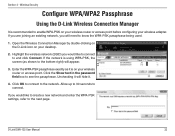
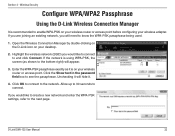
... on your desktop.
2. Enter the WPA-PSK passphrase exactly as shown to and click Connect. Unchecking it will appear.
3.
If the network is recommended to the next page. D-Link DWA-125 User Manual
32 Wireless Security
Configure WPA/WPA2 Passphrase
Using the D-Link Wireless Connection Manager
It is using WPA-PSK, the screen (as it .
4. Open the...
Product Manual - Page 33
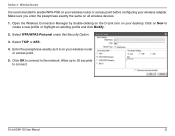
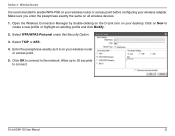
... to the network. Click OK to connect to create a new profile or highlight an existing profile and click Modify.
2.
Open the Wireless Connection Manager by double-clicking on the D-Link icon on your desktop. Select TKIP or AES.
4. Enter the passphrase exactly as it is recommended to connect. Section 4 - D-Link DWA-125 User Manual
33 Wireless Security
It...
Product Manual - Page 34
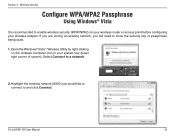
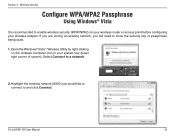
Select Connect to enable wireless security (WPA/WPA2) on the wireless computer icon in your wireless adapter. Section 4 - D-Link DWA-125 User Manual
34 Open the Windows® Vista™ Wireless Utility by right-clicking on your wireless router or access point before configuring your system tray (lower right corner of screen). Highlight the wireless network (SSID) you will need to...
Product Manual - Page 35
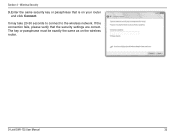
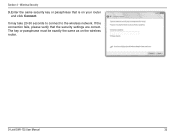
It may take 20-30 seconds to connect to the wireless network. Enter the same security key or passphrase that the security settings are correct. D-Link DWA-125 User Manual
35 Section 4 - The key or passphrase must be exactly the same as on your router and click Connect. If the connection fails, please verify that is on the wireless router.
Wireless Security
3.
Similar Questions
Windows Xp Dlink Dwa-125 Won't Install But Is Recognized
(Posted by ckoumtmclar 9 years ago)
How To Use D-link Dwa-125 150mbps Wireless Usb Adapter In Backtrack
(Posted by claDi 9 years ago)
Why Is My Dlink Dir 600 Not Getting Connected Wireless
i installed the set up wizard cd dir600 but it is not getting connected wireless & how do i retr...
i installed the set up wizard cd dir600 but it is not getting connected wireless & how do i retr...
(Posted by sureshmahtani187 12 years ago)

