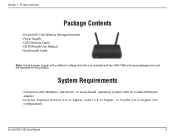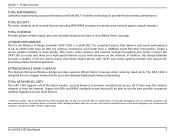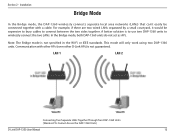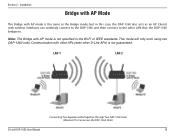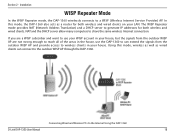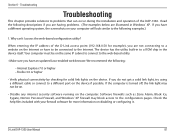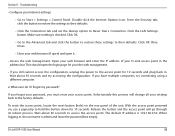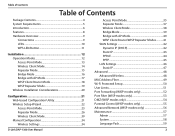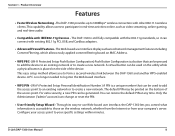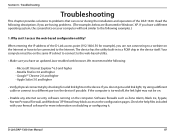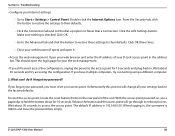D-Link DAP-1360 Support and Manuals
Get Help and Manuals for this D-Link item

View All Support Options Below
Free D-Link DAP-1360 manuals!
Problems with D-Link DAP-1360?
Ask a Question
Free D-Link DAP-1360 manuals!
Problems with D-Link DAP-1360?
Ask a Question
Most Recent D-Link DAP-1360 Questions
Dap 2330 Access Point
please send me program to complete configuration step for d-link for DAP 2330 ACCESS point. the page...
please send me program to complete configuration step for d-link for DAP 2330 ACCESS point. the page...
(Posted by xxxmr999xxx 1 year ago)
How Can I Change Passport And Username 1360
(Posted by aaditrek 8 years ago)
How To Recover A Password
I am attempting to connect an I-phone to the Internet. I use a D-link DIR 628Attempted to go to D li...
I am attempting to connect an I-phone to the Internet. I use a D-link DIR 628Attempted to go to D li...
(Posted by peterkirkis 8 years ago)
D-Link DAP-1360 Videos

Configurazione Access Point D-Link DAP-1360 in Modalità Wireless Client
Duration: 6:30
Total Views: 11,229
Duration: 6:30
Total Views: 11,229
Popular D-Link DAP-1360 Manual Pages
D-Link DAP-1360 Reviews
 D-Link has a rating of 2.00 based upon 1 review.
Get much more information including the actual reviews and ratings that combined to make up the overall score listed above. Our reviewers
have graded the D-Link DAP-1360 based upon the following criteria:
D-Link has a rating of 2.00 based upon 1 review.
Get much more information including the actual reviews and ratings that combined to make up the overall score listed above. Our reviewers
have graded the D-Link DAP-1360 based upon the following criteria:
- Durability [1 rating]
- Cost Effective [1 rating]
- Quality [1 rating]
- Operate as Advertised [1 rating]
- Customer Service [1 rating]