D-Link DWA-125 Support Question
Find answers below for this question about D-Link DWA-125.Need a D-Link DWA-125 manual? We have 1 online manual for this item!
Question posted by ckoumtmclar on September 19th, 2014
Windows Xp Dlink Dwa-125 Won't Install But Is Recognized
The person who posted this question about this D-Link product did not include a detailed explanation. Please use the "Request More Information" button to the right if more details would help you to answer this question.
Current Answers
There are currently no answers that have been posted for this question.
Be the first to post an answer! Remember that you can earn up to 1,100 points for every answer you submit. The better the quality of your answer, the better chance it has to be accepted.
Be the first to post an answer! Remember that you can earn up to 1,100 points for every answer you submit. The better the quality of your answer, the better chance it has to be accepted.
Related D-Link DWA-125 Manual Pages
Product Manual - Page 2
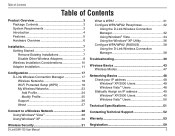
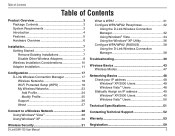
... 8 Wireless Installation Considerations 10 Adapter Installation 11
Configuration 17 D-Link Wireless Connection Manager 17 Wireless Networks 18 Wi-Fi Protected Setup (WPS 19 My Wireless Networks 23 Add Profile 24 Modify Profile 25 Support 26 About 27
Connect to a Wireless Network 28 Using Windows® Vista 28 Using Windows® XP 30
Wireless Security 31
D-Link DWA-125 User...
Product Manual - Page 3
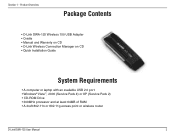
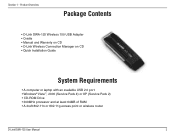
... Overview
PPraocdkuacgteOCvoenrtevnietsw
• D-Link DWA-125 Wireless 150 USB Adapter • Cradle • Manual and Warranty on CD • D-Link Wireless Connection Manager on CD • Quick Installation Guide
System Requirements
• A computer or laptop with an available USB 2.0 port • Windows® Vista™, 2000 (Service Pack 4) or XP (Service Pack 2) • CD...
Product Manual - Page 4
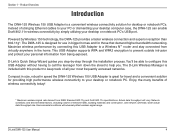
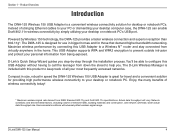
... down the street to your PC or dismantling your desktop computer case, the DWA-125 can enable Draft 802.11n wireless connectivity by simply utilizing your most frequently accessed networks. Powered by -step through the installation process. Product Overview
Introduction
The DWA-125 Wireless 150 USB Adapter is included with this product to keep track of stringing...
Product Manual - Page 5
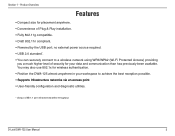
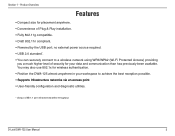
... of security for placement anywhere. • Convenience of Plug & Play installation. • Fully 802.11g compatible. • Draft 802.11n compliant. • Powered by the USB port; D-Link DWA-125 User Manual
You may also use 802.1x for wireless authentication. • Position the DWA-125 almost anywhere in your data and communication than has previously...
Product Manual - Page 7
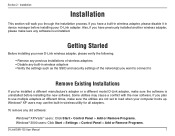
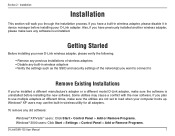
... built-in wireless utility for all adapters. Also, if you 've installed a different manufacture's adapter or a different model D-Link adapter, make sure any old software:
Windows® XP/Vista™ users: Click Start > Control Panel > Add or Remove Programs. Windows® 2000 users: Click Start > Settings > Control Panel > Add or Remove Programs.
D-Link DWA-125 User Manual...
Product Manual - Page 8
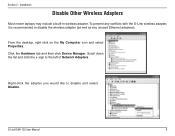
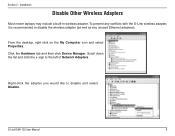
... recommended to disable and select Disable. To prevent any unused Ethernet adapters). D-Link DWA-125 User Manual
From the desktop, right-click on the My Computer icon and select Properties.
Installation
Disable Other Wireless Adapters
Most newer laptops may include a built-in wireless adapter. Scroll down the list and click the + sign to the left...
Product Manual - Page 9
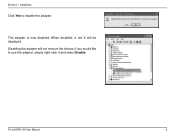
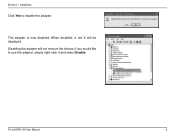
When disabled, a red X will not remove the drivers. D-Link DWA-125 User Manual
Section 2 - Disabling the adapter will be displayed. Installation
Click Yes to use the adapter, simply right-click it and select Enable. The adapter is now disabled. If you would like to disable the adapter.
Product Manual - Page 10
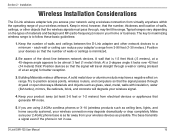
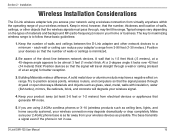
... cordless phones or X-10 (wireless products such as far away from 3-90 feet (1-30 meters.) Position your wireless network. D-Link DWA-125 User Manual
10 At a ... angle appears to follow these basic guidelines:
1. Installation
Wireless Installation Considerations
The D-Link wireless adapter lets you are using a wireless connection from electrical devices or appliances that the number...
Product Manual - Page 11


... does not automatically start on the computer and Insert the D-Link DWA-125 Driver CD in the CD-ROM drive. When the autorun screen appears, click Install Drivers. Installation
Adapter Installation
Warning: Do NOT install the DWA-125 USB Adapter into your CD-ROM drive).
Click Install Drivers
D-Link DWA-125 User Manual
11
Turn on your computer, go to Start...
Product Manual - Page 12
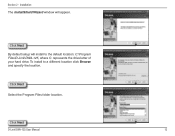
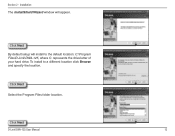
... InstallShield Wizard window will install to a different location click Browse and specify the location. Click Next
Select the Program Files folder location.
Section 2 -
To install to the default location: C:\Program Files\D-Link\DWA-125, where C: represents the drive letter of your hard drive. Click Next By default setup will appear. Click Next
D-Link DWA-125 User Manual...
Product Manual - Page 17
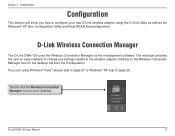
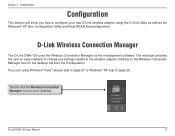
...to page 29. Configuration
Configuration
This section will start the Configuration.
If you how to the wireless adapter.
D-Link DWA-125 User Manual
17 Section 3 - D-Link Wireless Connection Manager
The D-Link DWA-125 uses the Wireless Connection Manager as the Windows® XP Zero Configuration Utility and Vista WLAN Autoconfiguration. The manager provides the user an easy interface to...
Product Manual - Page 30
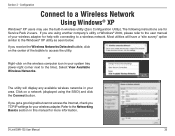
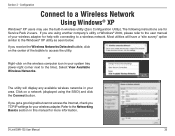
....
The utility will have a "site survey" option similar to the user manual of the bubble to a Wireless Network
Using Windows® XP
Windows® XP users may use the built-in your wireless adapter for Service Pack 2 users. D-Link DWA-125 User Manual
30 If you TCP/IP settings for more information. Most utilities will display any available...
Product Manual - Page 36
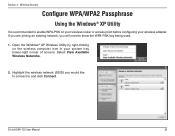
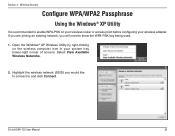
...-PSK key being used.
1. D-Link DWA-125 User Manual
36 Select View Available Wireless Networks.
2. If you are joining an existing network, you would like to connect to enable WPA-PSK on the wireless computer icon in your wireless adapter. Open the Windows® XP Wireless Utility by right-clicking on your wireless router or access point before configuring...
Product Manual - Page 39
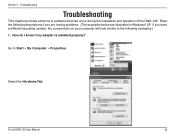
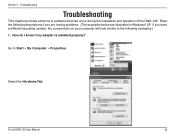
... computer will look similar to problems that can occur during the installation and operation of the DWA-125.
How do I know if my adapter is installed properly?
Select the Hardware Tab. Read the following examples.) 1.
If you are having problems. (The examples below are illustrated in Windows® XP. Go to Start > My Computer > Properties. D-Link...
Product Manual - Page 41
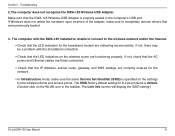
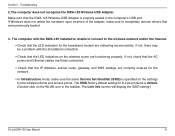
...there may be a problem with the DWA-125 installed is specified on the wireless router are functioning properly. If Windows does not detect the hardware upon insertion ...port. The Link Info screen will display the SSID setting.)
D-Link DWA-125 User Manual
41 Section 5 - The computer does not recognize the DWA-125 Wireless USB Adapter. Make sure that the IP Address, subnet mask, ...
Product Manual - Page 46
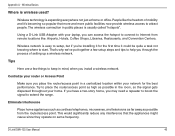
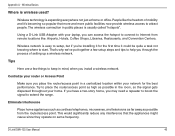
... from remote locations like the freedom of setting up a wireless network. D-Link DWA-125 User Manual
46 Wireless Basics
Where is expanding everywhere not just at home or ...story home, you install a wireless network. The wireless connection in a centralized location within your home. Wireless network is easy to attract people.
Wireless technology is wireless used?
This would...
Product Manual - Page 48
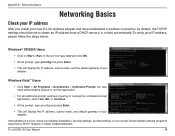
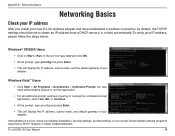
... (i.e. To verify your new D-Link wireless adapter and have established a wireless connection, by default, the TCP/IP...installation, security settings, and the settings on newly installed adapters. You may block a DHCP request on your adapter. D-Link DWA-125 User Manual
48
If the address is 0.0.0.0, check your adapter. Windows® XP/2000 Users
• Click on Start > Run. Windows...
Product Manual - Page 49
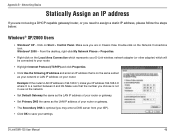
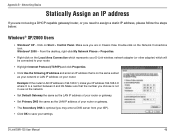
...Right-click on the Local Area Connection which represents your D-Link wireless network adapter (or other adapter) which will be connected to...follow the steps below:
Windows® XP/2000 Users
• Windows® XP -
Click on the Network Connections icon. Windows® 2000 - Make... LAN IP address of your settings. D-Link DWA-125 User Manual
49 Networking Basics
Statically Assign an ...
Product Manual - Page 54


... disclaim their warranty obligation pertaining to the product and in sufficient detail to allow DLink to the Software. Except as otherwise agreed by the original licensee for the Software... Software is properly installed on approved hardware and operated as a copy of physical defects. Submitting A Claim: The customer shall return the product to D-Link. D-Link DWA-125 User Manual
54 ...
Product Manual - Page 55


... incorrectly performed maintenance or repair voids this Limited Warranty. D-Link DWA-125 User Manual
55 Initial installation, installation and removal of the product and will not ship back any packages... to the product. DLink will not be prepaid by the customer and shipped to abuse, accident, alteration, modification, tampering, negligence, misuse, faulty installation, lack of the ...
Similar Questions
Windows Xp
When I run thesetup-CD my OS restarts automaticly. My OS is XP. Is DIR-635 just for Windows7 and Vis...
When I run thesetup-CD my OS restarts automaticly. My OS is XP. Is DIR-635 just for Windows7 and Vis...
(Posted by matswiderstrom 12 years ago)

