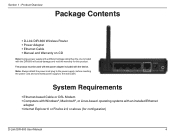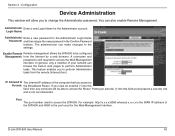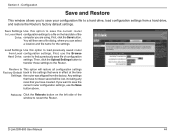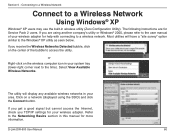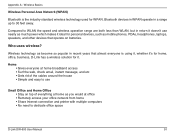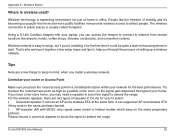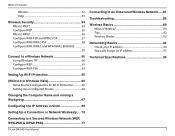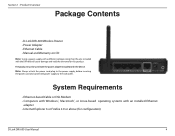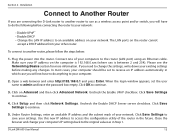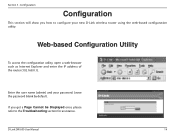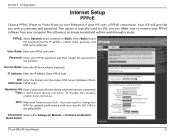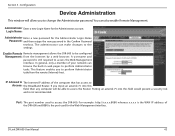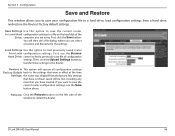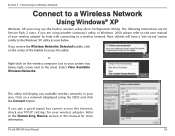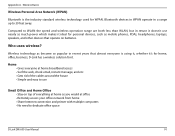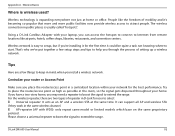D-Link DIR-600 Support Question
Find answers below for this question about D-Link DIR-600 - Wireless N 150 Home Router.Need a D-Link DIR-600 manual? We have 2 online manuals for this item!
Question posted by sureshmahtani187 on October 13th, 2011
Why Is My Dlink Dir 600 Not Getting Connected Wireless
Current Answers
Answer #1: Posted by kcmjr on October 13th, 2011 12:51 PM
You'll need to log into the router using the admin console. For this router thats from a browser pointed to http://192.168.0.1. The admin user is "admin" and the password blank unless you changed it.
The user manual is here: http://www.scribd.com/doc/28176828/DIR-600-User-Manual
From there the user manual will guide you.
Licenses & Certifications: Microsoft, Cisco, VMware, Novell, FCC RF & Amateur Radio licensed.
Related D-Link DIR-600 Manual Pages
Similar Questions
wire less internet is not working. i have DLINK DIR-600