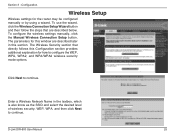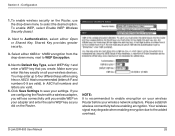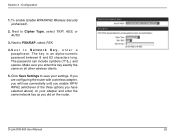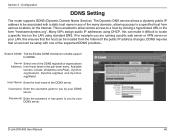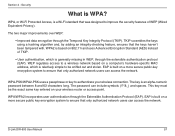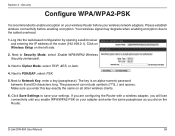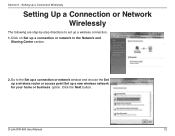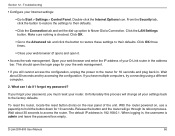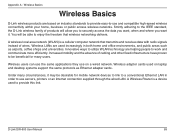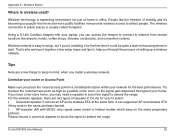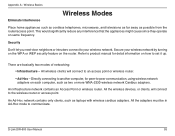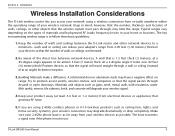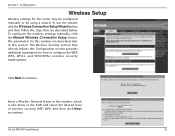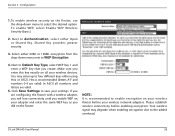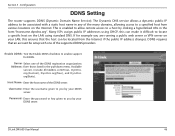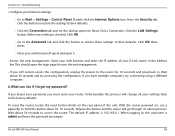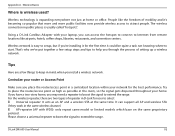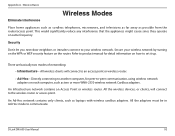D-Link DIR-600 Support Question
Find answers below for this question about D-Link DIR-600 - Wireless N 150 Home Router.Need a D-Link DIR-600 manual? We have 2 online manuals for this item!
Question posted by Buprong on June 27th, 2014
How To Get The Password To A Wireless N 150 Home Router
The person who posted this question about this D-Link product did not include a detailed explanation. Please use the "Request More Information" button to the right if more details would help you to answer this question.
Current Answers
Related D-Link DIR-600 Manual Pages
Similar Questions
How To Configure Wireless N 150 Home Router Dir 600 As Repetidor
(Posted by tripbogg 9 years ago)
How To Reset Password On My Dlink Router Wireless Dir-600
(Posted by adrmysti 9 years ago)
Wireless M 150 Home Router Can I Reset The Password
(Posted by jappink 10 years ago)
How Do I Make Password To My D Link Router
(Posted by yrremenaj 11 years ago)
E,i Am Trying To Reconfigure My Password, But Cant Access The Router Ip
(Posted by mattorourke 11 years ago)