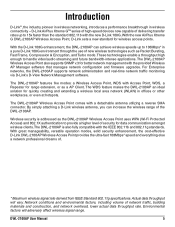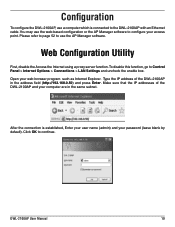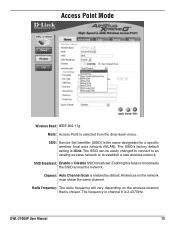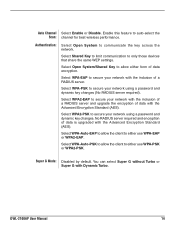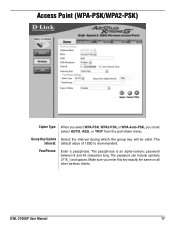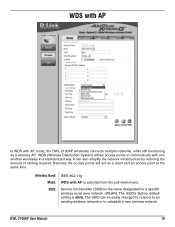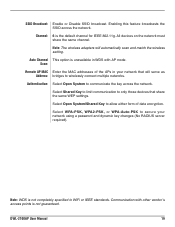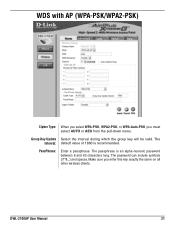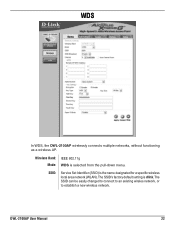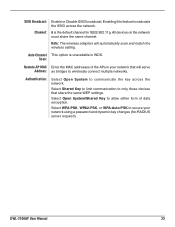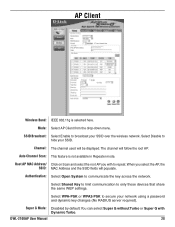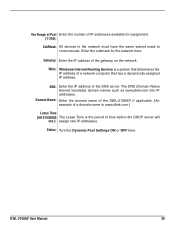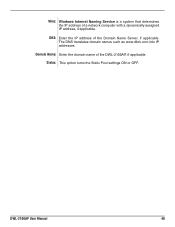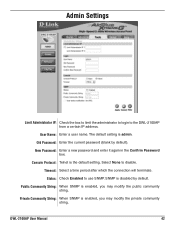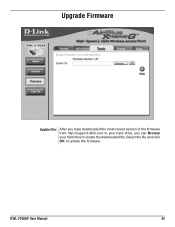D-Link DWL-2100AP Support Question
Find answers below for this question about D-Link DWL-2100AP - AirPlus Xtreme G.Need a D-Link DWL-2100AP manual? We have 1 online manual for this item!
Question posted by kochuji on June 10th, 2014
How To Reset Dlink Dwl-2100ap Password
The person who posted this question about this D-Link product did not include a detailed explanation. Please use the "Request More Information" button to the right if more details would help you to answer this question.
Current Answers
Related D-Link DWL-2100AP Manual Pages
Similar Questions
How To Setup Dlink Dwl-g700 Wifi Routerap To Zyxel
(Posted by Kittipongnuamai 9 years ago)
Cant Get Public Wifi With Dlink Dwl 2100ap
(Posted by Balmomor 9 years ago)
Pls How Do L Position My Antenna My Using Dlink Dwl 3200ap
pls how do l position my antenna my using dlink dwl 3200ap
pls how do l position my antenna my using dlink dwl 3200ap
(Posted by whichonecafe 11 years ago)
I Can Use A Repeater Dwl-2100ap In Wireless Network(des-1228 + 3140aps)
Hi sir, i can add repeaters in wireless network (DES 1228 controller + DWL-3140APs) for improving t...
Hi sir, i can add repeaters in wireless network (DES 1228 controller + DWL-3140APs) for improving t...
(Posted by amine1979 14 years ago)