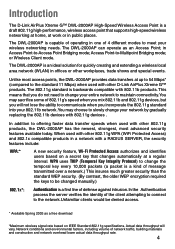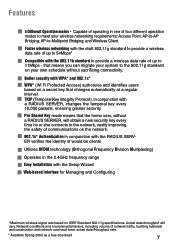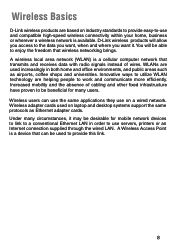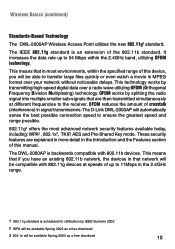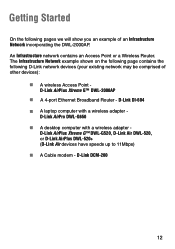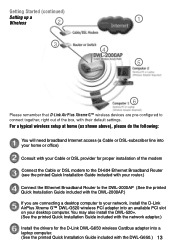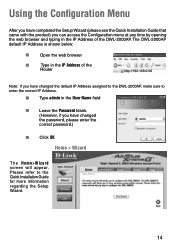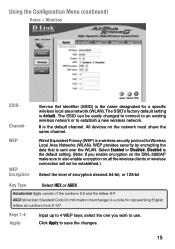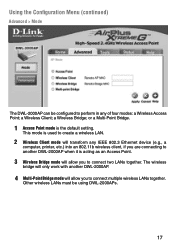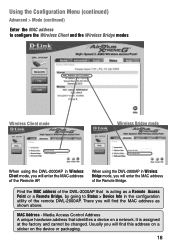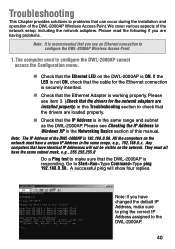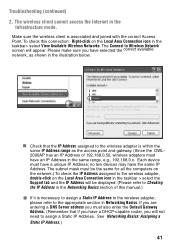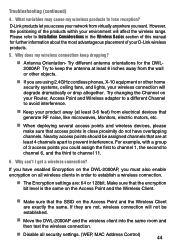D-Link DWL-2000AP - AirPlus Xtreme G Support and Manuals
Get Help and Manuals for this D-Link item

View All Support Options Below
Free D-Link DWL-2000AP manuals!
Problems with D-Link DWL-2000AP?
Ask a Question
Free D-Link DWL-2000AP manuals!
Problems with D-Link DWL-2000AP?
Ask a Question
D-Link DWL-2000AP Videos
Popular D-Link DWL-2000AP Manual Pages
D-Link DWL-2000AP Reviews
We have not received any reviews for D-Link yet.