D-Link DI-LB604 Support Question
Find answers below for this question about D-Link DI-LB604 - Load Balancing Router.Need a D-Link DI-LB604 manual? We have 2 online manuals for this item!
Question posted by kishorekumaru on February 1st, 2013
Ip Phones In Di-lb604 Load Balance Router
How to Configure Internet Phone in DI-LB604 Load balance Router
Current Answers
There are currently no answers that have been posted for this question.
Be the first to post an answer! Remember that you can earn up to 1,100 points for every answer you submit. The better the quality of your answer, the better chance it has to be accepted.
Be the first to post an answer! Remember that you can earn up to 1,100 points for every answer you submit. The better the quality of your answer, the better chance it has to be accepted.
Related D-Link DI-LB604 Manual Pages
Product Manual - Page 2
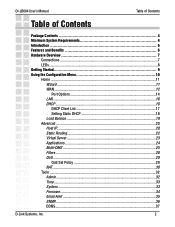
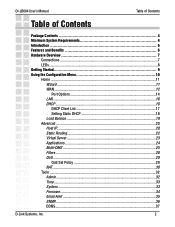
DI-LB604 User's Manual
Table of Contents
Table of Contents
Package Contents 4 Minimum System Requirements 4 Introduction 5 Features and Benefits...11 WAN ...12
Port Options 14 LAN ...16 DHCP ...16
DHCP Client List 17 Setting Static DHCP 18 Load Balance 19 Advanced ...20 Host IP...20 Static Routing 22 Virtual Server 23 Applications 24 Multi-DMZ ...25 Filters ...26 QoS ...28 QoS Set ...
Product Manual - Page 10
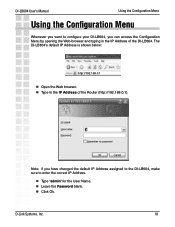
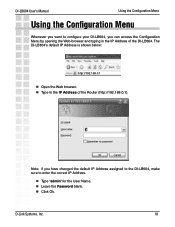
...; Type "admin" for the User Name. Leave the Password blank. Click Ok. The DI-LB604's default IP Address is shown below:
http://192.168.0.1
Open the Web browser. Type in the IP Address of the Router (http://192.168.0.1).
Note: if you can access the Configuration Menu by opening...
Product Manual - Page 11
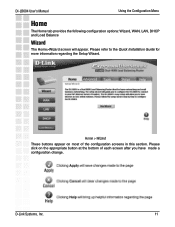
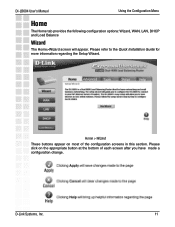
...
These buttons appear on the appropriate button at the bottom of the configuration screens in this section. DI-LB604 User's Manual
Using the Configuration Menu
Home
The Home tab provides the following configuration options: Wizard, WAN, LAN, DHCP and Load Balance
Wizard
The Home>Wizard screen will appear.
Product Manual - Page 15
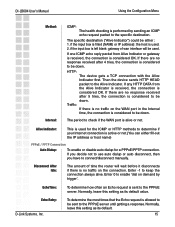
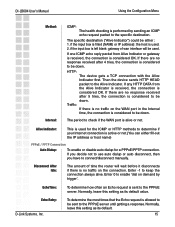
...Enter 0 to enable 'dial on demand by sending an ICMP echo request packet to determine if your Internet connection is active or not.(You can either : 1. If there are no traffic on the ...;lled (NAME or IP address): the host is used . if the input box is left blank: gateway of time the router will be sent to the PPPoE server. Enter -1 to be down . DI-LB604 User's Manual
Using the...
Product Manual - Page 16
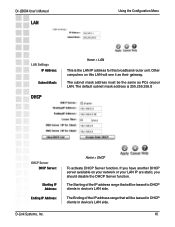
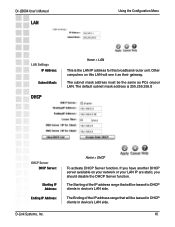
...Server function. The Ending of the IP address range that will see it as PCs onyour LAN. DI-LB604 User's Manual
LAN
Using the Configuration Menu
LAN Settings IP Address:
Subnet Mask:
DHCP
Home ...LAN IP are static, you have another DHCP server available on this broadband router unit. If you should disable the DHCP Server function. The default subnet mask address is the LAN IP address...
Product Manual - Page 17
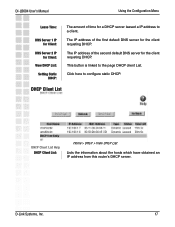
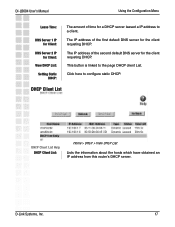
...button is linked to configure static DHCP. DI-LB604 User's Manual
Using the Configuration Menu
Lease Time:
DNS Server 1 IP for Client:
DNS Server 2 IP for Client:
View DHCP List:
Setting Static DHCP... the information about the hosts which have obtained an IP address from this router's DHCP server. The IP address of the first default DNS server for the client requsting DHCP.
Product Manual - Page 19
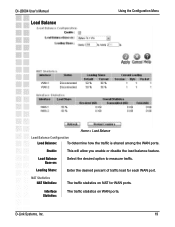
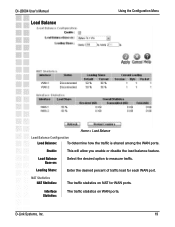
... NAT Statistics:
The traffic statistics on :
Select the desired option to measure traffic. Loading Share:
Enter the desired percent of traffic load for WAN ports. DI-LB604 User's Manual
Load Balance
Using the Configuration Menu
Home > Load Balance
Load Balance Configuration
Load Balance:
To determine how the traffic is shared among the WAN ports...
Product Manual - Page 22


..., this Routing table must be configured because the router needs to know what packet goes to which router.
The subnet mask used to select the bits from an IP Address that the packets destined to the Network Address will be passed through.
DI-LB604 User's Manual
Static Routing
Using the Configuration...
Product Manual - Page 29


... to classify the received packets based on local/remote IP address. Priority Queue: D-Link Systems, Inc.
DI-LB604 User's Manual
QoS Set Policy
Using the Configuration Menu
Advanced > QoS > Set Policy
Setting the QoS policy can define some values such as Internet phone, video conference...etc. This device supports four queues...
Product Manual - Page 30
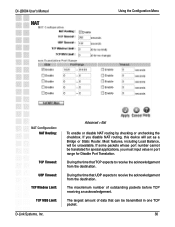
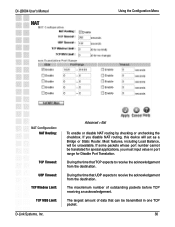
... to receive the acknowledgement from the destination.
DI-LB604 User's Manual
NAT
Using the Configuration Menu
NAT Configuration: NAT Routing:
TCP Timeout: UDP Timeout: TCP Window Limit: TCP MSS Limit: D-Link Systems, Inc. Most features, including Load Balance, will act as a Bridge or Static Router.
Advanced > Nat
To enable or disable NAT...
Product Manual - Page 32
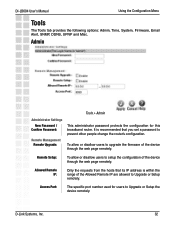
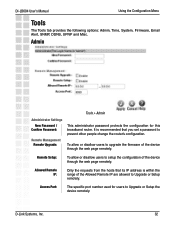
...remotely. DI-LB604 User's Manual
Using the Configuration Menu
Tools
The Tools tab provides the following options: Admin, Time, System, Firmware, Email Alert, SNMP, DDNS, UPNP and Misc. It is recommended that its IP address ...:
To allow or disallow users to prevent other people change the router's configuration. Access Port:
The specific port number used for this broadband...
Product Manual - Page 34
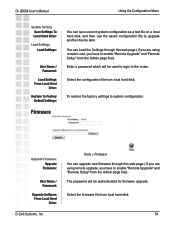
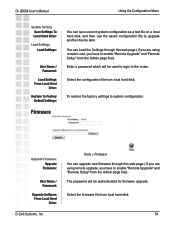
To restore the factory settings to the router. Upgrade Firmware Upgrade
Firmware:
User Name / Password:
Upgrade Software From Local Hard ...file to upgrade another device later. DI-LB604 User's Manual
Using the Configuration Menu
System Setting Save Settings To Local Hard Drive:
Load Settings Load Settings:
User Name / Password:
Load Settings From Local Hard
Drive:
Restore To ...
Product Manual - Page 36
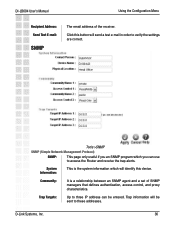
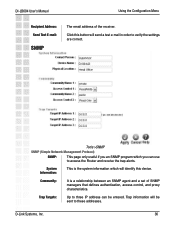
Trap Targets:
Up to three IP address can use to verify the settings are correct. D-Link Systems, Inc.
36 System Information:
This is a relationship between an SNMP agent and a set of the receiver. DI-LB604 User's Manual
Using the Confi... addresses.
Trap information will send a test e-mail in order to access the Router and receive the trap alerts. Click this device.
Product Manual - Page 37
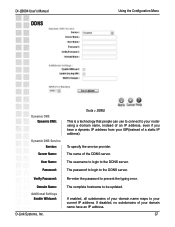
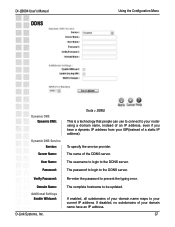
DI-LB604 User's Manual
DDNS
Using the Configuration Menu
Dynamic DNS Dynamic DNS:
Dynamic DNS Service Service:
Server Name:
Tools > DDNS
This is a technology that people can use to connect to be updated.
The complete hostname to your current IP address. Password:
The password to login to your router using a domain name, instead...
Product Manual - Page 48
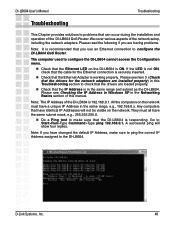
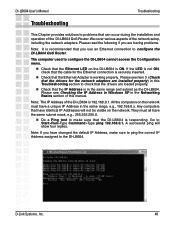
Go to configure the DI-LB604 QoS Router.
Note: If you have a unique IP Address in the same range, e.g., 192.168.0.x. Note: The IP Address of this Troubleshooting section to check that the drivers are loaded properly.
Check that the IP Address is recommended that you are having problems.
Note: It is in the Networking...
Product Manual - Page 57


.... If you take note of the D-Link router. It will be 192.168.0.1
How can I assign a Static IP Address in Windows 98/Me?
From the desktop, right-click on the Network Neigborhood icon (Win ME - By default, it should be a TCP/IP "Binding" for each adapter. DI-LB604 User's Manual
Frequently Asked Questions
...
Product Manual - Page 59


.... Type in a Host (can be any word).
Under DNS server search order, enter the LAN IP Address of your computer, click Yes. Click Add.
Click OK twice.
When prompted to reboot your router (192.168.0.1). DI-LB604 User's Manual
Frequently Asked Questions
Click on the DNS Configuration tab.
...
Product Manual - Page 66
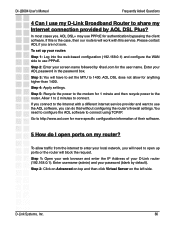
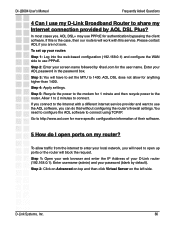
... your AOL password in the password box.
DI-LB604 User's Manual
Frequently Asked Questions
4 Can I open up your router:
Step 1: Log into the web-based configuration (192.168.0.1) and configure the WAN side to use the AOL software, you connect to the Internet with this is the case, then our...
Product Manual - Page 77


... Translator. Scroll down and you entered in the firewall. DI-LB604 User's Manual
Frequently Asked Questions
You will NOT work than the last.
D-Link´s broadband routers (ie: DI-LB604) support NAT. Note: A few hardware manufacturers have taken it on RFC-1631: The IP Network Address Translator (NAT), visit http://www.faqs.org/rfcs/rfc1631...
Product Manual - Page 84
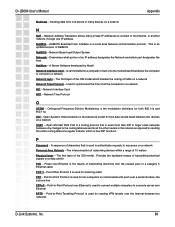
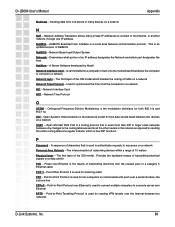
...table are sent to all the other routers in a network NIC - NetBIOS Extended... is used for both 802.11a and 802.11g OSI - DI-LB604 User's Manual
Appendix
Multicast - A card installed in a category...Internet between two devices on a network
N
NAT - Sending data from one device to many private IP addresses to connect to communicate with each over a serial interface, like a phone...
Similar Questions
How I Will Configurat The Dlink 850l Bridge With Huawei Router Wire Less
(Posted by zulfiqarjunaid7 11 months ago)
How To Connect Di-604 4-port Broadband Router
(Posted by linDarry 9 years ago)
How I Configer D-link Di-lb604 Router
I
(Posted by subhankarm8 12 years ago)

