D-Link DI-102 - Load Balancing Device Support and Manuals
Get Help and Manuals for this D-Link item
This item is in your list!

View All Support Options Below
Free D-Link DI-102 manuals!
Problems with D-Link DI-102?
Ask a Question
Free D-Link DI-102 manuals!
Problems with D-Link DI-102?
Ask a Question
Popular D-Link DI-102 Manual Pages
User Manual - Page 2
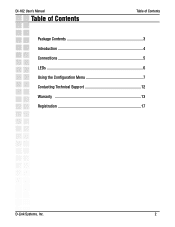
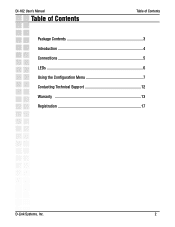
DI-102 User's Manual
Table of Contents
Table of Contents
Package Contents 3 Introduction 4 Connections 5 LEDs 6 Using the Configuration Menu 7 Contacting Technical Support 12 Warranty 13 Registration 17
D-Link Systems, Inc.
2
User Manual - Page 3


... Windows, Macintosh, or Linux-based operating systems with installed Ethernet Adapters
NAT Router with Ethernet WAN Port Broadband Modem with the DI-102 will cause damage and void the warranty for this product.
DI-102 User's Manual
Package Contents
Package Contents
D-Link StreamEngine™ DI-102 Internet/VoIP Accelerator
Power Adapter-5.0V DC, 2A ...
User Manual - Page 4
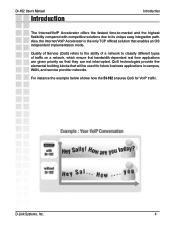
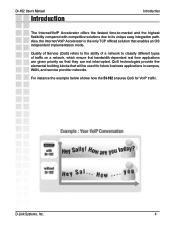
...example below shows how the DI-102 ensures QoS for future business applications in campus, WAN, and service provider networks.
Also, the Internet/VoIP Accelerator is the only TCP ... mode. Quality of Service (QoS) refers to the ability of a network to its unique easy integration path. DI-102 User's Manual
Introduction
Introduction
The Internet/VoIP Accelerator offers the fastest time...
User Manual - Page 5


DI-102 User's Manual
Connections
Connections
Auto MDI/MDIX LAN Connects to your router. D-Link Systems, Inc.
5
Auto MDI/MDIX WAN Connects to the WAN port of your Ethernet enabled Cable or DSL modem. Power Receptor Connect the power adapter. Reset Button Restores the Internet/VoIP Accelerator to its original factory settings.
User Manual - Page 6


... when traffic is being classified and prioritized. D-Link Systems, Inc.
6
WAN A solid light indicates connection on the WAN port. This LED blinks during data transmission. LAN A solid light indicates a connection to the power supply.
DI-102 User's Manual
LEDs
LEDs
Power A solid light indicates a proper connection to the WAN port of your router.
User Manual - Page 7
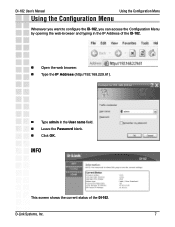
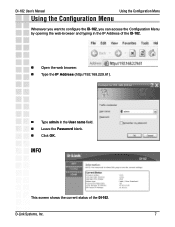
DI-102 User's Manual
Using the Configuration Menu
Using the Configuration Menu
Whenever you want to configure the DI-102, you can access the Configuration Menu by opening the web-browser and typing in the User name field. Leave the Password blank. Click OK.
D-Link Systems, Inc.
7
INFO
This...
User Manual - Page 8
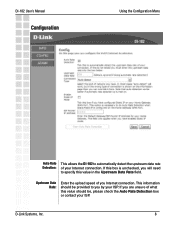
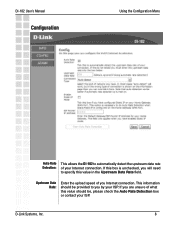
DI-102 User's Manual
Configuration
Using the Configuration Menu
Auto Rate Detection:
This allows the DI-102 to automatically detect the upstream data rate of what this value should be , please check the Auto Rate Detection box or contact your ISP. D-Link Systems, Inc.
8
If this value in the Upstream Data Rate field. This information should be...
User Manual - Page 9
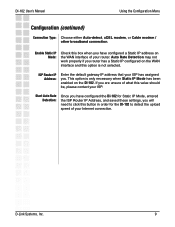
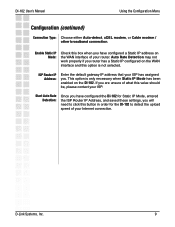
... the ISP Router IP Address, and saved these settings, you router has a Static IP configured on the DI-102. D-Link Systems, Inc.
9 DI-102 User's Manual
Using the Configuration Menu
Configuration (continued)
Connection Type: Choose either Auto-detect, xDSL modem, or Cable modem / other broadband connection.
This option is not selected.
Start Auto Rate Detection...
User Manual - Page 10
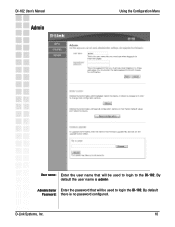
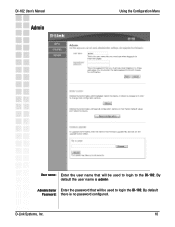
By default the user name is no password configured.
DI-102 User's Manual
Admin
Using the Configuration Menu
User name: Enter the user name that will be used to login to login the DI-102. D-Link Systems, Inc.
10 By default Password: there is admin
Administrator Enter the password that will be used to the DI-102.
User Manual - Page 11
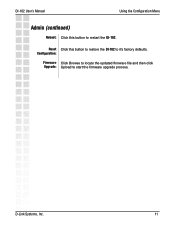
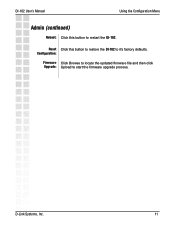
Reset Click this button to restart the DI-102. Configuration:
Firmware Click Browse to locate the updated firmware file and then click Upgrade: Upload to start the firmware upgrade process. D-Link Systems, Inc.
11 DI-102 User's Manual
Using the Configuration Menu
Admin (continued)
Reboot: Click this button to restore the DI-102 to it's factory defaults.
User Manual - Page 12
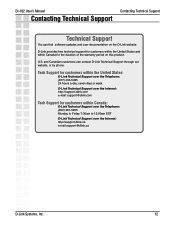
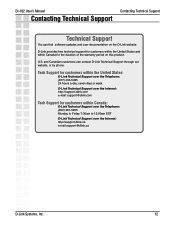
... can find software updates and user documentation on this product. DI-102 User's Manual
Contacting Technical Support
Contacting Technical Support
Technical Support
You can contact D-Link Technical Support through our website, or by phone. U.S. D-Link Technical Support over the Internet: http://support.dlink.com e-mail: support@dlink.com
Tech Support for customers within the United...
User Manual - Page 13
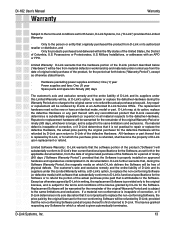
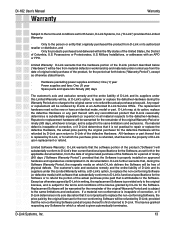
... its documentation. DI-102 User's Manual
Warranty
Warranty
Subject to the terms and conditions set forth herein, D-Link Systems, Inc. ("D-Link") provides this Limited Warranty:
·
Only to the person or entity that originally purchased the product from D-Link or its sole discretion that it is not practical to repair or replace the defective Hardware, the actual price paid by the...
User Manual - Page 14
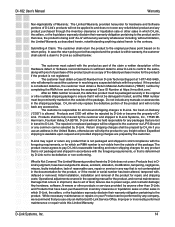
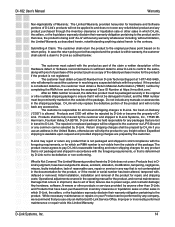
...normal maintenance; Damage that you
use only an Authorized D-Link Service Office. While necessary maintenance or repairs on its return policy.
Link.
DI-102 User's Manual
Warranty
Non-Applicability of Warranty: The Limited Warranty provided hereunder for all in-bound shipping charges to D-Link.
D-Link will only replace the defective portion of the product and will not...
User Manual - Page 15
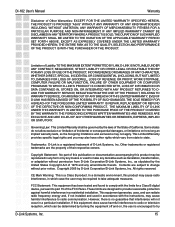
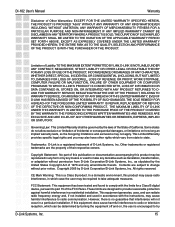
.... DI-102 User's Manual
Warranty
Disclaimer of their respective owners. Copyright Statement: No part of 1976 and any derivative such as stipulated by the United States Copyright Act of this publication or documentation accompanying this equipment does cause harmful interference to state.
This equipment generates, uses, and can be required to change without permission from D-Link...
D-Link DI-102 Reviews
Do you have an experience with the D-Link DI-102 that you would like to share?
Earn 750 points for your review!
We have not received any reviews for D-Link yet.
Earn 750 points for your review!

