D-Link DI-784 Support and Manuals
Get Help and Manuals for this D-Link item
This item is in your list!

View All Support Options Below
Free D-Link DI-784 manuals!
Problems with D-Link DI-784?
Ask a Question
Free D-Link DI-784 manuals!
Problems with D-Link DI-784?
Ask a Question
Popular D-Link DI-784 Manual Pages
Product Manual - Page 1


D-Link Air Premier AG DI-784
11a/11g Dualband Wireless 108Mbps Router
Manual
Building Networks for People
Product Manual - Page 3
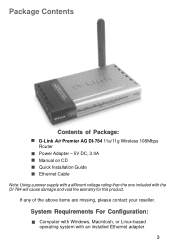
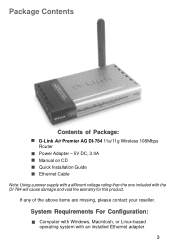
... for this product. Package Contents
Contents of the above items are missing, please contact your reseller.
If any of Package:
D-Link Air Premier AG DI-784 11a/11g Wireless 108Mbps Router Power Adapter - 5V DC, 3.0A Manual on CD Quick Installation Guide Ethernet Cable Note: Using a power supply with a different voltage rating than the one included with an...
Product Manual - Page 10
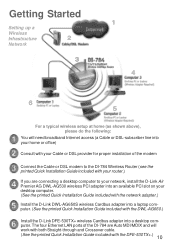
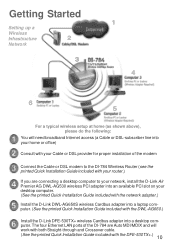
... up a
Wireless
Infrastructure
2
Network
3
1 4
6 5
For a typical wireless setup at home (as shown above), please do the following:
You will work with both Straight-through and Crossover cable.
(See the printed Quick Installation Guide included with the DWL-AG660.)
Install the D-Link DFE-530TX+ wireless Cardbus adapter into a desktop computer. The four Ethernet LAN ports of the DI-784 are...
Product Manual - Page 11
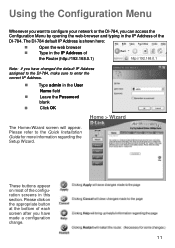
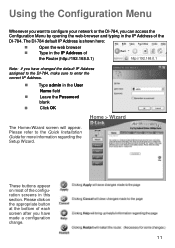
... have changed the default IP Address assigned to the DI-784, make sure to enter the correct IP Address. The DI-784 default IP Address is shown here:
Open the web browser
Type in the IP Address of each screen after you have made a configuration change.
11
Please refer to the Quick Installation Guide for more information regarding the Setup Wizard. Using the...
Product Manual - Page 19


...the DI-784. These settings may change the MTU to conform with your ISP.
The IP Address of the LAN interface. The default IP Asddress ...IP Address if needed.
The domain name assigned to as Private settings. by your internal network.
If enabled, the DI-784 will automatically connect to your ISP after your internal network and cannot be referred to the router.
19 Home > LAN
IP...
Product Manual - Page 20


.... The length of time of the IP Address pool. This prevents the problems sometimes encountered with changing IP Addresses. Using the Configuration Menu (continued)
DHCP stands for the DHCP server's IP assignment. The
DHCP Server will automatically
load the proper TCP/
IP settings provided
by the DI-784. You must specify the starting IP Address for
Home > DHCP
Dynamic...
Product Manual - Page 25
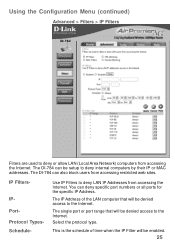
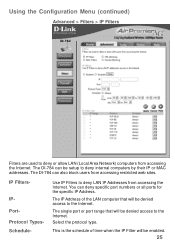
... the LAN computer that will be setup to the Internet. The DI-784 can be enabled.
25 Select the protocol type. The DI-784 can deny specific port numbers or all ports for the specific IP Address.
You can also block users from accessing restricted web sites. The IP Address of time when the IP Filter will be denied access...
Product Manual - Page 31


...the same SSID (Service Set Identifier) to access the DI-784 on the network. If inconsistent data flow is a problem, only a minor modification should remain at its default setting of 2346. Setting the Fragmentation value too low may slightly increase your Fragmentation value within the range of 2346. A DTIM is recommended. Choose Enabled to synchronize a wireless network. Specify a value...
Product Manual - Page 32


... Turbo- Standard 802.11a support, no Turbo mode. Super A with Static Turbo- Dynamic Turbo mode is only enabled when all wirelss devices on the wireless network is backwarsd compatible to...enhanced capabilities.
This setting is Super A with Static Turbo. Displayed in an 802.11a network. Capable of the DI-784.
Beacon interval- Super A is the default selection.
Super A...
Product Manual - Page 33
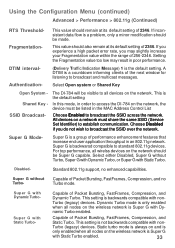
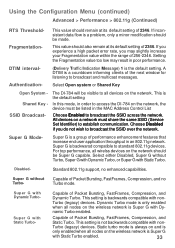
... only enabled when all nodes on the wireless network is a problem, only a minor modification should remain at its default setting of Packet Bursting, FastFrames, Compression, and
Static Turbo. Choose Disabled if you may result in order to access the DI-784 on the network should also remain at its default setting of the next window for listening to...
Product Manual - Page 38
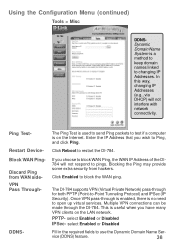
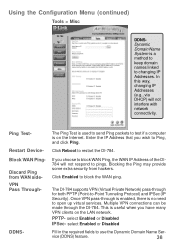
... choose to block WAN Ping, the WAN IP Address of the DI784 will not interfere with network connectivity. Click Enabled to restart the DI-784. select Enabled or Disabled
IPSec- Restart DeviceBlock... IP Addresses. PPTP-
The DI-784 supports VPN (Virtual Private Network) pass-through the DI-784.
Once VPN pass-through is enabled, there is useful when you wish to open up virtual services....
Product Manual - Page 59


...ping the correct IP Address assigned to the DI-784.
59 Troubleshooting
This Chapter provides solutions to problems that can occur during the installation and operation of the network setup, including the network adapters. Please see Checking the IP Address in Windows XP in the same range, e.g., 192.168.0.x. We cover various aspects of the DI-784 Wireless Broadband Router. Please read...
Product Manual - Page 63
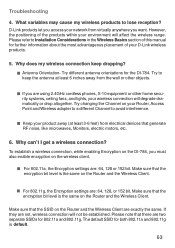
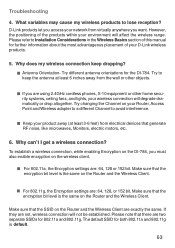
...the SSID on the wireless client. Troubleshooting
4. For 802.11a, the Encryption settings are using 2.4GHz cordless phones, X-10 equipment or other objects.
Antenna Orientation- To establish a wireless connection, while enabling Encryption on the DI-784, you access your network from the wall or other home security systems, ceiling fans, and lights, your product away (at...
Product Manual - Page 78
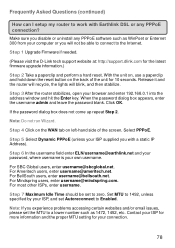
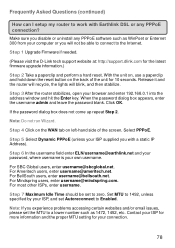
... issues, please set to zero. Select PPPoE. For BellSouth users, enter [email protected]. Frequently Asked Questions (continued)
How can I setup my router to work with Earthlink DSL or any PPPoE software such as 1472, 1452, etc.
For Ameritech users, enter [email protected]. Step 1 Upgrade Firmware if needed.
(Please visit the D-Link tech support website at: http://support.dlink...
Product Manual - Page 87
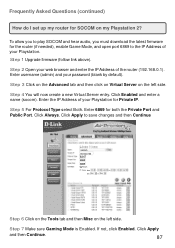
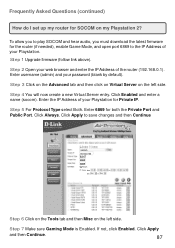
...set up my router for SOCOM on the left side. Step 5 For Protocol Type select Both.
Enter username (admin) and your Playstation for Private IP. If not, click Enabled. Step 1 Upgrade firmware (follow link above). Step 2 Open your web browser and enter the IP... left side. Enter the IP Address of your password (blank by default). Click Apply
and then Continue.
87
Click Always.
D-Link DI-784 Reviews
Do you have an experience with the D-Link DI-784 that you would like to share?
Earn 750 points for your review!
We have not received any reviews for D-Link yet.
Earn 750 points for your review!
