D-Link DIS-200G Support and Manuals
Get Help and Manuals for this D-Link item
This item is in your list!

View All Support Options Below
Free D-Link DIS-200G manuals!
Problems with D-Link DIS-200G?
Ask a Question
Free D-Link DIS-200G manuals!
Problems with D-Link DIS-200G?
Ask a Question
Popular D-Link DIS-200G Manual Pages
Quick Install Guide - Page 3
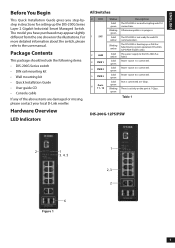
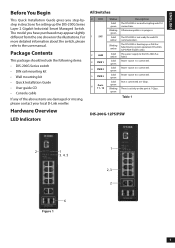
..., please contact your local D-Link reseller. The DIS-200G is connected at 1 Gbps.
Power source 1 is in the illustrations. The power supply to the user manual.
ENGLISH
Before You Begin
This Quick Installation Guide gives you have purchased may appear slightly different from the one shown in progress. A firmware update is connected.
There is activity on and...
Quick Install Guide - Page 4
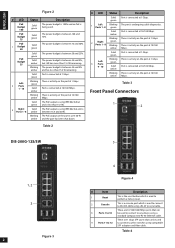
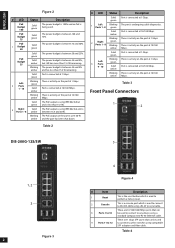
... green
Blinking green
Solid amber
Blinking amber
Description
Port is between 100 and 75%.
Port is used to the DIS-200G using a
standard Category 5/5e RJ-45 Ethernet cable. Table 3
Front Panel Connectors
1 2
DIS-200G-12S/SW
3
1, 2 3
Figure 3 2
4
Figure 4
#
Item
Description
1
Reset
This is the reset button which is used to connect to perform...
Quick Install Guide - Page 8
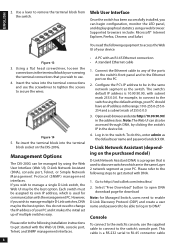
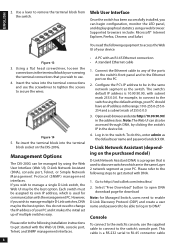
....90/ in the device list.
4. ENGLISH
2. Supported browsers include: Microsoft® Internet Explorer, Firefox, Chrome, and Safari.
Insert the wires into the terminal block socket on the DIS-200G.
Note: The Web UI can begin configuration, monitor the LED panel, and display graphical statistics using the default settings, your PC and it makes the...
Quick Install Guide - Page 9


... the connection as the default username and password.
Telnet
To connect to the switch using the following steps to connect to do this happens, release the reset button and the DIS-200G will put the DIS-200G into boot loader mode.
Follow the instructions in the user manual, please visit http://support.dlink.com/ which can be enabled on...
User Manual - Page 3
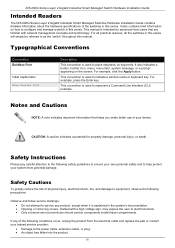
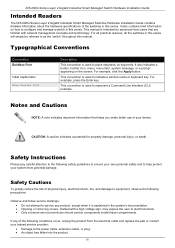
...service technician should service components inside these compartments.
DIS-200G Series Layer 2 Gigabit Industrial Smart Managed Switch Hardware Installation Guide
Intended Readers
The DIS-200G Series Layer 2 Gigabit Industrial Smart Managed Switches Hardware Installation Guide contains detailed information about the hardware specifications... outlet and replace the part or contact your...
User Manual - Page 4
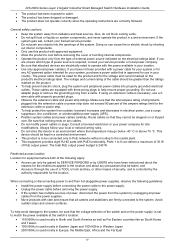
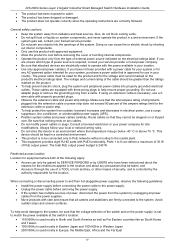
...on the power supply, is set to match the power available...that they cannot be gained by SERVICE PERSONS or by shorting
out interior ...DIS-200G Series Layer 2 Gigabit Industrial Smart Managed Switch Hardware Installation Guide
• The product has been exposed to water. • The product has been dropped or damaged. • The product does not operate correctly when the operating instructions...
User Manual - Page 5
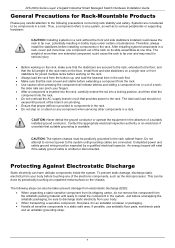
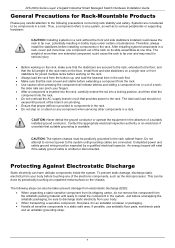
... the rack rests on the chassis. DIS-200G Series Layer 2 Gigabit Industrial Smart Managed Switch Hardware Installation Guide
General Precautions for joined multiple racks before installing components in a rack. Contact the appropriate electrical inspection authority or an electrician if uncertain that provides power to any component when servicing other components in the rack first. •...
User Manual - Page 7
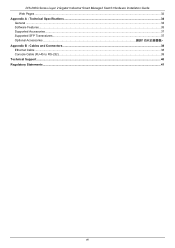
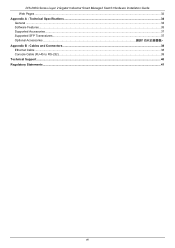
DIS-200G Series Layer 2 Gigabit Industrial Smart Managed Switch Hardware Installation Guide Web Pages ...32 Appendix A - Cables and Connectors...38 Ethernet Cable ...38 Console Cable (RJ-45 to RS-232) ...39 Technical Support ...40 Regulatory Statements ...41
vii Technical Specifications ...34 General ...34 Software Features...35 Supported Accessories ...37 Supported SFP Transceivers...37 Optional ...
User Manual - Page 22


... settings,...dlink...password fields and click OK. Once the switch has been successfully installed, you wish to download the DNA app. 2. You need to any of your PC and it makes the initial setup of 255.0.0.0. 3. Log into the switch. DIS-200G Series Layer 2 Gigabit Industrial Smart Managed Switch Hardware Installation Guide... Supported ...installation instructions to the switch using the HTTP or...
User Manual - Page 26
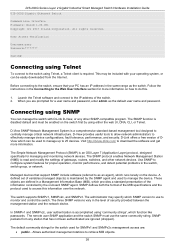
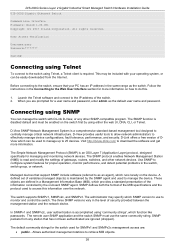
...access this .
1. A defined set of security provided between the management...function like passwords. D-Link offers a free version of the MIB specifications and the...dlink.com/ to 25 devices. The switch supports SNMPv1, SMNPv2c, and SNMPv3. DIS-200G Series Layer 2 Gigabit Industrial Smart Managed Switch Hardware Installation Guide DIS-200G Gigabit Ethernet Switch
Command Line Interface Firmware...
User Manual - Page 40
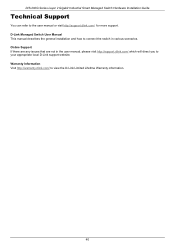
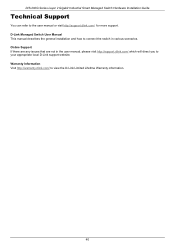
... you to your appropriate local D-Link support website. Online Support If there are any issues that are not in various scenarios. Warranty Information Visit http://warranty.dlink.com/ to the user manual or visit http://support.dlink.com/ for more support. DIS-200G Series Layer 2 Gigabit Industrial Smart Managed Switch Hardware Installation Guide
Technical Support
You can refer to view the...
Emulator - Page 8
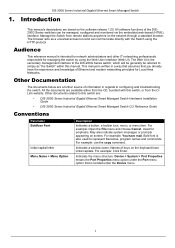
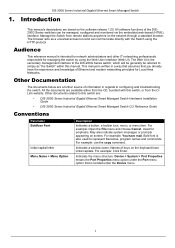
...manual's descriptions are :
• DIS-200G Series Industrial Gigabit Ethernet Smart Managed Switch Hardware Installation Guide
• DIS-200G Series Industrial Gigabit Ethernet Smart Managed Switch CLI Reference Guide...source of the DIS200G Series switches can be referred to simply as a universal access tool and can communicate directly with this switch, or from the DLink website. For ...
Emulator - Page 14
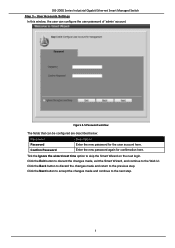
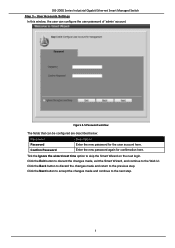
....
7 User Accounts Settings In this window, the user can be configured are described below:
Parameter Password Confirm Password
Description Enter the new password for confirmation here. ....
Enter the new password again for the user account here. Figure 2-5 Password window
The fields that can configure the user password of 'admin' account. DIS-200G Series Industrial Gigabit Ethernet...
Emulator - Page 110
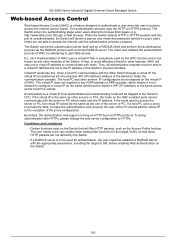
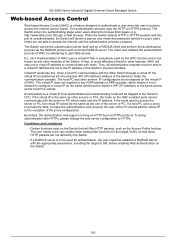
...authentication requests must be very careful when setting filter functions for the target VLAN,...the same subnet as the Access Profile function. DIS-200G Series Industrial Gigabit Ethernet Smart Managed Switch
Web...will launch a pop-up user name and password window to query users. To doing authentication...to browse Web pages (e.g., http://www.dlink.com) through a virtual IP, the virtual ...
Driver - Page 7
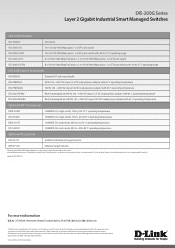
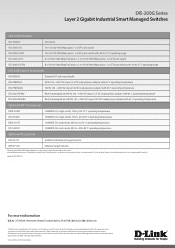
...All rights reserved. DIS-200G Series Layer 2 Gigabit Industrial Smart Managed Switches
Order Information
Part Number
Description
DIS-200G-12S
10 x 10/100/1000 Mbps ports + 2 x SFP ports switch
DIS-200G-12SW
10 x... Valley, CA 92708 | 800.326.1688 | dlink.com
©2018 D-Link Corporation/D-Link Systems, Inc. Product specifications, size and shape are registered trademarks of D-Link...
D-Link DIS-200G Reviews
Do you have an experience with the D-Link DIS-200G that you would like to share?
Earn 750 points for your review!
We have not received any reviews for D-Link yet.
Earn 750 points for your review!
