D-Link DI-804V Support and Manuals
Get Help and Manuals for this D-Link item
This item is in your list!

View All Support Options Below
Free D-Link DI-804V manuals!
Problems with D-Link DI-804V?
Ask a Question
Free D-Link DI-804V manuals!
Problems with D-Link DI-804V?
Ask a Question
Popular D-Link DI-804V Manual Pages
Product Manual - Page 2


Contents
Package Contents 3 Introduction 4 IP Address Settings and Computer Settings 8 Using the Configuration Utility 9 Basic Setup 10 Device Information 18 Device Status 19 Advanced Settings 20 System Tools 29 Configuring Your PCs to Connect to the DI-804V Router 34 Contacting Technical Support 40 Limited Warranty 41 Registrion 44
2
Product Manual - Page 3


If any of Package:
• D-Link DI-804V Broadband VPN Router • Manual • Quick Installation Guide • Power Adapter - 5V DC, 1.5A* *Using a power supply with an installed 10Mbps, 100Mbps or 10/100 Mbps Ethernet adapter
One Modem or ISDN TA (if a dial-up connection is needed) One RJ-45 DSL/Cable Modem ...
Product Manual - Page 4
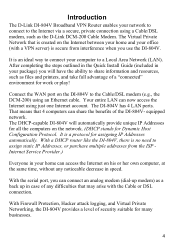
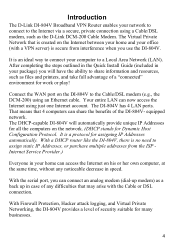
... IP Addresses for all the computers on the DI-804V to the Cable/DSL modem (e.g., the DCM-200) using just one Internet account. With the serial port, you use the DI-804V. equipped network.
Introduction
The D-Link DI-804V Broadband VPN Router enables your network to connect to a Local Area Network (LAN). The DI-804V has 4 LAN ports.
It is secure from the ISP Internet Service...
Product Manual - Page 5


Please take a moment to network technology.
This manual provides a quick introduction to read through this manual and get acquainted with your DI-804V. WAN Green LED will LIGHT when a good link is established
LAN (1-4) Green LED will BLINK when packet is established.
LED Indicators
Link/Act Green LED will LIGHT when link is transmitting or receiving. Power Red...
Product Manual - Page 6
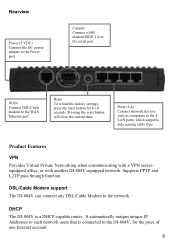
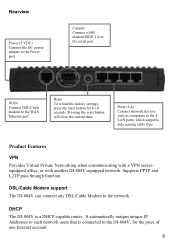
... Ethernet port
Reset To reload the factory settings, press the reset button for the price of one Internet account.
6 Pressing the reset button will clear the current data.
DSL/Cable Modem support The DI-804V can connect any DSL/Cable Modem to the serial port.
WAN Connect DSL/Cable modem to each network users that is a DHCP-capable router.
Product Manual - Page 7
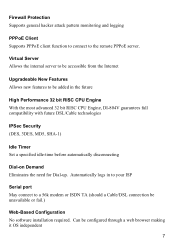
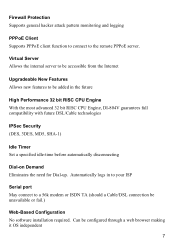
..., DI-804V guarantees full compatibility with future DSL/Cable technologies
IPSec Security (DES, 3DES, MD5, SHA-1)
Idle Timer Set a specified idle-time before automatically disconnecting
Dial-on Demand Eliminates the need for Dial-up. Virtual Server Allows the internal server to be accessible from the Internet
Upgradeable New Features Allows new features to be configured...
Product Manual - Page 8


... • Password
The static IP settings for the PC.
Dynamic IP Settings:
The dynamic IP settings for the PC:
• Your PC's fixed IP address • Your PC's subnet mask • Your PC's default gateway • Your PC's primary DNS IP address
Note: The router's default IP address setting is 192.168.0.1. IP Address Settings and Computer Settings
In order to install the DI-804V you...
Product Manual - Page 9
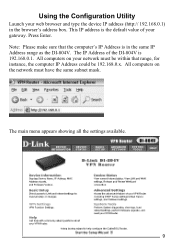
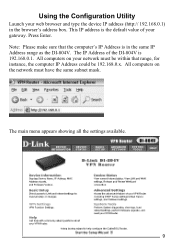
Using the Configuration Utility
Launch your web browser and type the device IP address (http:// 192.168.0.1) in the same IP Address range as the DI-804V. Press Enter. Note: Please make sure that range, for instance, the computer IP Address could be 192.168.0.x. This IP address is the default value of the DI-804V is in the browser's address...
Product Manual - Page 10
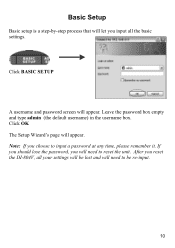
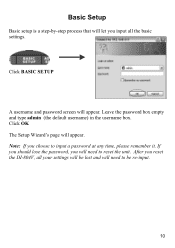
... re-input.
10 Leave the password box empty and type admin (the default username) in the username box. After you will appear. Click BASIC SETUP
A username and password screen will need to be lost and will appear. If you should lose the password, you reset the DI-804V, all the basic settings. Basic Setup
Basic setup is a step-by-step...
Product Manual - Page 18
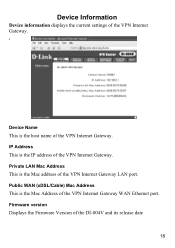
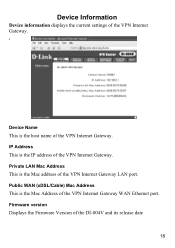
...
This is the host name of the VPN Internet Gateway LAN port.
Public WAN (xDSL/Cable) Mac Address
This is the IP address of the VPN Internet Gateway WAN Ethernet port.
IP Address
This is the Mac Address of the VPN Internet Gateway. Device Information
Device information displays the current settings of the DI-804V and its release date
18
Product Manual - Page 21
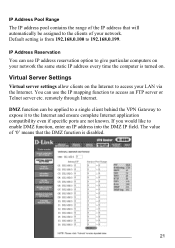
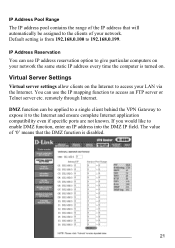
... Internet. If you would like to the Internet and ensure complete Internet application compatibility even if specific ports are not known. DMZ function can be assigned to give particular computers on your network the same static IP address every time the computer is turned on the Internet to access an FTP server or Telnet...
Product Manual - Page 22
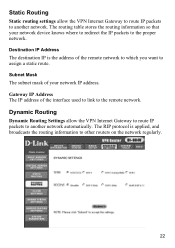
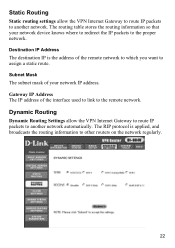
... proper network. Dynamic Routing
Dynamic Routing Settings allow the VPN Internet Gateway to route IP packets to another network automatically. Destination IP Address
The destination IP is applied, and broadcasts the routing information to other routers on the network regularly.
22 Static Routing
Static routing settings allow the VPN Internet Gateway to route IP packets to another network.
Product Manual - Page 32


Load Settings - Load Settings From File
This allows you to load the settings from a file. Upgrade Firmware
32 Load Default Settings
This allows you to load the original default settings of your VPN Internet Gateway. Load Settings -
Product Manual - Page 34
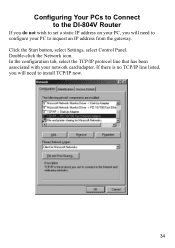
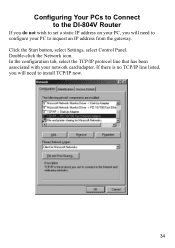
... to Connect to the DI-804V Router
If you do not wish to set a static IP address on your PC, you will need to request an IP address from the gateway. Click the Start button, select Settings, select Control Panel. If there is no TCP/IP line listed, you will need to configure your network card/adapter. Double-click the...
Product Manual - Page 37
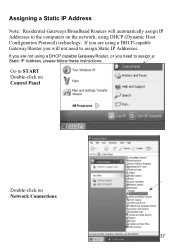
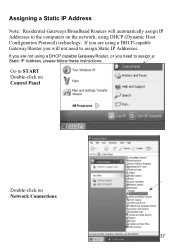
Assigning a Static IP Address
Note: Residential Gateways/Broadband Routers will not need to assign a Static IP Address, please follow these instructions:
Go to assign Static IP Addresses. If you are not using a DHCP capable Gateway/Router, or you will automatically assign IP Addresses to the computers on the network, using a DHCP-capable Gateway/Router you need to START Double-click on ...
D-Link DI-804V Reviews
Do you have an experience with the D-Link DI-804V that you would like to share?
Earn 750 points for your review!
We have not received any reviews for D-Link yet.
Earn 750 points for your review!
