D-Link DIS-2650AP Support and Manuals
Get Help and Manuals for this D-Link item
This item is in your list!

View All Support Options Below
Free D-Link DIS-2650AP manuals!
Problems with D-Link DIS-2650AP?
Ask a Question
Free D-Link DIS-2650AP manuals!
Problems with D-Link DIS-2650AP?
Ask a Question
Popular D-Link DIS-2650AP Manual Pages
Product Manual - Page 5
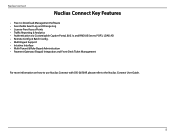
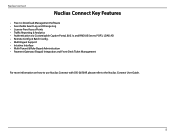
....1x and RADIUS Server, POP3, LDAP, AD • Remote Config. & Batch Config. • Multilingual Support • Intuitive Interface • Multi-Tenant & Role-Based Administration • Payment Gateway (Paypal) Integration and Front-Desk Ticket Management
For more information on how to use Nuclias Connect with DIS-2650AP, please refer to the Nuclias Connect User Guide.
5
Product Manual - Page 7
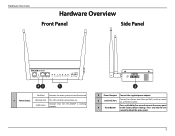
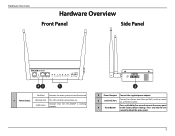
Press and hold for one
second to reboot the access point.
7 Solid Green
Indicates that the DIS-2650AP is working properly.
2
2 Power Receptor Connect the supplied power adapter.
3
LAN (PoE) Port
Connect to the factory default settings.
Press and hold for five seconds to reset the access point
4
Reset Button to a Power over Ethernet...
Product Manual - Page 14
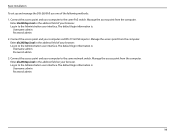
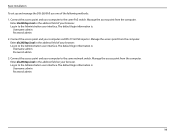
...: 1. The default login information is :
Username: admin Password: admin 2. Enter dis2650ap.local in the address field on your browser. Manage the access point from the computer. Connect the access point and your computer to the Administration user interface. Basic Installation To set up and manage the DIS-2650AP, use one of your browser. Connect the access...
Product Manual - Page 16
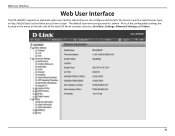
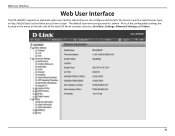
The default username and password is: admin Most of the configurable settings are located in http://dis2650ap.local and then press Enter to login. Web User Interface
Web User Interface
The DIS-2650AP supports an elaborate web user interface where the user can configure and monitor the device. Launch a web browser, type in the menu on the...
Product Manual - Page 17
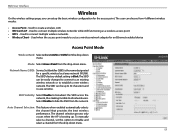
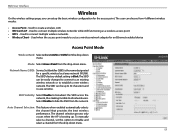
...setting is the name designated for a specific wireless local area network (WLAN).
Used to connect multiple wireless networks while still functioning as a wireless network adapter for the access point.
Network Name (SSID): Service Set Identifier (SSID) is dlink...manually select a channel, set this option to hide the.... The SSID can setup the basic wireless configuration...
Product Manual - Page 23
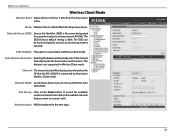
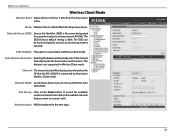
... Name (SSID): Service Set Identifier (SSID) ...DIS-2650AP is dlink. Channel: The channel used will provide the best wireless performance.
Site Survey: Click on the Scan button to search for a specific wireless local area network (WLAN).The SSID's factory default setting is connected to when set to choose 20 MHz or Auto 20/40 MHz.
SSID Visibility: This option is not supported...
Product Manual - Page 27
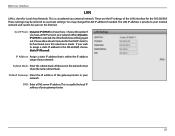
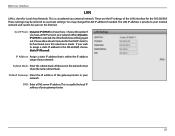
... once this option if you wish to assign a static IP address to as private settings. Get IP From: Dynamic IP (DHCP) is made. If you have a DHCP...DIS-2650AP. Please allow about 2 minutes for the DHCP client to be seen on the Internet.
You may be grayed out.
When Dynamic IP (DHCP) is selected, the other fields here will be referred to the DIS-2650AP, choose Static IP (Manual...
Product Manual - Page 28
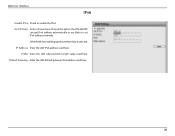
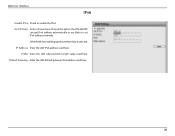
... the DIS-2650AP can get IPv6 address automatically or use Static to enable the IPv6
Get IP From: Auto is selected. IP Address: Enter the LAN IPv6 address used here.
Other fields here will be grayed out when Auto is chosen here.
Web User Interface
IPv6
Enable IPv6: Check to set IPv6 address manually...
Product Manual - Page 32
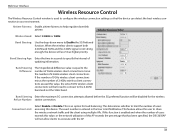
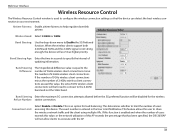
...airtime fairness to configure the wireless connection settings so that has been specified, the DIS-2650AP will use 5G as higher priority. ... the client using multiple APs. When the wireless clients support both 2.4GHz and 5GHz and the 2.4GHz signal is...number of 5GHz wireless client connections minus the number of updating information. Connection Limit:
Select Enable or Disable.
Band ...
Product Manual - Page 33
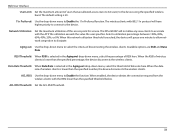
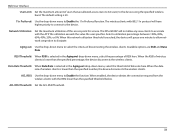
...Use the drop-down menu to Enable the 11n Preferred function. ACL RSSI Threshold: Set the ACL RSSI Threshold.
33
The DIS-2650AP will have higher priority to connect to select the criteria of data rate here.
Aging... value the user specifies. When this access point for service.
The wireless clients with the RSSI lower than the specified number, the device disconnects the wireless clients....
Product Manual - Page 36
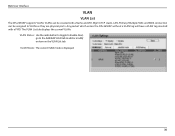
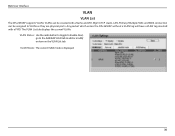
The VLAN List tab displays the current VLANs. Web User Interface
VLAN
VLAN List
The DIS-2650AP supports VLANs. Any packet which enters the DIS-2650AP without a VLAN tag will have a VLAN tag inserted with a Name and VID.
VLANs can be created with a PVID. Mgmt (TCP stack), LAN, Primary/Multiple SSID, ...
Product Manual - Page 42
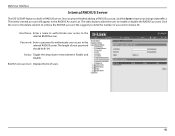
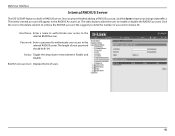
... newly-created account will appear in RADIUS server. Password: Enter a password to authenticate user access to the internal RADIUS server. User Name: Enter a name to authenticate user access to the internal RADIUS server. The length of users.
42 Web User Interface
Internal RADIUS Server
The DIS-2650AP features a built-in this RADIUS Account List...
Product Manual - Page 52
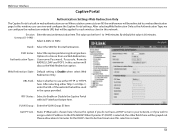
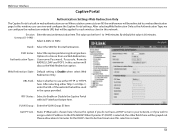
...here. This value can be from are Web Redirection, Username/Password, Passcode, Remote RADIUS, LDAP and POP3.
In this selection...view and configure the Captive Portal settings. Get IP From : Static IP (Manual) is 60 minutes. When a ...from 1 to the DIS-2650AP. Please allow about 2 minutes for this network. Web User Interface
Captive Portal
Authentication Settings-Web Redirection Only
The...
Product Manual - Page 66
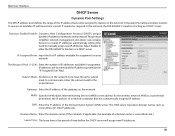
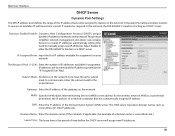
...DIS-2650AP is a system that determines the IP address of acting as a DHCP server. A Dynamic Pool allows wireless stations to manually...must have the same subnet mask to function as www.dlink.com into IP addresses. The Range of Pool (1-...Service (WINS) server address for assignment. The DNS server translates domain names such as a DHCP server. Web User Interface
DHCP Server
Dynamic Pool Settings...
Product Manual - Page 85
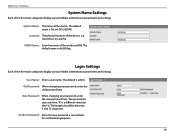
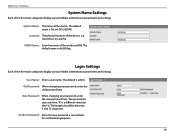
...Location: The physical location of the five main categories display various hidden administrator parameters and settings.
The password is D-Link DIS-2650AP.
Login Settings
Each of the device, e.g. 72nd Floor, D-Link HQ. New Password: When changing your password, enter the
old password here.
The default name is dis2650ap. User Name: Enter a user name. Web User Interface
System Name...
D-Link DIS-2650AP Reviews
Do you have an experience with the D-Link DIS-2650AP that you would like to share?
Earn 750 points for your review!
We have not received any reviews for D-Link yet.
Earn 750 points for your review!
