D-Link DI-724P Support and Manuals
Get Help and Manuals for this D-Link item
This item is in your list!

View All Support Options Below
Free D-Link DI-724P manuals!
Problems with D-Link DI-724P?
Ask a Question
Free D-Link DI-724P manuals!
Problems with D-Link DI-724P?
Ask a Question
Popular D-Link DI-724P Manual Pages
Product Manual - Page 5
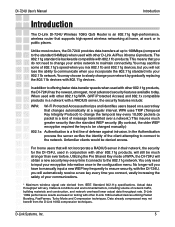
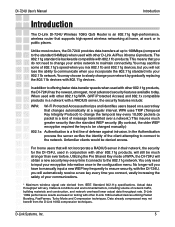
... by gradually replacing the 802.11b devices with other 802.11g products, the DI-724U has the newest, strongest, most routers, the DI-724U provides data transfers...DI-724U User's Manual
Introduction
Introduction
The D-Link DI-724U Wireless 108G QoS Router is an 802.11g high-performance, wireless router that will not incorporate a RADIUS server in their network, the security for the DI-724U...
Product Manual - Page 15
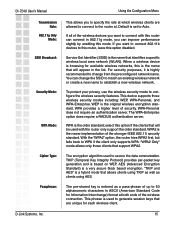
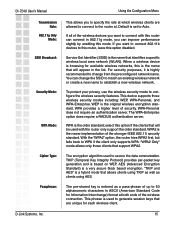
... connect with the router only support the older standard. To protect your privacy, use the wireless security mode to WPA if the client only supports WPA. TKIP (...that will appear in ASCII (American Standard Code for each wireless client.
15 Service Set Identifier (SSID) is the original wireless encryption standard.
DI-724U User's Manual Transmission Rate: 802.11g Only Mode:
...
Product Manual - Page 18
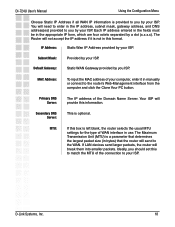
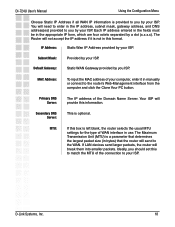
...) provided to you by your ISP. Your ISP will send to the router's Web-Management interface from the computer and click the Clone Your PC button. DI-724U User's Manual
Using the Configuration Menu
Choose Static IP Address if all WAN IP information is provided to you by your ISP. Subnet Mask: Default Gateway...
Product Manual - Page 20
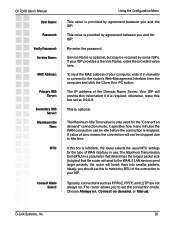
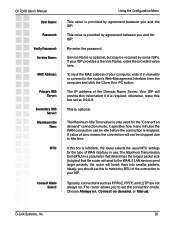
...IP address of your computer, enter it is dropped. This is only used for the type of zero means the connection will provide this box set to idle time.
The Maximum Transmission Unit (MTU) is a parameter that the router... on demand, or Manual. The router allows you should set the connection mode. DI-724U User's Manual User Name: Password:
Verify Password: Service Name:
MAC Address:...
Product Manual - Page 35
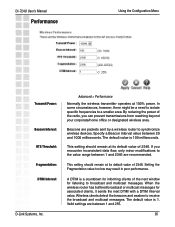
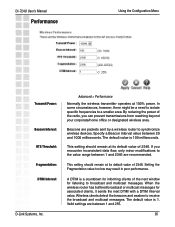
... remain at its default value of 2346. This setting should remain at its default value of 2346. Specify a Beacon Interval value between 1 and 255.
35 When the wireless router has buffered broadcast or multicast messages for informing clients of fice or designated wireless area.
DI-724U User's Manual
Performance
Using the Configuration Menu
Transmit...
Product Manual - Page 40
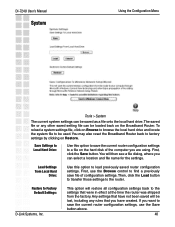
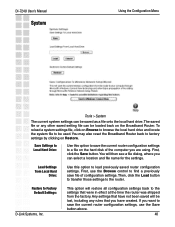
... the current router configuration settings to load previously saved router configuration settings. Restore to the router.
Save Settings to Local Hard Drive:
Use this option to a file on Restore. If you can be used. Then, click the Load button to transfer those settings to Factory Default Settings:
D-Link Systems, Inc. DI-724U User's Manual
System
Using...
Product Manual - Page 41
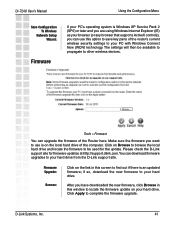
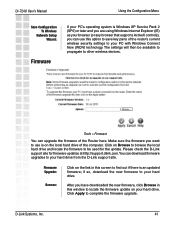
... D-Link support site for the update.
DI-724U User's Manual
Using the Configuration Menu
Save Configuration To Wireless
Network Setup Wizard:
Firmware
If your PC's operating system is Windows XP Service Pack 2 (SP2) or later and you are using Windows Internet Explorer (IE) as your browser (or any browser that supports ActiveX controls), you have downloaded the...
Product Manual - Page 48
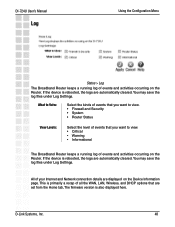
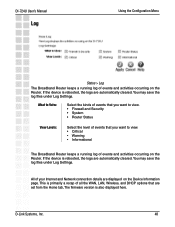
... under Log Settings. If the device is rebooted, the logs are automatically cleared.
This is primarily a recap of all the WAN, LAN, Wireless, and DHCP options that you want to view. • Critical • Warning • Informational
The Broadband Router keeps a running log of events and activities occurring on the Router. DI-724U User's Manual
Log
Using...
Product Manual - Page 50
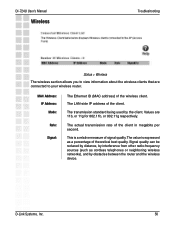
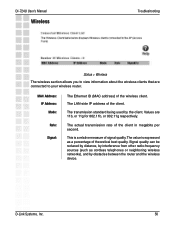
... Address: IP Address: Mode:
Rate:
Signal:
The Ethernet ID (MAC address) of the client. The actual transmission rate of signal quality.
Values are connected to view information about the wireless clients that are 11b, or 11g for 802.11b, or 802.11g respectively. DI-724U User's Manual
Wireless
Troubleshooting
Status > Wireless
The wireless section allows you to your wireless router.
Product Manual - Page 51
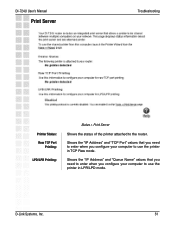
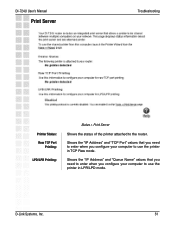
... computer to use the printer in LPR/LPD mode.
DI-724U User's Manual
Print Server
Troubleshooting
Printer Status: Raw TCP Port
Printing:
LPD/LPR Printing:
Status > Print Server
Shows the status of the printer attached to use the printer in TCP Raw mode. Shows the "IP Address" and "TCP Port" values that you need to...
Product Manual - Page 52
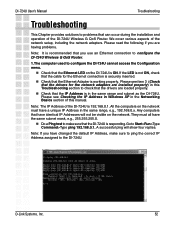
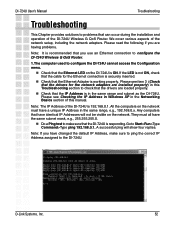
... sure to ping the correct IP Address assigned to the DI-724U.
DI-724U User's Manual
Troubleshooting
Troubleshooting
This Chapter provides solutions to problems that can occur during the installation and operation of the DI-724U is 192.168.0.1. Note: The IP Address of the DI-724U Wireless G QoS Router. We cover various aspects of this Troubleshooting section to Start>Run>Type Command...
Product Manual - Page 67


... the network.
Click on your router.
DI-724U User's Manual
Frequently Asked Questions
Click Specify an IP Address.
Enter in an IP Address that the number you choose is on the same subnet as the LAN IP Address on the Gateway tab. Enter the LAN IP Address of your router here (192.168.0.1). Click...
Product Manual - Page 69
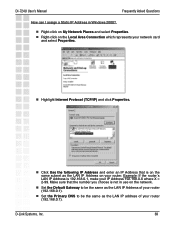
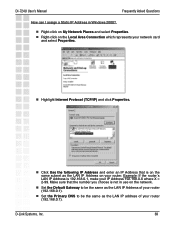
... in use on your router. DI-724U User's Manual
Frequently Asked Questions
How can I assign a Static IP Address in Windows 2000?...IP address of your router (192.168.0.1).
Set the Primary DNS to be the same as the LAN IP Address on the network.
Set the Default Gateway to be the same as the LAN IP Address of your router (192.168.0.1). Example: If the router´s LAN IP...
Product Manual - Page 73
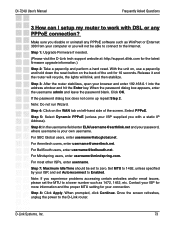
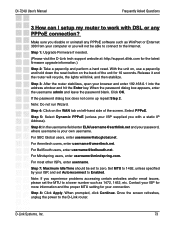
... set the MTU to a lower number such as WinPoet or Enternet 300 from your ISP supplied you will blink, and then stabilize.
When prompted, click Continue.
Step 4: Click on the WAN tab on the back of the screen. Note: Do not run Wizard. DI-724U User's Manual
Frequently Asked Questions
3 How can I setup my router to...
Product Manual - Page 90
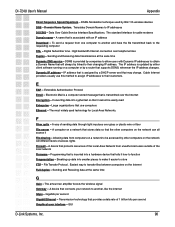
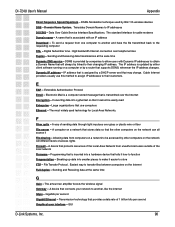
...fier boosts the wireless signal Gateway - Sending and Receiving data transmissions at the same time
G
Gain - Converting data into a hardware device that connects your network to another and have the file transmitted back to their customers. The most widely used by companies to IP addresses DOCSIS - DI-724U User's Manual
Appendix
Direct Sequence...
D-Link DI-724P Reviews
Do you have an experience with the D-Link DI-724P that you would like to share?
Earn 750 points for your review!
We have not received any reviews for D-Link yet.
Earn 750 points for your review!
