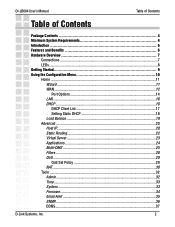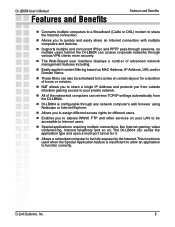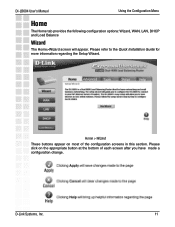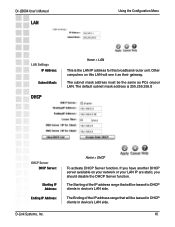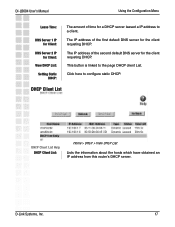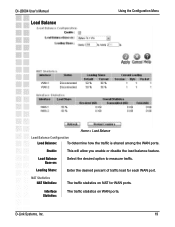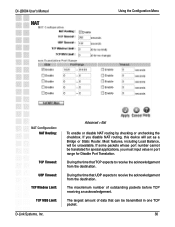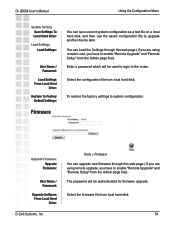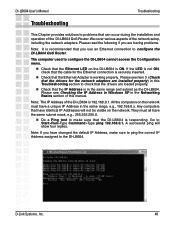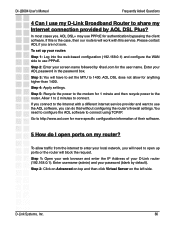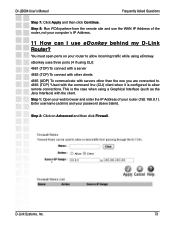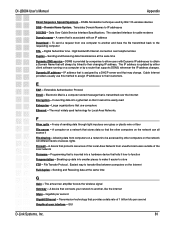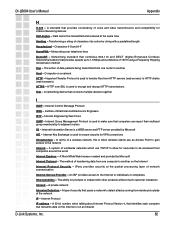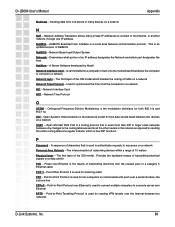D-Link DI-LB604 Support Question
Find answers below for this question about D-Link DI-LB604 - Load Balancing Router.Need a D-Link DI-LB604 manual? We have 2 online manuals for this item!
Question posted by furqanmalik on March 25th, 2014
Vpn Clients
I have configured DL lb604, when i dial first client it connects remote site but when i dial second client it disconnects from vpn. I have check VPN pass through option in configuration but still it disconnects when multiple clients dial vpn
Current Answers
Related D-Link DI-LB604 Manual Pages
Similar Questions
How I Will Configurat The Dlink 850l Bridge With Huawei Router Wire Less
(Posted by zulfiqarjunaid7 11 months ago)
How To Connect Di-604 4-port Broadband Router
(Posted by linDarry 9 years ago)
Ip Phones In Di-lb604 Load Balance Router
How to Configure Internet Phone in DI-LB604 Load balance Router
How to Configure Internet Phone in DI-LB604 Load balance Router
(Posted by kishorekumaru 11 years ago)
How I Configer D-link Di-lb604 Router
I
(Posted by subhankarm8 12 years ago)