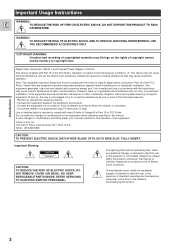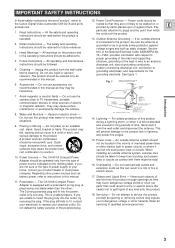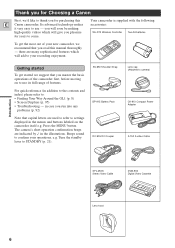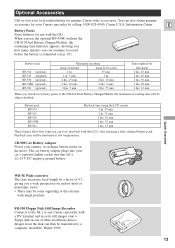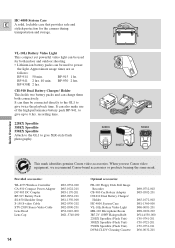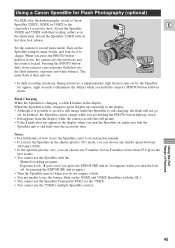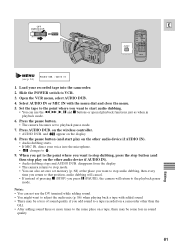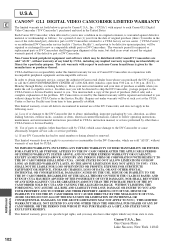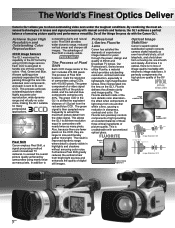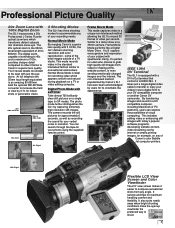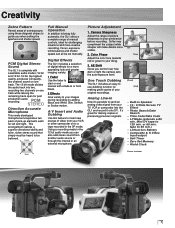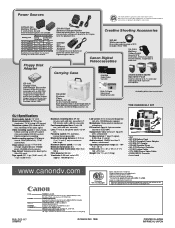Canon GL1 Support and Manuals
Get Help and Manuals for this Canon item

Most Recent Canon GL1 Questions
Canon Gl1 Giving Me A Blue Screen When Playing Back
(Posted by SAYnh 9 years ago)
I Want To Use A New 32gb Sd Video Card In The Camera And It Won't Recognize It.
Where can i get a large capacity memory card that this camera can recognize?
Where can i get a large capacity memory card that this camera can recognize?
(Posted by drsmoskowitz 9 years ago)
How Do You Play Footage On Canon Gl1
(Posted by HEdal 9 years ago)
Canon Gl1 Manual How To Instructions Downloading Video
(Posted by CharlieMSusie 10 years ago)
I Am Looking For A Gl1a Operation Or Service Manual
(Posted by cbrichins 10 years ago)
Canon GL1 Videos
Popular Canon GL1 Manual Pages
Canon GL1 Reviews
We have not received any reviews for Canon yet.