Canon GL1 Support Question
Find answers below for this question about Canon GL1.Need a Canon GL1 manual? We have 7 online manuals for this item!
Question posted by HEdal on May 19th, 2014
How Do You Play Footage On Canon Gl1
The person who posted this question about this Canon product did not include a detailed explanation. Please use the "Request More Information" button to the right if more details would help you to answer this question.
Current Answers
There are currently no answers that have been posted for this question.
Be the first to post an answer! Remember that you can earn up to 1,100 points for every answer you submit. The better the quality of your answer, the better chance it has to be accepted.
Be the first to post an answer! Remember that you can earn up to 1,100 points for every answer you submit. The better the quality of your answer, the better chance it has to be accepted.
Related Canon GL1 Manual Pages
GL1 Instruction Manual - Page 2
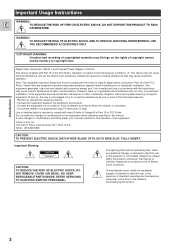
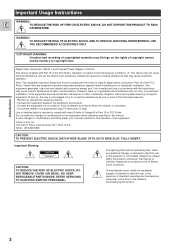
Digital Video Camcorder, DM-GL1 and Compact Power Adapter, CA-910A
This device complies with the instructions, may not cause ... Part 15 of the FCC Rules. These limits are designed to provide reasonable protection against harmful interference in the manual. Canon U.S.A. The lightning flash with arrowhead symbol, within an equilateral triangle, is intended to alert the user to the presence ...
GL1 Instruction Manual - Page 3
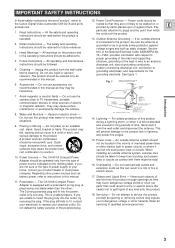
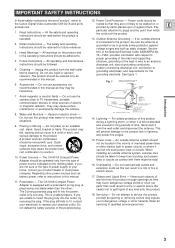
..., excessive force, and uneven surfaces may cause picture interference, or permanently damage the camera.
8. This is equipped with respect to proper grounding of the mast and supporting ... IMPORTANT SAFETY INSTRUCTIONS
In these safety instructions the word "product" refers to the Canon Digital Video Camcorder DM-GL1A and all servicing to qualified service personnel.
3 All warnings on ...
GL1 Instruction Manual - Page 5


... SAFETY INSTRUCTIONS ..........3 Using AE Shift 59
Thank you for Choosing a Canon 6 Adjusting Camera Sharpness 60
Adjusting Color Phase 61
Quick Overview
Using the Zebra Pattern 62
Adjusting the White Balance 63 Introducing the GL1 7
Finding Your Way Around the GL1 8 ~ For Playback ...~
The GL1 System Diagram 12 Optional Accessories 13 Attaching the Lens Hood 15...
GL1 Instruction Manual - Page 6
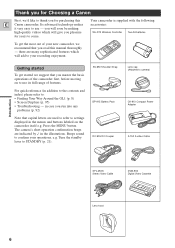
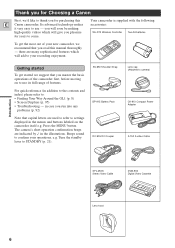
...and buttons labeled on to use - The camera's short operation confirmation beeps are many sophisticated...Canon camcorder. For quick reference (in the illustrations.
you will soon be making high-quality videos which will give you pleasure for years to come. Thank you for Choosing a Canon...very easy to : • Finding Your Way Around the GL1 (p. 8) • Screen Displays (p. 95) • ...
GL1 Instruction Manual - Page 7


... the GL1 to IEEE 1394. DV terminal (IEEE 1394)
GL1 is also possible to transfer your computer, you to add special effects to 20× telephoto - Optical Image Stabilizer
Canon's optical... is also great for audio dubbing. Introducing the GL1
Digital Video
Manual Control E
GL1 conforms to the new digital video D
Choose to operate the GL1 using a larger light capturing area for each pixel...
GL1 Instruction Manual - Page 13
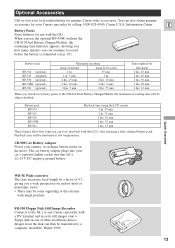
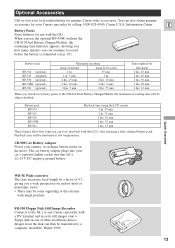
...continue to the GL1 or any Canon camcorder with the GL1.
Available: Winter 1999
13 Information Center.
CB-900 Car Battery Adapter Power your local retailer/dealer for genuine Canon video accessories. When you...before the battery is exhausted (see p. 83). Optional Accessories
Call or visit your camera, or recharge battery packs on the move.
Images from the disk can also obtain ...
GL1 Instruction Manual - Page 14
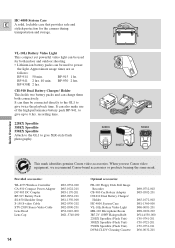
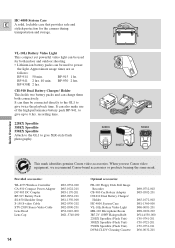
... CA
UINE VIDE
NON GEN
This mark identifies genuine Canon video accessories. HC-4000 System Case
E A solid, lockable case that provides safe and
stylish protection for both consectively. VL-10Li Battery Video Light
This compact yet powerful video light can then be used
for the camera during transportation and storage.
BP-941 2 hrs. 40 min...
GL1 Instruction Manual - Page 45
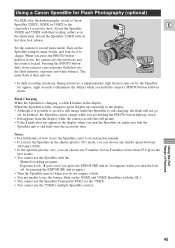
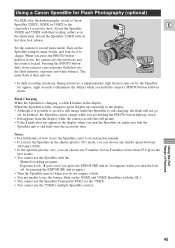
... gives the
best results. • You cannot use the Speedlite with the GL1. • You cannot use the Speedlite Transmitter ST-E2 for the 550EX.... the PHOTO button halfway down. • S disappears from the display while the camera records the still picture. • If the S mark does not appear in ...Using a Canon Speedlite for Flash Photography (optional)
For SLR-style flash photography, attach...
GL1 Instruction Manual - Page 53
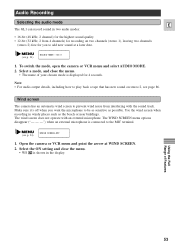
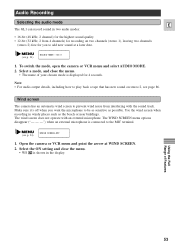
...Range of your chosen mode is shown in the display. Audio Recording
Selecting the audio mode E
The GL1 can record sound in two audio modes:
• 16-bit (48 kHz, 2 channel) for... output details, including how to play back a tape that has new sound on two channels (stereo 1), leaving two channels
(stereo 2) free for 4 seconds. To switch the mode, open the camera or VCR menu and select AUDIO...
GL1 Instruction Manual - Page 65


...E
DISPLAY /DATA CODE
DATA CODE
During VCR mode, the data code can also choose which type of the camera. • Press it .
You can be displayed as "- - -" during fast forward, rewind, reverse ...was made and other camera data (shutter speed,
exposure and gain settings) is in play, slow, or still mode. Camera data may be displayed or hidden while the camera is automatically recorded on...
GL1 Instruction Manual - Page 66


...
-
Setting the "Data Code"
Setting "Select Date/Time"
Date/Time
Date
DEC. 1 , 19 99
Camera data
Date/Time & Camera data
0 dB F1. 6
1 /2000
0 dB F1. 6 1 /2000 DEC. 1 , 19 99... so that it exposes the hole
(the switch position is played back on a different DV camcorder, the data code may ... the VCR menu. If the tape was recorded on GL1 is usually labeled SAVE or ERASE OFF). • The...
GL1 Instruction Manual - Page 69
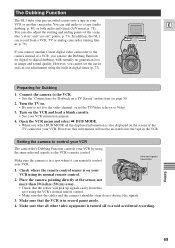
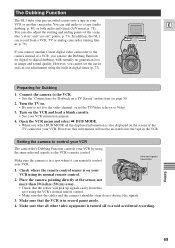
... your VCR using the same infra-red signals as the VCR's remote control.
In addition, the GL1
can add audio to -digital dubbing, with virtually no generation loss in " and "cut -in... Dubbing Function for Dubbing
1.
in your
VCR or another Canon digital video camcorder to the camera instead of a VCR, you cannot set the TV/Video selector to the VCR. • See the "Connections ...
GL1 Instruction Manual - Page 75
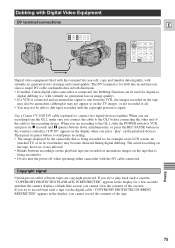
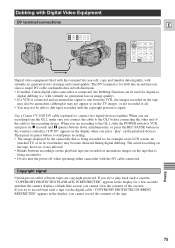
...is being recorded to the recording device.
If you try to play " on its LCD screen, an
attached TV, or in ... may not be used for a few seconds and then the camera displays a blank blue screen; you edit, copy and transfer ...GL1, make sure you connect the cable to the GL1 before connecting the other end of the cable to (for both directions. • If another Canon digital video...
GL1 Instruction Manual - Page 76
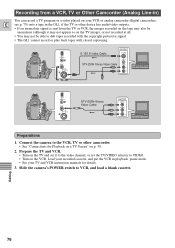
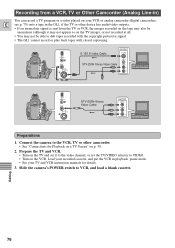
...camera to the VCR, TV or other device has audio/video outputs.
• If an anomalous signal is sent from a VCR, TV or Other Camcorder (Analog Line-in)
You can record a TV program or a video played...a tape in the GL1, if the TV or other camcorder. • See "Connections for details.
3. DV
IN/OUT
A/V
IN/ OUT
S-150 S-video Cable
OUTPUT
S-VIDEO
STV-250N Stereo Video Cable
VIDEO
AUDIO L R
DV...
GL1 Instruction Manual - Page 102
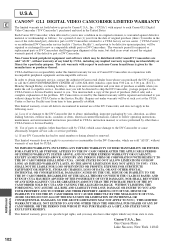
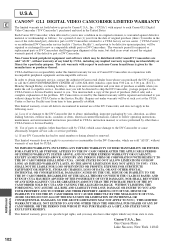
... available when you may from whom you in new condition in conjunction with respect to each Canon GL1 Digital Video Camcorder ("DV Camcorder") purchased and used in no responsibility under this limited warranty will be distributed with Canon DV Camcorders are sold "AS IS", without warranty of any implied warranty regarding merchantability or fitness...
GL1 Instruction Manual - Page 103


... (claim must be provided free of purchase. CANADA
CANON CONSUMER DIGITAL VIDEO EQUIPMENT LIMITED WARRANTY
The limited warranty set forth below is given by Canon Canada Inc. ("Canon Canada") with respect to Canon digital video equipment purchased in Canada.
Canon consumer video digital equipment is warranted under this Canon product, including implied warranties or conditions of the...
GL1 Brochure - Page 2
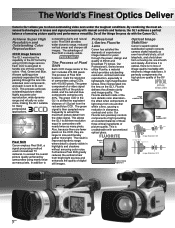
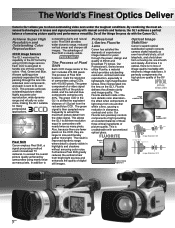
...and shots taken from the video signal. Red, Green and Blue. CCD B
CCD G
Pixel Shift Canon employs Pixel Shift, a signal processing method used in broadcast TV cameras, to extract the maximum picture...advanced technologies in size and thereby gather more light. The World's Finest Optics Deliver
Canon's GL1 allows you to
CCD R
outstanding clarity and natural color, Pixel Shift provides wider ...
GL1 Brochure - Page 3
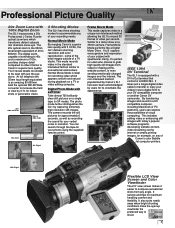
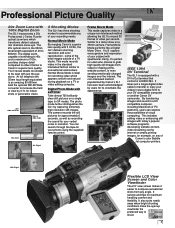
...of visual computing. You'll capture every gesture and expression of
Canon's color Bubble Jet computer printers.
100x Digital
Flexible LCD View Screen and Color Viewfinder
The 2.5"...developing website content, video streaming via the internet or simply printing images, for example, on a 35mm camera, Frame Movie Mode performs like appearance.
40x Digital
IEEE 1394 DV Terminal
The GL1 is ideal for...
GL1 Brochure - Page 4
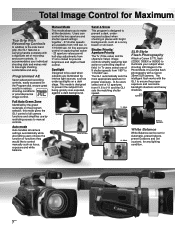
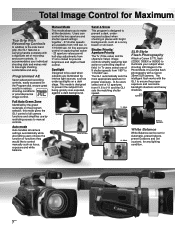
..., underexposed subject when shooting in places with a Canon 35mm SLR camera.
In Tv users select one of 9 shutter speeds from being grossly over-exposed, against a dark background.
Full Auto Green Zone Identified by the green rectangle on the program selector, this mode gives the GL1 control of field. Shutter Priority/ Aperture Priority The...
GL1 Brochure - Page 8
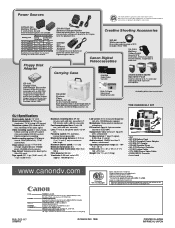
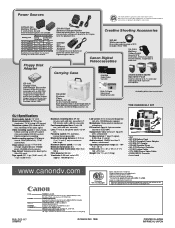
...camera from area to a computer. WD-58 Wide-converter
Gives wide-angle coverage at 1-800-828-4040 (in one , two and three-level battery packs are approximate. Available: Winter 1999
Canon Digital Videocassettes
VL-10Li Battery Video... Light
Powerful 10 W illumination. Carrying Case
FR-100 Floppy Disk
Still Image Recorder
Connects to the GL1 ...
Similar Questions
Software Drivers For Zr300 Video Camera For Windows 10 Computer
i need software driver disc for ZR300 video camera using on windows 10 computer
i need software driver disc for ZR300 video camera using on windows 10 computer
(Posted by bravi57 1 year ago)
Canon Gl1 Manual How To Instructions Downloading Video
(Posted by CharlieMSusie 10 years ago)
Canon Fs30 Video Camera Has Blank Screen
I have a Canon FS30 video camera (approx. 3 years old). I had never had problems before, but today, ...
I have a Canon FS30 video camera (approx. 3 years old). I had never had problems before, but today, ...
(Posted by amandaboerner 10 years ago)

