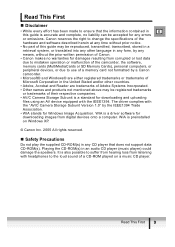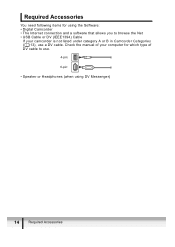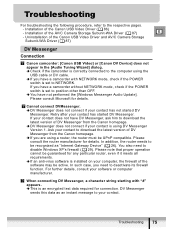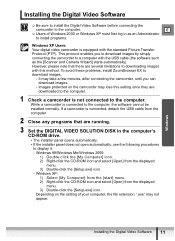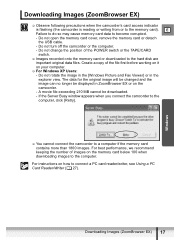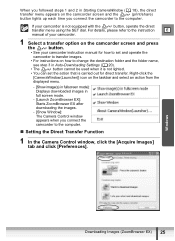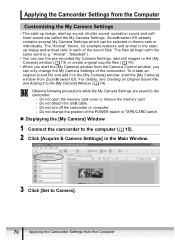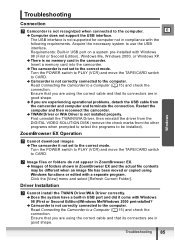Canon ZR300 Support and Manuals
Get Help and Manuals for this Canon item

Most Recent Canon ZR300 Questions
Software Drivers For Zr300 Video Camera For Windows 10 Computer
i need software driver disc for ZR300 video camera using on windows 10 computer
i need software driver disc for ZR300 video camera using on windows 10 computer
(Posted by bravi57 1 year ago)
Card Mode Zr300
Greetings -I haven't used my ZR300 for quite some time. Somehow it got stuck in "Card Mode" and I ca...
Greetings -I haven't used my ZR300 for quite some time. Somehow it got stuck in "Card Mode" and I ca...
(Posted by hdshinn14742 2 years ago)
My Camcorder Won't Turn On Even With Battery
My Camcorder Won't Turn On Even With A Full Battery Charged And Tried Plugging A 12v 2 amp Power Sup...
My Camcorder Won't Turn On Even With A Full Battery Charged And Tried Plugging A 12v 2 amp Power Sup...
(Posted by determinecappygaming 3 years ago)
Where Can I Buy A Vedio Solution Dis For My Zr300
Where can I buy a Vedio Solution Dis for my ZR300
Where can I buy a Vedio Solution Dis for my ZR300
(Posted by mrwraconortheast 12 years ago)
Popular Canon ZR300 Manual Pages
Canon ZR300 Reviews
We have not received any reviews for Canon yet.