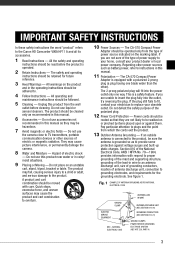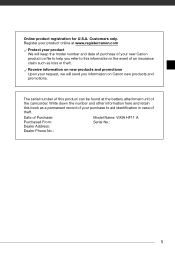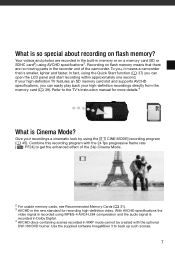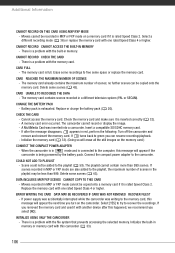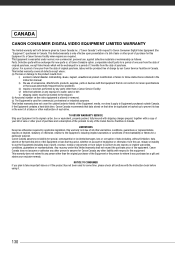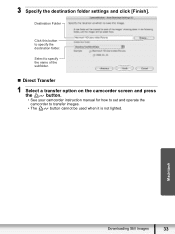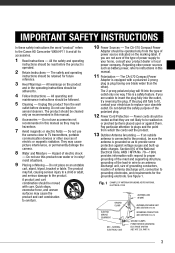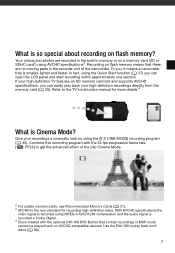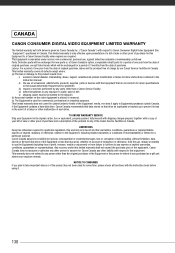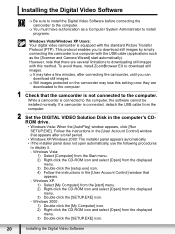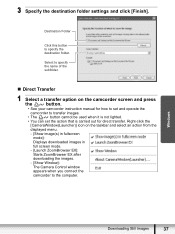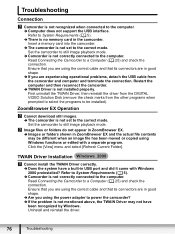Canon HF11 - VIXIA Camcorder - 1080p Support and Manuals
Get Help and Manuals for this Canon item

Most Recent Canon HF11 Questions
How Do I Change Print Quality
Canon Pixma copier/printer. Print quality is on photo. I want it to be normal print. How do I change...
Canon Pixma copier/printer. Print quality is on photo. I want it to be normal print. How do I change...
(Posted by norvellm 9 years ago)
Zoom In Problem With Vixia Hf 11
I have a camcorder canon VIXIA HF 11. There is a problem which bothers me for a while. The worst th...
I have a camcorder canon VIXIA HF 11. There is a problem which bothers me for a while. The worst th...
(Posted by goldendeer 11 years ago)
I Am Looking For A User Manual Guide For Canon Videocam Ivis Hf 11
Looking for manual for canon IVIS HF11
Looking for manual for canon IVIS HF11
(Posted by gurpreet 11 years ago)
Canon HF11 Videos
Popular Canon HF11 Manual Pages
Canon HF11 Reviews
We have not received any reviews for Canon yet.