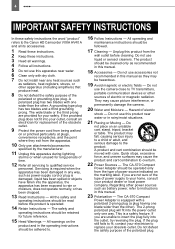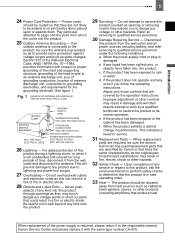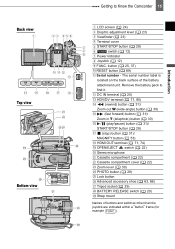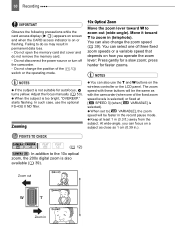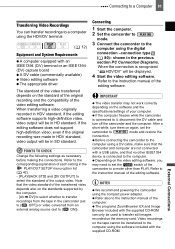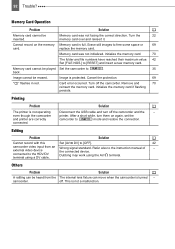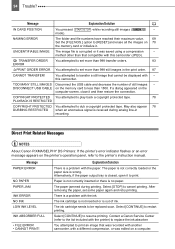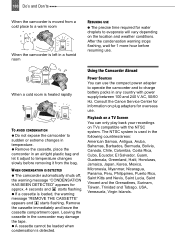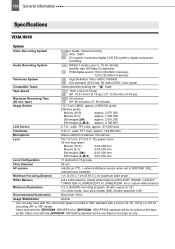Canon HV40 - VIXIA Camcorder - 1080p Support and Manuals
Get Help and Manuals for this Canon item

Most Recent Canon HV40 Questions
How To Take Apart Vixia Hv40
(Posted by awanit 9 years ago)
How To Set My Canon Vixia Hv40 To 1080p
(Posted by jjcanIn 9 years ago)
How To Set The White Balance On A Canon Vixia Hv40
(Posted by lnlivalc 10 years ago)
Canon Hv40 Will Not Load Tape
(Posted by Jackwlain 10 years ago)
How To Manually Adjust The Volume On Vixia Hv40
(Posted by pileonpr 10 years ago)
Canon HV40 Videos
Popular Canon HV40 Manual Pages
Canon HV40 Reviews
We have not received any reviews for Canon yet.