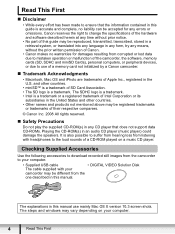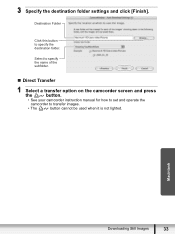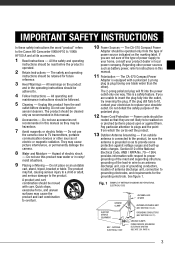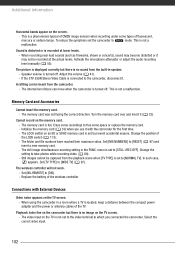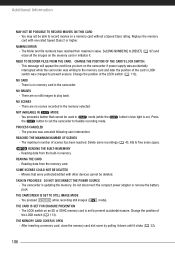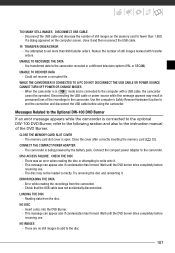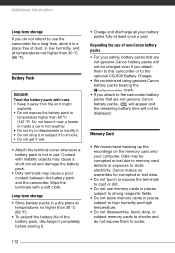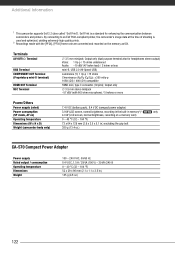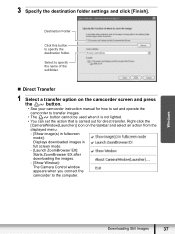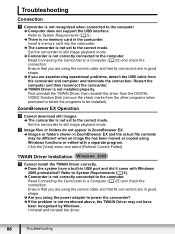Canon HF100 - VIXIA Camcorder - 1080p Support and Manuals
Get Help and Manuals for this Canon item

Most Recent Canon HF100 Questions
Cannon Hf100 Says To Initialise Using The Camcorder Only And Won't Record. Any I
any ideas
any ideas
(Posted by ajsanderman 7 years ago)
Canon Optura 40 Records In Incompatible Format
Canon Optura 40 video camera no longer ouputs anything via FireWire port. Returned at least twice fo...
Canon Optura 40 video camera no longer ouputs anything via FireWire port. Returned at least twice fo...
(Posted by stonebench 12 years ago)
Canon HF100 Videos
Popular Canon HF100 Manual Pages
Canon HF100 Reviews
We have not received any reviews for Canon yet.