Canon VIXIA HFS10 [3568B001AA] 8GB SD - VIXIA HFS10 HD Dual Flash Memory High Definition Camcorder Support and Manuals
Get Help and Manuals for this Canon item
This item is in your list!
![Get support for Canon VIXIA HFS10 [3568B001AA] 8GB SD - VIXIA HFS10 HD Dual Flash Memory High Definition Camcorder](/images/products_thumb/canon-vixia-hfs10-3568b001aa-8gb-sd.jpg)
View All Support Options Below
Free Canon VIXIA HFS10 [3568B001AA] 8GB SD manuals!
Problems with Canon VIXIA HFS10 [3568B001AA] 8GB SD?
Ask a Question
Free Canon VIXIA HFS10 [3568B001AA] 8GB SD manuals!
Problems with Canon VIXIA HFS10 [3568B001AA] 8GB SD?
Ask a Question
Popular Canon VIXIA HFS10 [3568B001AA] 8GB SD Manual Pages
VIXIA HF S10 / HF S100 Manual - Page 2
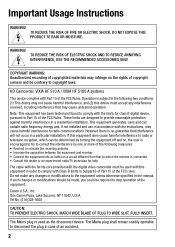
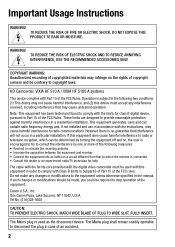
... SLOT, FULLY INSERT. WARNING! One Canon Plaza, Lake Success, NY 11042, U.S.A. Important Introduction Usage Instructions
WARNING!
COPYRIGHT WARNING: Unauthorized recording of copyrighted materials may infringe on a circuit different from that to copyright laws. HD Camcorder, VIXIA HF S10 A / VIXIA HF S100 A systems
This device complies with Part 15 of the following two conditions...
VIXIA HF S10 / HF S100 Manual - Page 4
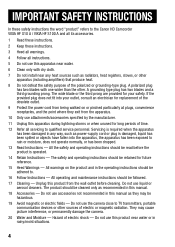
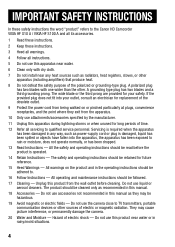
... with dry cloth.
7 Do not install near water or in any heat sources such as power-supply cord or plug is operated.
14 Retain Instructions - Servicing is required when the apparatus has been damaged in rainy/moist situations.
4 Do not use the camera close to the Canon HD Camcorder VIXIA HF S10 A / VIXIA HF S100 A and all its accessories...
VIXIA HF S10 / HF S100 Manual - Page 5
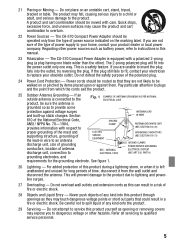
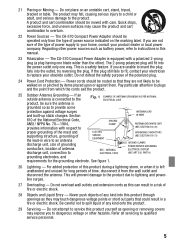
...and
ELECTRIC
GROUNDING CONDUCTORS
supporting structure, grounding of the...AS PER NATIONAL
ELECTRICAL CODE
product, be routed ...service personnel.
5 For added protection of power supply to instructions in a fire or electric shock. Quick stops, excessive force, and uneven surfaces may touch dangerous voltage points or short out parts...of the type of this manual.
23 Polarization - The CA...
VIXIA HF S10 / HF S100 Manual - Page 7
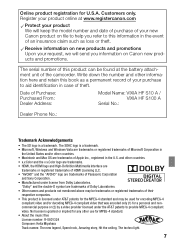
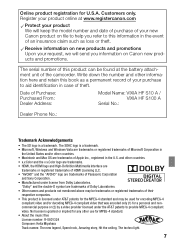
... use for U.S.A. The SDHC logo is a trademark. Register your new Canon product on Canon new products and promotions. "Dolby" and the double-D symbol are trademarks of Purchase: Purchased From: Dealer Address:
Model Name: VIXIA HF S10 A / VIXIA HF S100 A
Serial No.:
Dealer Phone No.:
Trademark Acknowledgements
• The SD logo is a trademark. • Microsoft, Windows and Windows Vista...
VIXIA HF S10 / HF S100 Manual - Page 16
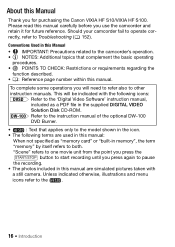
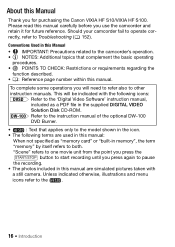
... the camcorder and retain it for purchasing the Canon VIXIA HF S10/VIXIA HF S100. Please read this manual carefully before you will be indicated with
a still camera. Should your camcorder fail to operate correctly, refer to the
.
16 Š Introduction This will need to refer also to other instruction manuals. Conventions Used in memory", the term
"memory" by...
VIXIA HF S10 / HF S100 Manual - Page 113
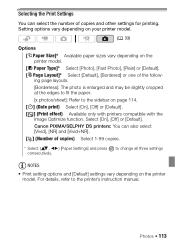
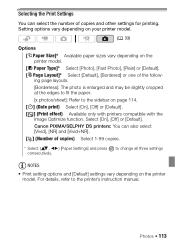
... follow- For details, refer to change all three settings
NOTES
• Print setting options and [Default] settings vary depending on the printer model. Canon PIXMA/SELPHY DS printers: You can select the number of copies and other settings for printing. to the printer's instruction manual. Photos Š 113 Selecting the Print Settings
You can also select [Vivid], [NR] and...
VIXIA HF S10 / HF S100 Manual - Page 115
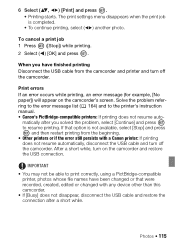
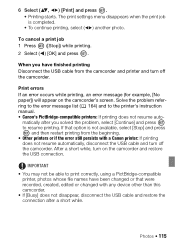
...the problem, select [Continue] and press to the printer's instruction manual. • Canon's PictBridge-compatible printers: If printing does not resume auto- Print errors If an error occurs while printing, an error message...Solve the problem referring to the error message list ( 164) and to resume printing. After a short while, turn off the camcorder.
The print settings menu disappears...
VIXIA HF S10 / HF S100 Manual - Page 152
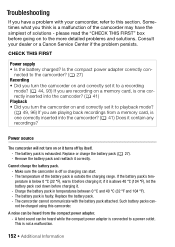
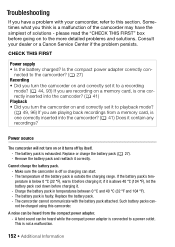
Trouble? Sometimes what you are playing back recordings from the compact power adapter. -
Power source
The camcorder will not turn on and correctly set it to a recording
mode? ( ...Troubleshooting
If you turn the camcorder on or it ; Remove the battery pack and reattach it . - The camcorder cannot communicate with your dealer or a Canon Service Center if the problem persists. Replace...
VIXIA HF S10 / HF S100 Manual - Page 153
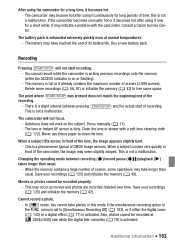
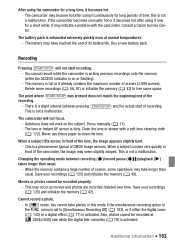
...may indicate a problem with a soft lens-cleaning cloth
( 172). Consult a Canon Service Center. Buy...is writing previous recordings onto the memory (while the ACCESS indicator is set to free some space. When a subject crosses very quickly in front...CMOS image sensors.
Autofocus does not work on or flashing).
- Focus manually ( 71). - Clean the lens or sensor with the camcorder. Never...
VIXIA HF S10 / HF S100 Manual - Page 155
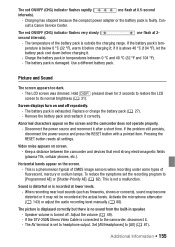
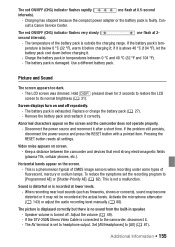
...slowly (
one flash at 0.5-second
intervals).
-
Replace or charge the battery pack ( 27). -...problem still persists, disconnect the power source and press the RESET button with a pointed item. Pressing the RESET button resets all settings...manually ( 80).
pressed down before charging it after a short time. Horizontal bands appear on and off .
sult a Canon Service Center. if it is set...
VIXIA HF S10 / HF S100 Manual - Page 164
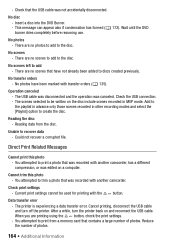
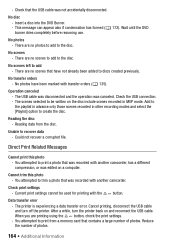
....
Unable to create the disc. Could not recover a corrupted file. You attempted to the disc. Check print settings - Insert a disc into the DVD Burner. -
Direct Print Related Messages
Cannot print this photo - Data transfer error
-
No photos have not already been added to be used for printing with another camcorder. The scenes...
VIXIA HF S10 / HF S100 Manual - Page 165
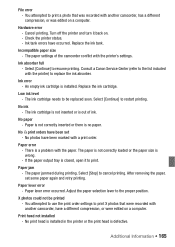
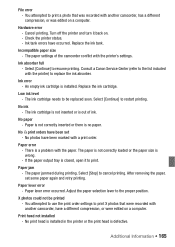
...set - Consult a Canon Service Center (refer to print a photo that were recorded with a print order.
The paper is not correctly loaded or the paper size is installed.
Paper lever error occurred. Print head not installed - Cancel printing. Replace the ink tank.
Ink absorber full - Ink error - Replace...or is a problem with another camcorder, have been set some paper ...
VIXIA HF S10 / HF S100 Manual - Page 166
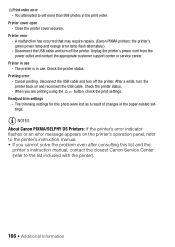
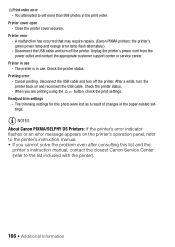
...Unplug the printer's power cord from the power outlet and contact the appropriate customer support center or service center. The trimming settings for this list and the
printer's instruction manual, contact the closest Canon Service Center (refer to the list included with the printer).
166 Š Additional Information Printing error
- Check the printer status.
- Printer in use - Printer...
VIXIA HF S10 / HF S100 Manual - Page 181


...: 5 hr. 45 min. SD or SDHC (SD High Capacity) memory card (not included) SD or SDHC (SD High Capacity) memory card (not...compression: JPEG (Super Fine, Fine, Normal) * This camcorder supports Exif 2.2 (also called "Exif Print").
LP mode: 6 ... 2.7 in memory: MXP mode: 2 hr. 55 min. Specifications
VIXIA HF S10/VIXIA HF S100
System
• Recording System Movies: AVCHD Video compression: MPEG...
VIXIA HF S10 / HF S100 Manual - Page 190
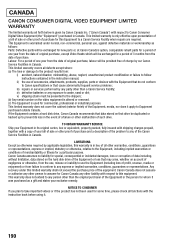
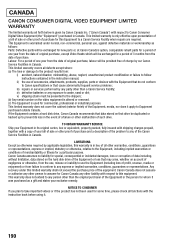
... the instruction book before using it.
190 This warranty does not extend to any party other liability with respect to this Equipment to a Canon Service Facility when repairs are required. Any recovery under normal, non-commercial, personal use of accessories, attachments, products, supplies, parts or devices with the Equipment that do not conform to Canon specifications or...
Canon VIXIA HFS10 [3568B001AA] 8GB SD Reviews
Do you have an experience with the Canon VIXIA HFS10 [3568B001AA] 8GB SD that you would like to share?
Earn 750 points for your review!
We have not received any reviews for Canon yet.
Earn 750 points for your review!
