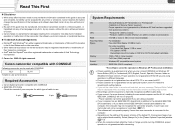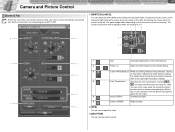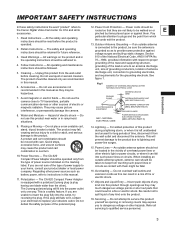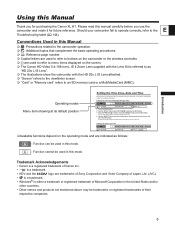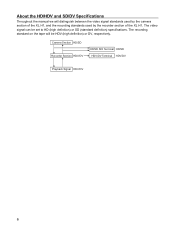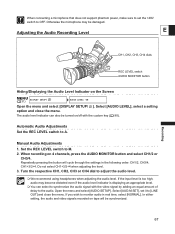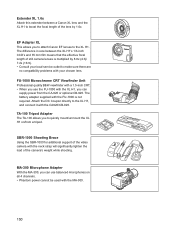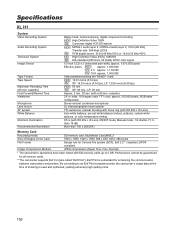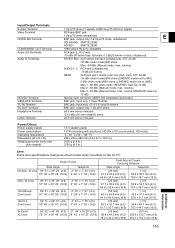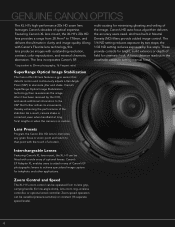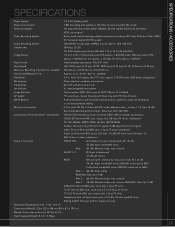Canon XL-H1 - 3CCD High Definition Camcorder Support and Manuals
Get Help and Manuals for this Canon item

Most Recent Canon XL-H1 Questions
Hello I Have A Xl H1 Pal (25p 50i), Is Possible Change The Software To 24p?
(Posted by lucianoq 10 years ago)
Canon XL-H1 Videos
Popular Canon XL-H1 Manual Pages
Canon XL-H1 Reviews
We have not received any reviews for Canon yet.