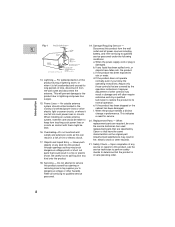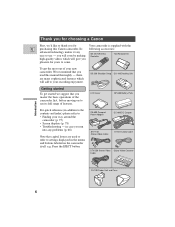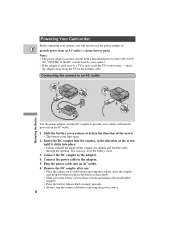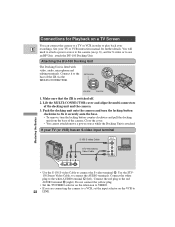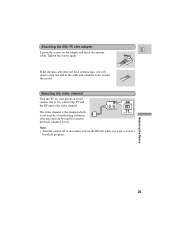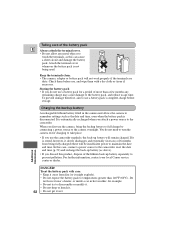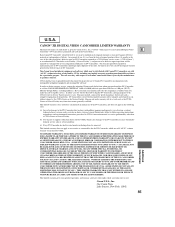Canon ZR900 - ZR 900 Camcorder Support and Manuals
Get Help and Manuals for this Canon item

Most Recent Canon ZR900 Questions
Just Purchased Used Canon Zr900 Mini Dv Camcorder. Where Is The S-video Plug
Just purchased on Amazon a Canon ZR900 Mini DV camcorder refurbished. Where is the s-video plug in? ...
Just purchased on Amazon a Canon ZR900 Mini DV camcorder refurbished. Where is the s-video plug in? ...
(Posted by sharon72064 8 years ago)
Can You Delete Footage From Canon Zr900 Camcorder
I want to delete some footage from my camcorder Please help
I want to delete some footage from my camcorder Please help
(Posted by zill82 9 years ago)
Date And Tape Icons Showing Up On The Promethian Board.
How do we get rid of date and tape icons that show up on Promethian Board in classrooms during our l...
How do we get rid of date and tape icons that show up on Promethian Board in classrooms during our l...
(Posted by caroldaigneau 11 years ago)
How Do I Turn On The Time/date Display For Playback?
I need to display the time/date data for play back, I have set the data codes which remain accurate ...
I need to display the time/date data for play back, I have set the data codes which remain accurate ...
(Posted by johnburroughs23 11 years ago)
On Playback, Vertical Bars Of Old Images Appear Static Beside New Images.
Had this camcorder a couple years, but this Fall I encountered problems with recording and playback....
Had this camcorder a couple years, but this Fall I encountered problems with recording and playback....
(Posted by mpiliero9 12 years ago)
Canon ZR900 Videos
Popular Canon ZR900 Manual Pages
Canon ZR900 Reviews
We have not received any reviews for Canon yet.