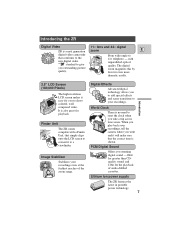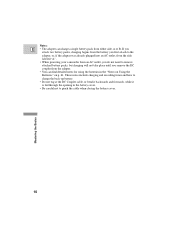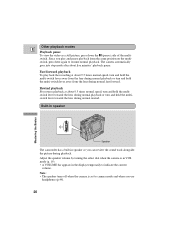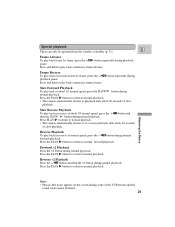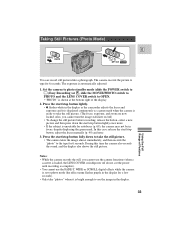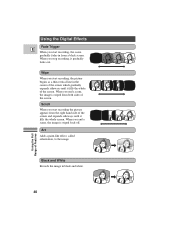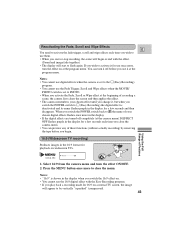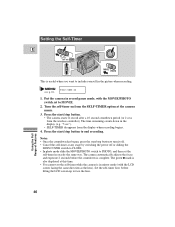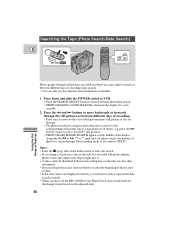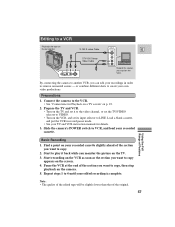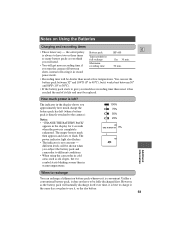Canon ZR900 Support Question
Find answers below for this question about Canon ZR900 - ZR 900 Camcorder.Need a Canon ZR900 manual? We have 1 online manual for this item!
Question posted by mpiliero9 on March 1st, 2012
On Playback, Vertical Bars Of Old Images Appear Static Beside New Images.
Had this camcorder a couple years, but this Fall I encountered problems with recording and playback. On playback, vertical bars of old images appear (static) beside new images I just recorded. Each time I record, another bar of old recordings is layered on, until the old images block out the newly recorded stuff. Tried head cleaning cassette, but it didn't fix it. One time, it did seem to help, but the problem came back after just a few minutes of recording time.
What's wrong? CAn it be fixed?
Current Answers
Related Canon ZR900 Manual Pages
Similar Questions
Just Purchased Used Canon Zr900 Mini Dv Camcorder. Where Is The S-video Plug
Just purchased on Amazon a Canon ZR900 Mini DV camcorder refurbished. Where is the s-video plug in? ...
Just purchased on Amazon a Canon ZR900 Mini DV camcorder refurbished. Where is the s-video plug in? ...
(Posted by sharon72064 8 years ago)
Can You Delete Footage From Canon Zr900 Camcorder
I want to delete some footage from my camcorder Please help
I want to delete some footage from my camcorder Please help
(Posted by zill82 9 years ago)
Can A Laptop Computer Be Linked To The Xa10 Video Camera To Review Playback
(Posted by yogesnikso 9 years ago)
How Do I Turn On The Time/date Display For Playback?
I need to display the time/date data for play back, I have set the data codes which remain accurate ...
I need to display the time/date data for play back, I have set the data codes which remain accurate ...
(Posted by johnburroughs23 11 years ago)
Canon Optura 40 Records In Incompatible Format
Canon Optura 40 video camera no longer ouputs anything via FireWire port. Returned at least twice fo...
Canon Optura 40 video camera no longer ouputs anything via FireWire port. Returned at least twice fo...
(Posted by stonebench 12 years ago)