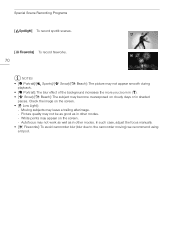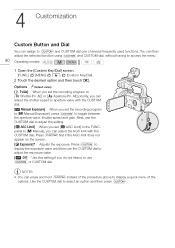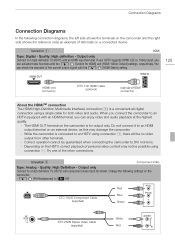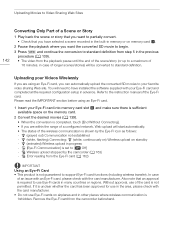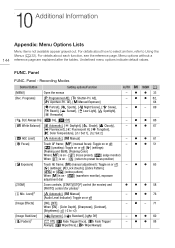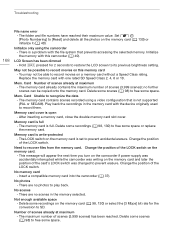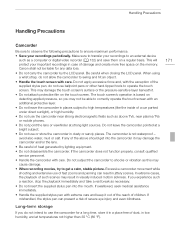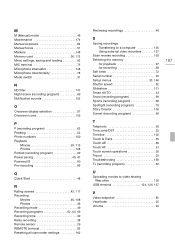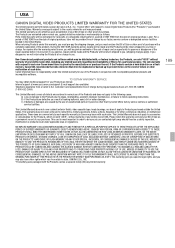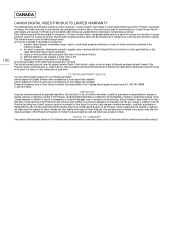Canon XA10 Support and Manuals
Get Help and Manuals for this Canon item

Most Recent Canon XA10 Questions
How To Hook A Canon Xa10 To The Computer
(Posted by Opatale 9 years ago)
How To Adjust Settings On Canon Xa10
(Posted by piwko 9 years ago)
Is There Any Way To Recover Deleted Video From Canon Xa10
(Posted by lee45mi 9 years ago)
How To Record Canon Xa10 On Computer
(Posted by jambaya 9 years ago)
Where To Store The Stylus Pen For The Canon Xa10
The stylus pen is so small is there a storage on the camera for the pen?
The stylus pen is so small is there a storage on the camera for the pen?
(Posted by lindstromadam 9 years ago)
Canon XA10 Videos
Popular Canon XA10 Manual Pages
Canon XA10 Reviews
We have not received any reviews for Canon yet.