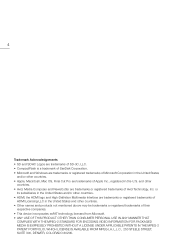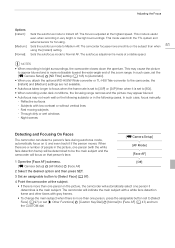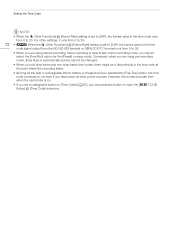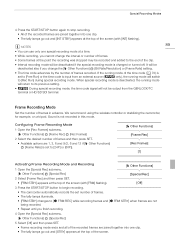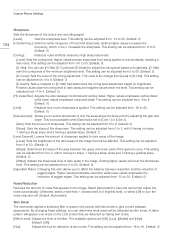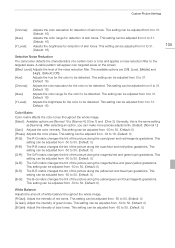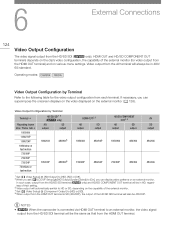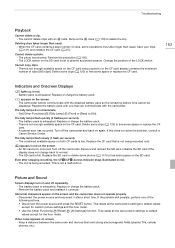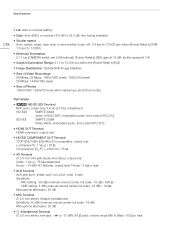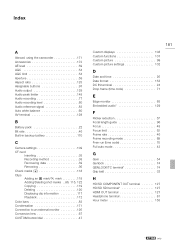Canon XF100 Support and Manuals
Get Help and Manuals for this Canon item

Most Recent Canon XF100 Questions
How To Take Pictures On The Xf100
(Posted by rajkadkraus 9 years ago)
Canon Xf100 Why Is Picture So Grainy Noisy
(Posted by po4wooda 9 years ago)
Why Do I Have To Keep Setting The Date On Canon Xf100?
(Posted by qwkdogollum 9 years ago)
How To Change A Canon Xf100 To Filming To Black And White
(Posted by wardmonk 9 years ago)
Clip At 100% Canaon Xf100 How To
(Posted by kcchsal 9 years ago)
Canon XF100 Videos
Popular Canon XF100 Manual Pages
Canon XF100 Reviews
We have not received any reviews for Canon yet.