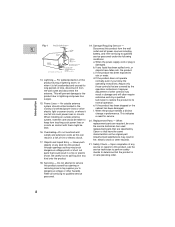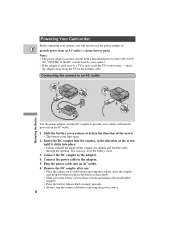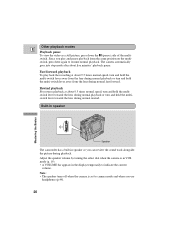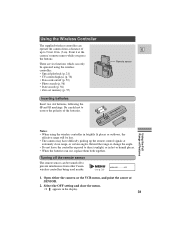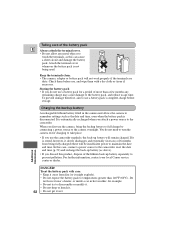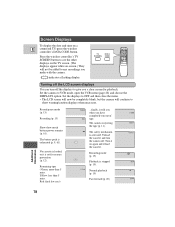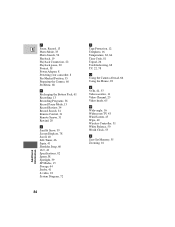Canon ZR830 - ZR 830 Camcorder Support and Manuals
Get Help and Manuals for this Canon item

Most Recent Canon ZR830 Questions
How Do You Edit Footage?
(Posted by matkowskit 10 years ago)
Sotware
i neda diital video soution disk software cd for a caononzr830
i neda diital video soution disk software cd for a caononzr830
(Posted by peddour 10 years ago)
How Can I Download My Movies To A Computer
I can download pictures with usb from my Canon ZR830A how do I capture the movies to my computer?
I can download pictures with usb from my Canon ZR830A how do I capture the movies to my computer?
(Posted by sfbeane 11 years ago)
Grey Bars Accross Screen And Audio Problems During Playback.
(Posted by annerosalia 11 years ago)
Does Not Turn On
My camara does not turn on, does not chage batteries, neither the charging light turns on, dont know...
My camara does not turn on, does not chage batteries, neither the charging light turns on, dont know...
(Posted by elnagu1975 12 years ago)
Canon ZR830 Videos
Popular Canon ZR830 Manual Pages
Canon ZR830 Reviews
We have not received any reviews for Canon yet.