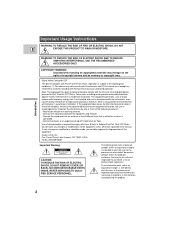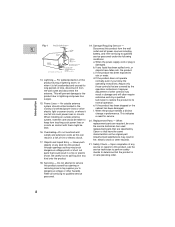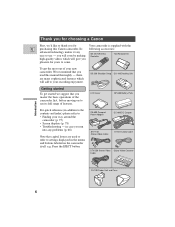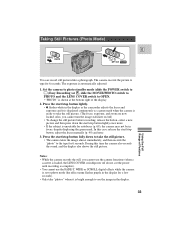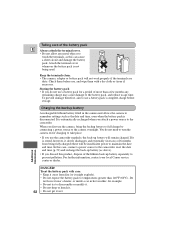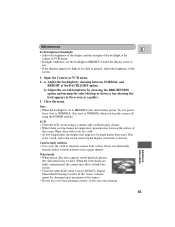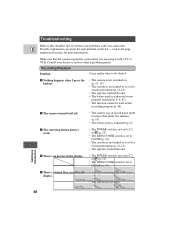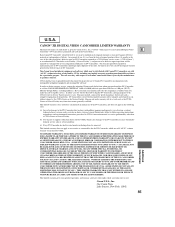Canon ZR600 - ZR 600 Camcorder Support and Manuals
Get Help and Manuals for this Canon item

Most Recent Canon ZR600 Questions
I Would Like To Purchase Instruction Manual For The Vixia Hd R600 - I Would Like
I know I can download a copy of manual but I would like an original that would have been sold with t...
I know I can download a copy of manual but I would like an original that would have been sold with t...
(Posted by tonglo32 8 years ago)
Where Can I Get The Software Disk For The Canon Zr600 Digital Video Camcorder
(Posted by Anonymous-79066 11 years ago)
Canon ZR600 Videos
Popular Canon ZR600 Manual Pages
Canon ZR600 Reviews
We have not received any reviews for Canon yet.