Canon PowerShot 600 Support and Manuals
Get Help and Manuals for this Canon item
This item is in your list!

View All Support Options Below
Free Canon PowerShot 600 manuals!
Problems with Canon PowerShot 600?
Ask a Question
Free Canon PowerShot 600 manuals!
Problems with Canon PowerShot 600?
Ask a Question
Popular Canon PowerShot 600 Manual Pages
Advanced Owners Manual - Page 1


PRINTED IN JAPAN
Advanced Camera User Guide
Before Using the Camera Shooting Playback/Erasing Print/Transfer Settings Viewing Images on a TV set Customizing the Camera Troubleshooting List of Messages
Advanced Appendix Camera User Guide
This guide explains camera features and procedures in detail. ENGLISH
DIGITAL CAMERA
CDI-E218-010 XX06XXX © 2006 CANON INC.
Advanced Owners Manual - Page 3
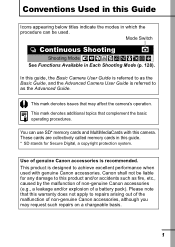
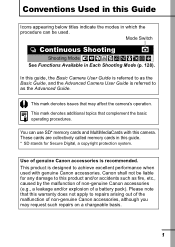
... .
You can be liable for Secure Digital, a copyright protection system. Conventions Used in this Guide
Icons appearing below titles indicate the modes in which the procedure can use SD* memory cards and MultiMediaCards with genuine Canon accessories.
This product is designed to as the Basic Guide, and the Advanced Camera User Guide is recommended. Mode Switch
Continuous Shooting...
Advanced Owners Manual - Page 4


... Guide . . . . .12
Before Using the Camera-Basic Operations 15
Using the LCD Monitor 15 LCD Monitor Brightness 17 Information Displayed on the LCD Monitor 18 Using the Viewfinder 21 Indicators 22 Power Saving Function 22 Setting the World Clock 23 Menus and Settings 25 Menu List 27 Resetting Settings to Their Default Values 31 Formatting Memory Cards...
Advanced Owners Manual - Page 6


... My Camera Settings 91 Registering My Camera Settings 92 Troubleshooting 94 Camera 94 When the power is turned on 94 LCD monitor 95 Shooting 96 Shooting Movies 100 Playback 101 Battery/Battery Charger 102 TV monitor output 102 Printing on Direct Print Compatible Printers 103 List of Messages 104 Appendix 107 Battery Handling 107 Handling the Memory Card 109...
Advanced Owners Manual - Page 7
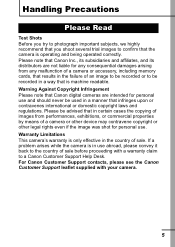
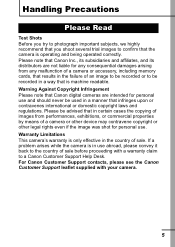
... note that Canon digital cameras are not liable for personal use. For Canon Customer Support contacts, please see the Canon Customer Support leaflet supplied with a warranty claim to a Canon Customer Support Help Desk.... was shot for any consequential damages arising from any malfunction of a camera or accessory, including memory cards, that results in the country of an image to be recorded or...
Advanced Owners Manual - Page 9
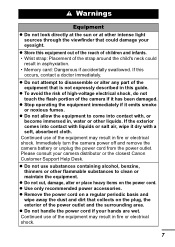
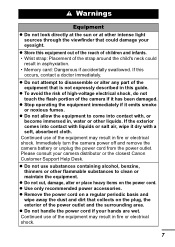
...the flash portion of the equipment may result in asphyxiation. • Memory card: Dangerous if accidentally swallowed.
If the exterior comes into contact with...or become immersed in this guide. z Do not handle the power cord if your camera distributor or the closest Canon Customer Support Help Desk. z Do... any part of the strap around the child's neck could damage your eyesight....
Advanced Owners Manual - Page 44
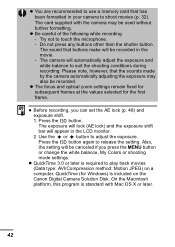
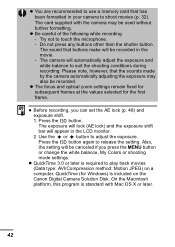
... to play back movies (Data type: AVI/Compression method: Motion JPEG) on the Canon Digital Camera Solution Disk. The camera will be recorded.
The exposure will lock (AE lock) and the exposure shift bar will be used without further formatting. z You are recommended to use a memory card that has been formatted in the LCD monitor. 2.
The...
Advanced Owners Manual - Page 46


Shooting Panoramic Images (Stitch Assist)
Shooting Mode
Stitch Assist can be joined into a single panoramic image.
1 FUNC. Menu
* (Auto)
(Manual).
See Menus and Settings (p. 25). *Default setting.
2
(Rec.) Menu [Stitch
Assist]
.
See Menus and Settings (p. 26).
44 The overlapping seams of several adjacent images can later be merged (stitched) to shoot overlapping images that can...
Advanced Owners Manual - Page 87


... methods differ for a memory card with the Digital Print Order Format (DPOF) standards. Number of print copies in advance using the camera.
Single Images
1 Slide the mode switch to a photo developing service that supports DPOF.
Print Settings/Transfer Settings
Setting the DPOF Print Settings
You can select images on a memory card for printing. These settings will be overwritten by...
Advanced Owners Manual - Page 98


... scene than is charging. Shooting
Camera will light orange when it easier
to (playback). zThe indicator will not record.
Memory card is charged.
Image Seen in monitor when taking close-up shots
the viewfinder.
(p. 15).
96
Memory card is set to see when shooting in
a dark area (p. 17). Consult the nearest Canon Customer Support Help Desk.
displayed on...
Advanced Owners Manual - Page 106
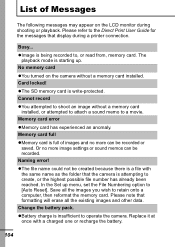
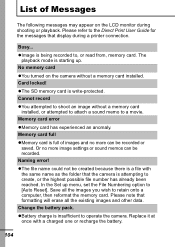
... a memory card installed.
Save all the existing images and other data. zBattery charge is write-protected. zThe SD memory card is insufficient to [Auto Reset].
In the Set up .
Card locked!
Naming error! Please refer to the Direct Print User Guide for the messages that the camera is starting up menu, set the File Numbering option to operate the camera. No memory card...
Advanced Owners Manual - Page 108
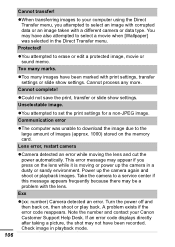
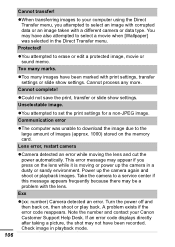
zYou attempted to a service center if this message appears frequently because there may appear if you attempted to the large amount of images (approx. 1000) stored on the memory card.
zCould not save the print, transfer or slide show settings. Power up the camera in the Direct Transfer menu. If an error code displays directly after taking a picture...
Advanced Owners Manual - Page 120
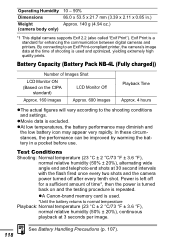
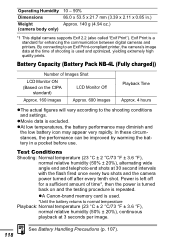
...Canon-brand memory card is repeated. Exif Print is excluded. zMovie data is a standard for a sufficient amount of shooting is turned back on the CIPA
standard)
LCD Monitor Off
Approx. 160 images
Approx. 600... conditions and settings. In these circumstances, the performance can be improved by warming the battery in .) Approx. 140 g (4.94 oz.)
*1 This digital camera supports Exif 2.2 ...
Advanced Owners Manual - Page 128
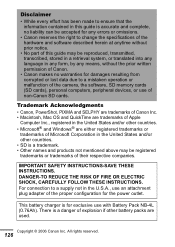
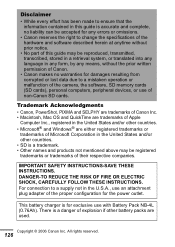
... camera, the software, SD memory cards (SD cards), personal computers, peripheral devices, or use with Battery Pack NB-4L (0.76Ah). Disclaimer
• While every effort has been made to ensure that the information contained in this guide is accurate and complete, no liability can be accepted for any errors or omissions.
• Canon reserves the right to change the specifications...
Advanced Owners Manual - Page 129
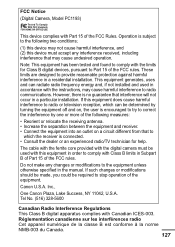
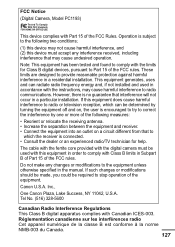
...Digital Camera, Model PC1193)
This device complies with Part...digital camera must accept any changes or modifications to
which can radiate radio frequency energy and, if not installed...Part 15 of the FCC Rules.
Inc.,
One Canon Plaza, Lake Success, NY 11042, U.S.A.
The cable with the ferrite core provided with the instructions... occur in the manual. Réglementation ...
Canon PowerShot 600 Reviews
Do you have an experience with the Canon PowerShot 600 that you would like to share?
Earn 750 points for your review!
We have not received any reviews for Canon yet.
Earn 750 points for your review!
