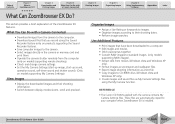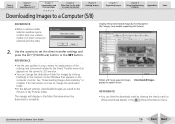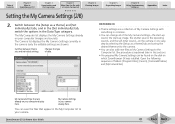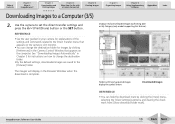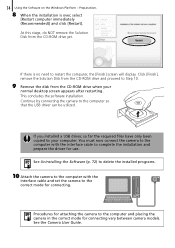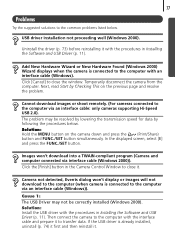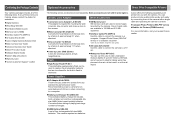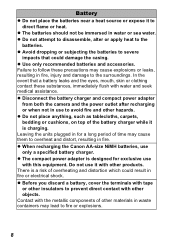Canon PowerShot A570IS - PowerShot A570 IS Digital Camera Support and Manuals
Get Help and Manuals for this Canon item

View All Support Options Below
Free Canon PowerShot A570IS manuals!
Problems with Canon PowerShot A570IS?
Ask a Question
Free Canon PowerShot A570IS manuals!
Problems with Canon PowerShot A570IS?
Ask a Question
Most Recent Canon PowerShot A570IS Questions
Canon Powershot A570 Si Webcam?
Can i use my old canon PowerShot A570 IS as a webcom for recording videos?And If so how? IS it free?
Can i use my old canon PowerShot A570 IS as a webcom for recording videos?And If so how? IS it free?
(Posted by dimitrivandoorenlanduyt 2 years ago)
How To Get Date Stamp On A570 Is
How to get date stamp on canon 570 is
How to get date stamp on canon 570 is
(Posted by rustington1946 2 years ago)
Canon/mac Compatibility
Is Cannon PowerShot ImageBrowser compatible with Mac 10.8.2?
Is Cannon PowerShot ImageBrowser compatible with Mac 10.8.2?
(Posted by stilllee 11 years ago)
Canon Powershot A570is Eats Batteries
We have a Canon PowerShot A570IS that eats batteries and has since the day we bought it. Put in a fr...
We have a Canon PowerShot A570IS that eats batteries and has since the day we bought it. Put in a fr...
(Posted by mrbillga 11 years ago)
Canon PowerShot A570IS Videos
Popular Canon PowerShot A570IS Manual Pages
Canon PowerShot A570IS Reviews
We have not received any reviews for Canon yet.