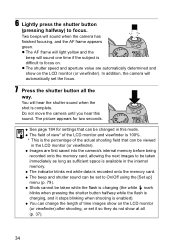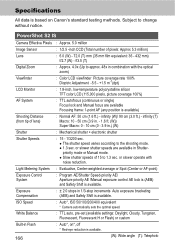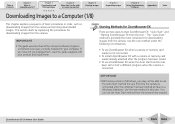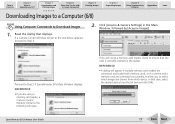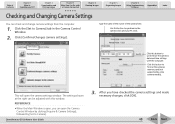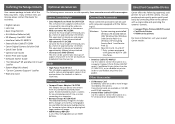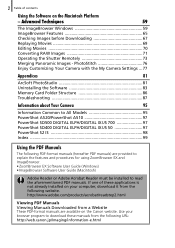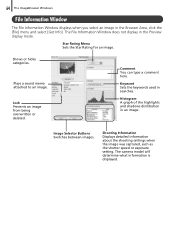Canon Powershot S2 IS - Powershot S2 IS 5MP Digital Camera Support and Manuals
Get Help and Manuals for this Canon item

View All Support Options Below
Free Canon Powershot S2 IS manuals!
Problems with Canon Powershot S2 IS?
Ask a Question
Free Canon Powershot S2 IS manuals!
Problems with Canon Powershot S2 IS?
Ask a Question
Most Recent Canon Powershot S2 IS Questions
Zoombrowser Does Not Recognize Powershot S2 Is
(Posted by dalese 9 years ago)
What Dial Do I Set- To Make A Video? I Have A Canon Powershot S2is.
(Posted by commodoresv6 10 years ago)
How To Disassemble A Canon Powershot S2is
(Posted by ashlanci 10 years ago)
How To Repair Powershot S21s Camera
(Posted by Charligo 10 years ago)
How Do I Delete The Memory Card ?
(Posted by richardtowle 10 years ago)
Canon Powershot S2 IS Videos
Popular Canon Powershot S2 IS Manual Pages
Canon Powershot S2 IS Reviews
We have not received any reviews for Canon yet.