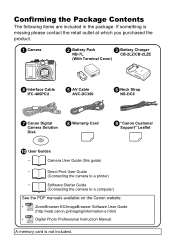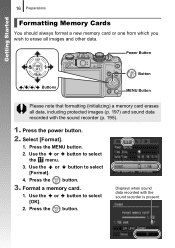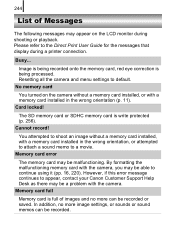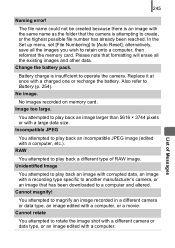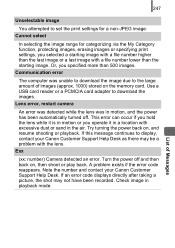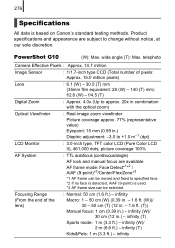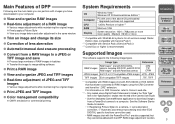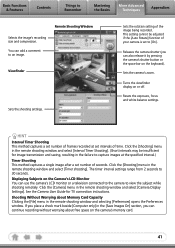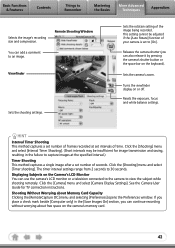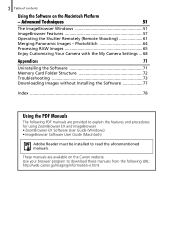Canon PowerShot G10 - Digital Camera - Compact Support and Manuals
Get Help and Manuals for this Canon item

View All Support Options Below
Free Canon PowerShot G10 manuals!
Problems with Canon PowerShot G10?
Ask a Question
Free Canon PowerShot G10 manuals!
Problems with Canon PowerShot G10?
Ask a Question
Most Recent Canon PowerShot G10 Questions
Canon 1677
Can I download the software for the Canon 1677? My CD was burned in a house fire.
Can I download the software for the Canon 1677? My CD was burned in a house fire.
(Posted by ajanemcpherson 9 years ago)
Autoplay Menu Does Not Start With Canon G10 Camera
I am running windows 7 and this function has always worked in the past. Now I cannot connect to the ...
I am running windows 7 and this function has always worked in the past. Now I cannot connect to the ...
(Posted by waffleiron 9 years ago)
Canon Pc1677 Price
(Posted by Anonymous-137035 9 years ago)
Canon Powershot G10 Audio Problems When Recording Video
(Posted by ScottRicky1 10 years ago)
Switching From Color Ink To Black Ink
How do i get the machine to switch from color to black ink. When I push the button for black, it sti...
How do i get the machine to switch from color to black ink. When I push the button for black, it sti...
(Posted by marebear1981 10 years ago)
Canon PowerShot G10 Videos
Popular Canon PowerShot G10 Manual Pages
Canon PowerShot G10 Reviews
We have not received any reviews for Canon yet.