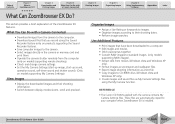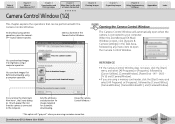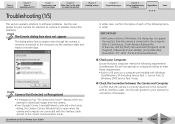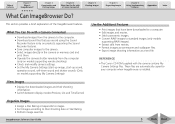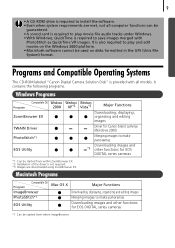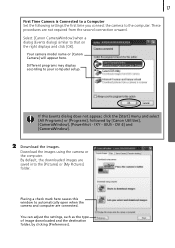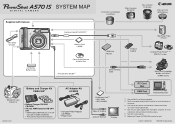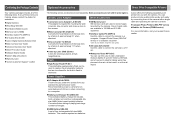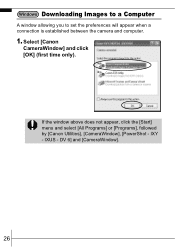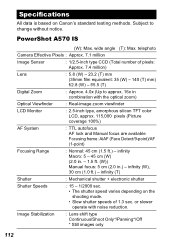Canon PowerShot A570IS Support Question
Find answers below for this question about Canon PowerShot A570IS - PowerShot A570 IS Digital Camera.Need a Canon PowerShot A570IS manual? We have 9 online manuals for this item!
Question posted by stilllee on December 28th, 2012
Canon/mac Compatibility
Is Cannon PowerShot ImageBrowser compatible with Mac 10.8.2?
Current Answers
Related Canon PowerShot A570IS Manual Pages
Similar Questions
Canon Powershot A570 Si Webcam?
Can i use my old canon PowerShot A570 IS as a webcom for recording videos?And If so how? IS it free?
Can i use my old canon PowerShot A570 IS as a webcom for recording videos?And If so how? IS it free?
(Posted by dimitrivandoorenlanduyt 2 years ago)
Unable To Install Software On Mac 10.6
I'm am a teacher at an elementary school wanting to upload pictures on my new Camera to my computer....
I'm am a teacher at an elementary school wanting to upload pictures on my new Camera to my computer....
(Posted by Srao 10 years ago)
Mon Mac 10.5 N'accepte Pas De Telecharger Le Logiciel Numerique Sx260hs
instalation logiciel sur mac 10.5 canon sx260hs merci
instalation logiciel sur mac 10.5 canon sx260hs merci
(Posted by nadinewerner 11 years ago)
Canon Powershot A570is Eats Batteries
We have a Canon PowerShot A570IS that eats batteries and has since the day we bought it. Put in a fr...
We have a Canon PowerShot A570IS that eats batteries and has since the day we bought it. Put in a fr...
(Posted by mrbillga 11 years ago)
Lens Error, Restart Camera
how to deal with the problem, lens error, restart camera
how to deal with the problem, lens error, restart camera
(Posted by royyjay64 11 years ago)