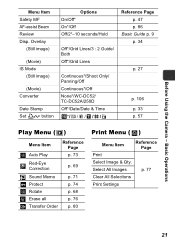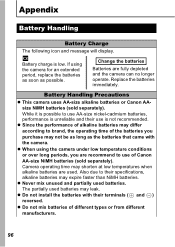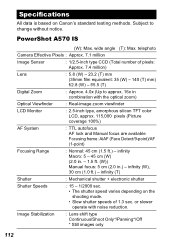Canon PowerShot A570IS Support Question
Find answers below for this question about Canon PowerShot A570IS - PowerShot A570 IS Digital Camera.Need a Canon PowerShot A570IS manual? We have 9 online manuals for this item!
Question posted by rustington1946 on August 11th, 2021
How To Get Date Stamp On A570 Is
Current Answers
Answer #1: Posted by SonuKumar on August 11th, 2021 7:55 AM
How to Get a Date Stamp on a Canon Powershot Camera
Turn on the camera and then press the "Menu" button.
Press the right or left arrow key until you have the camera icon highlighted.
Press the up or down arrow key until you have "Date Stamp" highlighted.
How do I get the date and time stamp to print on my pictures?
Go to Edit Photos>Add Filters>Date. Adjust the date stamp settings. Go to Setup, choose output folder and image format, you are recommended to keep original image format. Go to Process to start adding date stamp to your photos in batch.
http://gdlp01.c-wss.com/gds/0/0300005730/01/pssx40hs-cug-c-en-web.pdf
Please respond to my effort to provide you with the best possible solution by using the "Acceptable Solution" and/or the "Helpful" buttons when the answer has proven to be helpful.
Regards,
Sonu
Your search handyman for all e-support needs!!
Related Canon PowerShot A570IS Manual Pages
Similar Questions
Can i use my old canon PowerShot A570 IS as a webcom for recording videos?And If so how? IS it free?
In the menu, I'm unable to highlight "Date/Stamp."
I was looking back at my pictures and they have a date stamp on them that I do not want there. How d...
please tell me how to turn on the date time stamp on this camera please ?