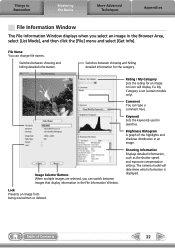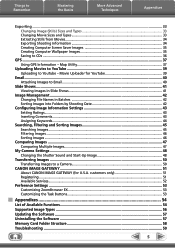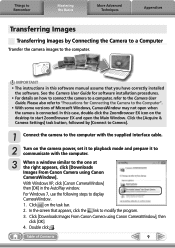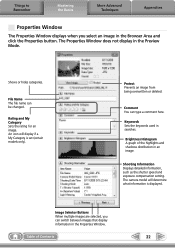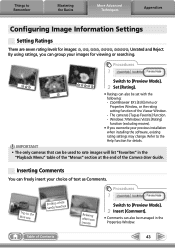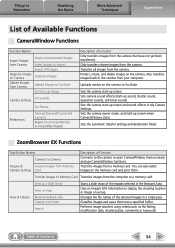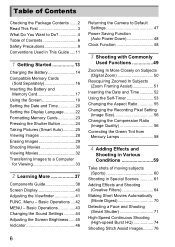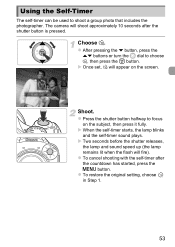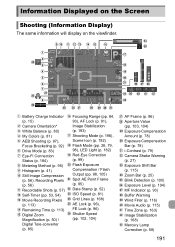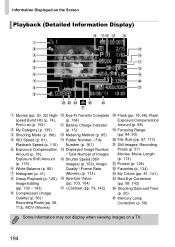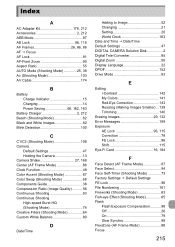Canon PowerShot SX40 HS Support and Manuals
Get Help and Manuals for this Canon item

View All Support Options Below
Free Canon PowerShot SX40 HS manuals!
Problems with Canon PowerShot SX40 HS?
Ask a Question
Free Canon PowerShot SX40 HS manuals!
Problems with Canon PowerShot SX40 HS?
Ask a Question
Most Recent Canon PowerShot SX40 HS Questions
'copy' Watermark Obliterates Text Of Manual
When I attempt to print the manual, all pages have the text and/or images, in the center of the page...
When I attempt to print the manual, all pages have the text and/or images, in the center of the page...
(Posted by photoman36152 8 years ago)
How Do I Find My Canon Sx40hs Camera Manual Which I Just Downloaded To The Pdf F
(Posted by iprima12 9 years ago)
I Am Trying To Get The Camera To Speak To The Computer Wirelessly.
After putting in camera nickname I have to select OK. How do I do that?
After putting in camera nickname I have to select OK. How do I do that?
(Posted by nikkiwatson5 9 years ago)
Where Can I Get The Entire User Manual For Canon Sx40hs?
(Posted by Nicwtingk 9 years ago)
Can I Resize Pictures From Canon Powershot Sx40
(Posted by ksfn61 9 years ago)
Canon PowerShot SX40 HS Videos
Popular Canon PowerShot SX40 HS Manual Pages
Canon PowerShot SX40 HS Reviews
We have not received any reviews for Canon yet.