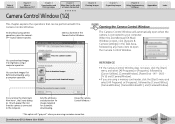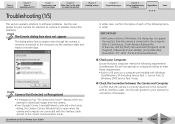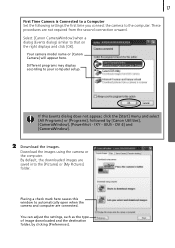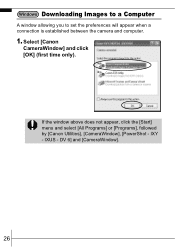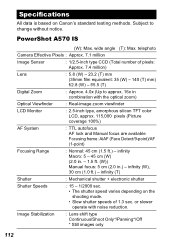Canon PowerShot A570IS Support Question
Find answers below for this question about Canon PowerShot A570IS - PowerShot A570 IS Digital Camera.Need a Canon PowerShot A570IS manual? We have 9 online manuals for this item!
Question posted by dimitrivandoorenlanduyt on January 30th, 2022
Canon Powershot A570 Si Webcam?
Can i use my old canon PowerShot A570 IS as a webcom for recording videos?And If so how? IS it free?
Current Answers
Answer #1: Posted by SonuKumar on January 31st, 2022 8:47 AM
Please respond to my effort to provide you with the best possible solution by using the "Acceptable Solution" and/or the "Helpful" buttons when the answer has proven to be helpful.
Regards,
Sonu
Your search handyman for all e-support needs!!
Related Canon PowerShot A570IS Manual Pages
Similar Questions
How To Get Date Stamp On A570 Is
How to get date stamp on canon 570 is
How to get date stamp on canon 570 is
(Posted by rustington1946 2 years ago)
Canon Powershot G10 Audio Problems When Recording Video
(Posted by ScottRicky1 10 years ago)
Canon Powershot Elph 300 Hs Video Wont Playback On Computer
(Posted by bagth 10 years ago)
Canon Powershot A570is Eats Batteries
We have a Canon PowerShot A570IS that eats batteries and has since the day we bought it. Put in a fr...
We have a Canon PowerShot A570IS that eats batteries and has since the day we bought it. Put in a fr...
(Posted by mrbillga 11 years ago)